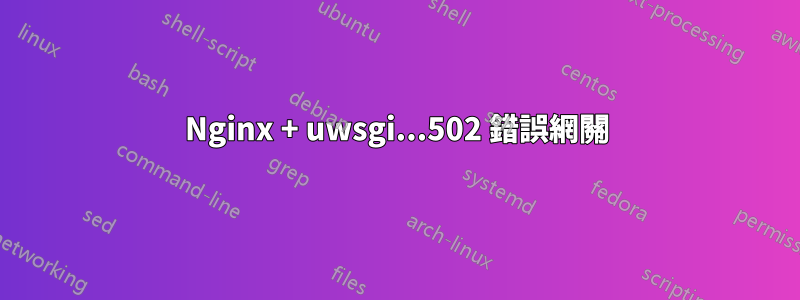
所以我嘗試為我的 Django 應用程式設定 Nginx 和 uwsgi。
這是我的 /etc/nginx/nginx.conf 檔案:
# /etc/nginx/nginx.conf
user richard richard; ## Default: nobody
worker_processes 5; ## Default: 1
error_log /var/log/nginx/error.log;
pid /var/log/nginx/nginx.pid;
worker_rlimit_nofile 8192;
events {
worker_connections 4096; ## Default: 1024
}
http {
include /etc/nginx/mime.types;
include /etc/nginx/proxy.conf;
index index.html index.htm;
default_type application/octet-stream;
log_format main '$remote_addr - $remote_user [$time_local] $status '
'"$request" $body_bytes_sent "$http_referer" '
'"$http_user_agent" "$http_x_forwarded_for"';
access_log /var/log/nginx/access.log main;
sendfile on;
tcp_nopush on;
server_names_hash_bucket_size 128; # this seems to be required for some vhosts
include /etc/nginx/conf.d/vhost.conf;
}
還有我的/etc/nginx/conf.d/vhost.conf:
# /etc/nginx/conf.d/vhost.conf
upstream django {
# connect to this socket
server unix:///tmp/uwsgi.sock;
}
server {
# the port your site will be served on
listen 80;
# the domain name it will serve for
server_name localhost;
charset utf-8;
client_max_body_size 2M;
location /media {
alias /usr/local/django-app/media;
}
location /static {
alias /usr/local/django-app/static;
}
# finally, send all non-media requests to the Django server.
location / {
uwsgi_pass django;
include /etc/nginx/uwsgi_params;
}
}
當我轉到本地主機時,我得到:
Resolving localhost (localhost)... 127.0.0.1
Connecting to localhost (localhost)|127.0.0.1|:80... connected
HTTP request sent, awaiting response... 502 Bad Gateway
2013-12-22 03:08:56 ERROR 502: Bad Gateway
有任何想法嗎?
答案1
您的 Django 應用程式未運行。啟動它(並確保套接字路徑正確)。


