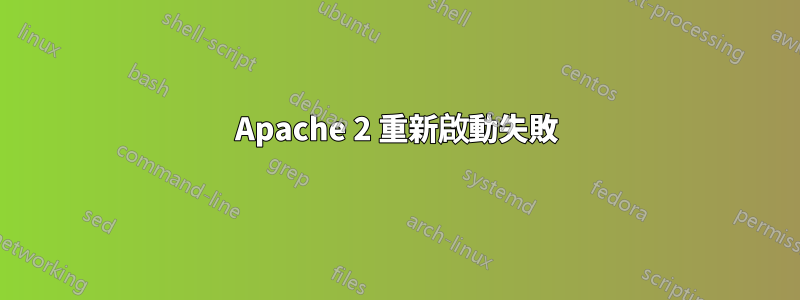
聖誕節快樂!
我正在設定 Ubuntu 12.04 網路伺服器。因此我安裝了 Apache2,也有 mod_security。我編輯了有關 mod_security 的配置。昨天一切正常。
今天我試圖重新啟動 Apache,但失敗並出現以下錯誤:
$ /etc/init.d/apache2 restart
Syntax error on line 2 of /etc/apache2/conf.d/DEADJOE:
Invalid command '***', perhaps misspelled or defined by a module not included in the server configuration
Action 'configtest' failed.
The Apache error log may have more information.
...fail!
我檢查了 apache 錯誤日誌,但在 syslog 中找不到任何相同的內容。 /etc/apache2/conf.d/DEADJOE的內容是:
*** These modified files were found in JOE when it aborted on Mon Dec 23 14:48:44 2013
*** JOE was aborted because the terminal closed
*** File '(Unnamed)'
/etc/modsecurity/modsecurity.conf
/etc/apache2/mods-available/mod-security.conf
/etc/modsecurity/modsecurity.conf
/var/log/apache2/error.log
/etc/apache2/conf.d/modsecurity.conf
/etc/apache2
security
/etc/modsecurity/modsecurity.conf
/var/log/apache2/error.log
/etc/modsecurity/modsecurity.conf
/var/log/apache2/error.log
謝謝你的幫忙!
東尼
答案1
看起來喬編輯器崩潰了,並產生了某種轉儲。將 /etc/apache2/conf.d/DEADJOE 移到其他位置(例如 /var/tmp),然後嘗試重新啟動。或者,您可以將 apache 配置為僅查找具有特定副檔名的設定文件
Include /etc/apache2/sites-available/*.conf


