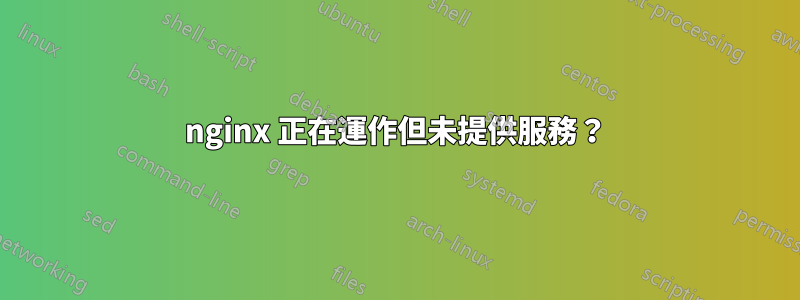
我一直在嘗試將 nginx 設定為 jetty 的代理。我有一台筆記型電腦運行 ubuntu 伺服器。現在我讓 jetty 在 localhost:8080 上工作,它為應用程式的主頁提供服務http://192.168.1.5:8080/my-webapp-0.1.0-standalone/。
我這樣設定 nginx (我從這個頁面改編而來):
server {
listen 80;
server_name nomilkfor.me;
rewrite ^(.+?)/?$ http://nomilkfor.me$1 permanent;
}
server {
listen 80;
server_name www.nomilkfor.me;
root /usr/share/nginx/html;
location / {
try_files $uri @my-webapp;
}
location @my-webapp {
proxy_pass http://localhost:8080;
}
}
我可以從我的家庭網路連接到 nginx,並且看到 nginx 歡迎畫面。
我也嘗試過$ sudo netstat -tanpl|grep nginx
tcp 0 0 0.0.0.0:80 0.0.0.0:* LISTEN 3264/nginx: worker
我看到 nginx 正在監聽 80 連接埠。
但是當我嘗試載入 nomilkfor.me 時,出現“Chrome 無法連接到 nomilkfor.me”錯誤。
我究竟做錯了什麼?
編輯
我創建了一個非常簡單的配置,這個配置也透過jetty服務於index.htmlin/usr/share/nginx/而不是應用程式:
server {
listen 80;
server_name nomilkfor.me;
# access_log /var/log/nginx/localhost.access.log;
location / {
proxy_pass http://127.0.0.1:8080;
}
location /html {
root /usr/share/nginx/;
}
}
編輯2
nginx 似乎使用了另一個比我想像的conf 檔案。我在conf檔案中添加了一個拼寫錯誤/etc/nginx/sites-available/nomilkfor.me(我刪除了右花括號)並運行$ nginx -s reload,它編譯時沒有錯誤,並在瀏覽器上顯示了nginx啟動頁面。某個地方可以有另一個conf檔嗎?有沒有辦法找到 nginx 正在使用哪個conf檔?
編輯3
按照帕齊斯評論我添加了root但不確定它應該在哪裡或應該是什麼。我添加了一些建議。哪一個是正確的?/usr/share/nginx/html是我有的地方index.html。
server {
listen 80;
server_name nomilkfor.me;
# root /home/z/jetty/jetty-dist/webapps
root /usr/share/nginx/html;
location / {
proxy_pass http://127.0.0.1:8080;
}
#location /html {
# root /usr/share/nginx/;
}
}
編輯4
這是我的碼頭配置。它是在/home/z/jetty/jetty-dist/jetty-distribution-9.1.0.v20131115/demo-base/webapps/my-webapp.xml
<Configure class="org.eclipse.jetty.webapp.WebAppContext">
<!-- - - - - - - - - - - - - - - - - - - - - - - - - - - - - - - - - -->
<!-- Required minimal context configuration : -->
<!-- + contextPath -->
<!-- + war OR resourceBase -->
<!-- - - - - - - - - - - - - - - - - - - - - - - - - - - - - - - - - -->
<Set name="contextPath">/test</Set>
<Set name="war"><Property name="jetty.webapps" default="."/>/my-webapp-0.1.0-standalone.war</Set>
答案1
您可以嘗試以下步驟嗎?
確保父 nginx 目錄中的 nginx.conf 檔案具有指向 site-available 目錄中的預設檔案的 include 指令
如果您需要代理到另一個服務(例如jetty),請使用下面共享的上游選項(在sites-available/default檔案中)。您可以參考上游的伺服器部分。
一旦基本配置工作正常,您就可以檢查重寫選項以及是否需要對主機名稱執行任何操作。希望能幫助你。
Nginx.conf:
include /etc/nginx/sites-enabled/*;
在網站可用目錄(預設檔)中:
upstream nomilkforme {
server 0.0.0.0:8080; ##nomilkforme running on 0.0.0.0:8080;
keepalive 500;
}
server {
listen 80;
server_name localhost;
#access_log logs/host.access.log main;
location / {
proxy_redirect off;
proxy_set_header X-Real-IP $remote_addr;
proxy_set_header X-Forwarded-For $proxy_add_x_forwarded_for;
proxy_set_header X-Forwarded-Proto $scheme;
proxy_set_header Host $http_host;
proxy_set_header X-Nginx-Proxy true;
proxy_set_header Connection "";
proxy_http_version 1.1;
proxy_pass http://nomilkforme
}
另外,可以檢查 nginx conf 檔案(在重新載入/重新啟動之前),如下所示:
nginx -t -c /etc/nginx/nginx.conf
更新: 當您嘗試 nginx 設定時,您可以檢查 jetty 是否在 0.0.0.0:8080 上運行(也許使用 netstat 進行確認)。另外,當您透過瀏覽器存取URL時,您可以分享一下nginx的存取/錯誤日誌嗎?


