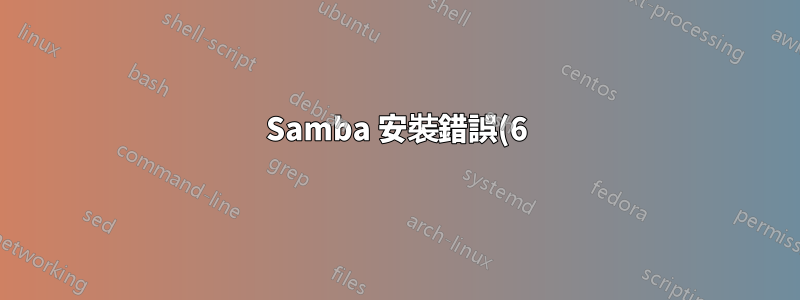%EF%BC%9A%E6%B2%92%E6%9C%89%E9%80%99%E6%A8%A3%E7%9A%84%E8%A8%AD%E5%82%99%E6%88%96%E4%BD%8D%E5%9D%80%20-%20%E4%BD%86%E8%A8%AD%E5%82%99%E5%AD%98%E5%9C%A8.png)
我在 Windows 8.1 主機和 Debian 用戶端上執行 Virtualbox。
我在 Windows 上有一個共用資料夾,並且想在來賓上使用 cifs 掛載它,如下所示:
mount -t cifs //192.168.1.12/Users/Paul/Documents/code_stash /mnt/pc -o user=Paul,password=password
但是,我收到錯誤:
mount error(6): No such device or address
這也在 dmesg 和 syslog 中。我確信 Users/Paul/Documents/code_stash 存在於 Windows 上且是共用的, /mnt/pc 也存在。
對於問題是什麼,有什麼建議或見解嗎?
謝謝
答案1
應該是這樣的:
mount -t cifs //192.168.1.12/Users/Paul/Documents/code_stash /mnt/pc -o username=Paul,password=password
其他一些讓我挫敗的事情:
確保 smbd 和 nmbd 都在運作。
確保您的 Linux 用戶有權存取該/mnt/pc共用。
確保您的 Linux 用戶位於「sambashare」群組(在您的發行版上可能有所不同)。
確保您的 Windows 使用者有權存取 Windows 電腦上的「使用者」共用。
透過以 root 身分執行命令來解決權限問題。


