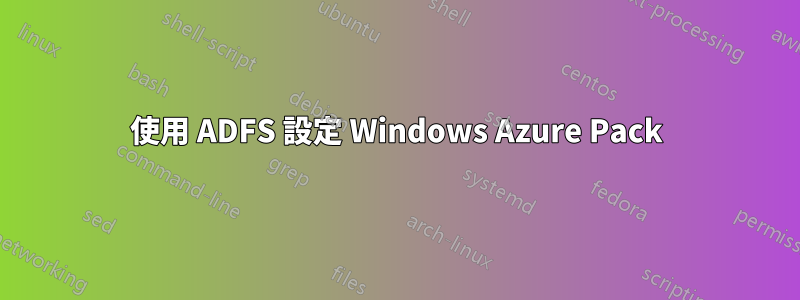
我正在嘗試使用 ADFS 的身份驗證來設定 Windows Azure Pack 管理網站。我遵循 TechNet 中給定的安裝清單(http://technet.microsoft.com/en-us/library/dn469338.aspx)。 ADFS 對於我們環境中的許多其他應用程式運作良好。但在這裡我會得到一個伺服器錯誤:
SecurityTokenValidationException: ID4220: The SAML Assertion is either not signed or the signature's KeyIdentifier cannot be resolved to a SecurityToken. Ensure that the appropriate issuer tokens are present on the token resolver. To handle advanced token resolution requirements, extend SamlTokenSerializer and override ReadToken.
配置資料庫知道正確的令牌簽名證書,但應用程式總是會向我拋出錯誤 500。
答案1
好吧,我解決了這個問題。
Microsoft 的部署指南 (http://technet.microsoft.com/en-us/library/dn469336.aspx),關於如何使用 ADFS 部署 Windows Azure Pack 的文章忽略了一個小事實。依賴方必須將 EnableJWT 設為 true。感謝您在手冊中對此進行了精確說明...
這是調整 RP 的 Powershell 程式碼片段
Set-AdfsRelyingPartyTrust -TargetIdentifier http://azureservices/AdminSite -EnableJWT $true


