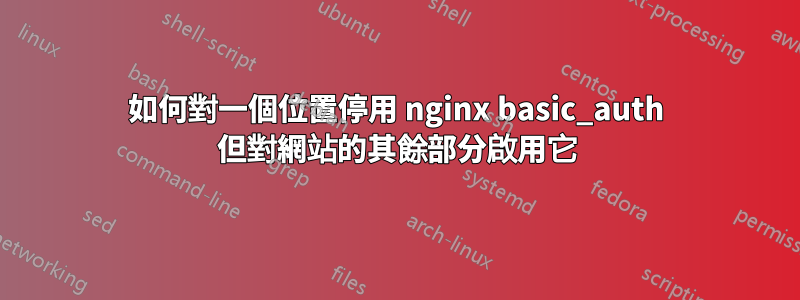
我正在嘗試停用特定目錄 ( /api/) 的 basic_auth,但對於我正在使用的網站的其餘部分仍然具有基本身份驗證。以下是我的nginx.conf:
server {
# base settings
listen 80;
server_name somesite-somewhere-anywhere.com;
root /var/www/wordpress;
index index.php index.html index.htm;
if (!-e $request_filename) {
rewrite ^(.+)$ /index.php?q=$1 last;
}
# setup logs
access_log /var/log/nginx/somesite-somewhere-anywhere.com.access.log;
error_log /var/log/nginx/somesite-somewhere-anywhere.com.error.log;
# setup 404
error_page 404 /404.html;
location /404.html {
internal;
}
# map 403 to 404
error_page 403 = 404;
# hide wordpress details
location ~ /(\.|wp-config.php|readme.html|licence.txt) {
return 404;
}
# add trailing slash to wp-admin requests
rewrite /wp-admin$ $scheme://$host$uri/ permanent;
# ignore robots in logging
location = /robots.txt {
allow all;
log_not_found off;
access_log off;
}
# ssl redirect
# setup location
location / {
# setup basic auth
auth_basic dk;
auth_basic_user_file /var/www/htpasswd;
# fastcgi setup
location ~* (^(?!(?:(?!(php|inc)).)*/uploads/).*?(php)) {
try_files $uri = 404;
fastcgi_split_path_info ^(.+.php)(.*)$;
fastcgi_pass unix:/var/run/php-fpm.socket;
fastcgi_index index.php;
fastcgi_param SCRIPT_FILENAME $document_root$fastcgi_script_name;
include fastcgi_params;
fastcgi_intercept_errors on;
fastcgi_ignore_client_abort off;
fastcgi_connect_timeout 60;
fastcgi_send_timeout 180;
fastcgi_read_timeout 180;
fastcgi_buffer_size 128k;
fastcgi_buffers 4 256k;
fastcgi_busy_buffers_size 256k;
fastcgi_temp_file_write_size 256k;
}
# prevent access to hidden files
location ~ /\. {
deny all;
access_log off;
log_not_found off;
}
}
# allow access to api without auth
location /api/ {
auth_basic "off" ;
}
}
答案1
你可以看到在nginx 驗證基本文檔“auth_basic 關閉;”就是你所需要的。所以我懷疑這裡還發生了其他事情。向我們展示您如何/如何存取該 URL?
也許您點擊的 /api 沒有尾部斜線?如果您仍然遇到問題,您可能可以透過以下方法解決它:
location /api/ {
satisfy any;
allow all;
auth_basic "dk";
auth_basic_user_file "/var/www/htpasswd";
}
這是錯誤的方法,但根據在您的環境中做正確的事情的重要性,它可能會很快(如果您正確指定了位置/繼承)


