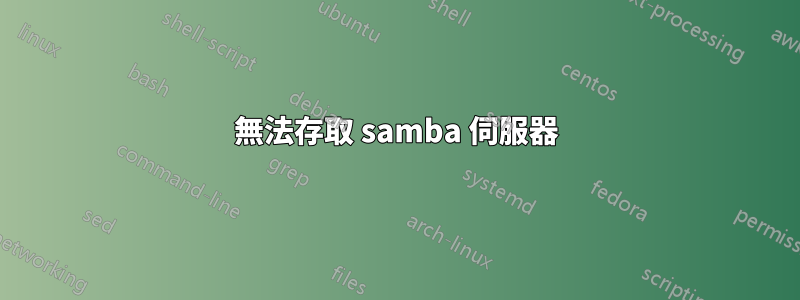
我無法連接到運行 CentOS 6.4(最小安裝)的 samba 伺服器不是位於我的網路內。
當我嘗試連接 Windows 7 用戶端時,連線失敗,並顯示預設的「無法存取」對話方塊。
到目前為止我嘗試過的:
- 在我的 samba 伺服器上開啟連接埠 137、138、139、445
- 使用 nmap(在 samba 伺服器上)驗證連接埠是否開啟
- 嘗試從我的客戶端遠端登入上述端口,但連接也失敗
- 重新安裝samba並重新配置服務
- 暫時關閉 SELinux
iptables
# iptables -L
Chain INPUT (policy ACCEPT)
target prot opt source destination
ACCEPT all -- anywhere anywhere state RELATED,ESTABLISHED
ACCEPT icmp -- anywhere anywhere
ACCEPT all -- anywhere anywhere
ACCEPT all -- anywhere anywhere
ACCEPT tcp -- anywhere anywhere state NEW tcp dpt:ssh
ACCEPT tcp -- anywhere anywhere state NEW tcp dpt:http
ACCEPT tcp -- anywhere anywhere state NEW tcp dpt:https
ACCEPT udp -- anywhere anywhere state NEW udp dpt:netbios-ns
ACCEPT udp -- anywhere anywhere state NEW udp dpt:netbios-dgm
ACCEPT tcp -- anywhere anywhere state NEW tcp dpt:netbios-ssn
ACCEPT tcp -- anywhere anywhere state NEW tcp dpt:microsoft-ds
REJECT all -- anywhere anywhere reject-with icmp-host-prohibited
Chain FORWARD (policy ACCEPT)
target prot opt source destination
ACCEPT all -- anywhere anywhere state RELATED,ESTABLISHED
ACCEPT icmp -- anywhere anywhere
ACCEPT all -- anywhere anywhere
ACCEPT all -- anywhere anywhere
REJECT all -- anywhere anywhere reject-with icmp-host-prohibited
地圖
#nmap -sTU -O localhost
Starting Nmap 5.51 ( http://nmap.org ) at 2014-05-16 17:29 CEST
Nmap scan report for localhost (127.0.0.1)
Host is up (0.000042s latency).
Other addresses for localhost (not scanned): 127.0.0.1
Not shown: 1994 closed ports
PORT STATE SERVICE
22/tcp open ssh
25/tcp open smtp
80/tcp open http
139/tcp open netbios-ssn
445/tcp open microsoft-ds
68/udp open|filtered dhcpc
森巴版
#smbd --version
Version 3.6.9-168.el6_5
工作組在 smb.conf 中設定正確,nmb 正在運行。
答案1
大多數 ISP 都會過濾 netbios 連接埠。如果您從 Windows 用戶端進行 nmap,您可能會看到該連接埠被列出,filtered因為您的 ISP 阻止了它。
嘗試配置隧道協議,例如openvpn並嘗試使用此設定。


