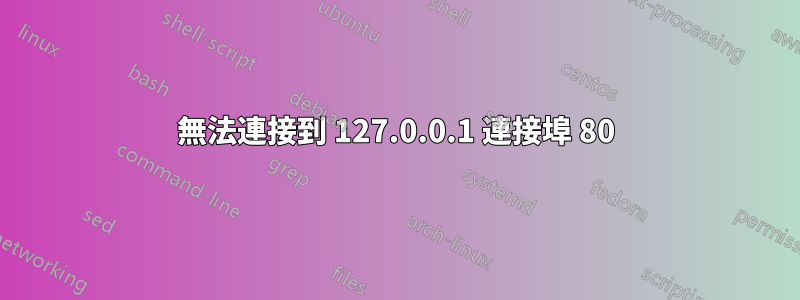
我有跑步nginx伺服器(哪個伺服器無關緊要):
$ sudo netstat -tulpn | grep 80
tcp 0 0 0.0.0.0:80 0.0.0.0:* LISTEN 4268/nginx
tcp6 0 0 :::80 :::* LISTEN 4268/nginx
然後我發送請求到127.0.0.1
$ curl -v 127.0.0.1
* Rebuilt URL to: 127.0.0.1/
* Hostname was NOT found in DNS cache
* Trying 127.0.0.1...
* connect to 127.0.0.1 port 80 failed: Connection refused
* Failed to connect to 127.0.0.1 port 80: Connection refused
* Closing connection 0
curl: (7) Failed to connect to 127.0.0.1 port 80: Connection refused
$ telnet localhost 80
Trying 127.0.0.1...
telnet: Unable to connect to remote host: Connection refused
好吧在/etc/主機:
127.0.1.1 ubuntu-work
127.0.0.1 localhost
# The following lines are desirable for IPv6 capable hosts
::1 ip6-localhost ip6-loopback
fe00::0 ip6-localnet
ff00::0 ip6-mcastprefix
ff02::1 ip6-allnodes
ff02::2 ip6-allrouters
iptables禁用$ sudo iptables -L:
Chain INPUT (policy ACCEPT)
target prot opt source destination
Chain FORWARD (policy ACCEPT)
target prot opt source destination
Chain OUTPUT (policy ACCEPT)
target prot opt source destination
有趣的是我可以連接到任何地址 127。。.* 127.0.0.1(本地主機)除外。我也可以連接我的子網路 IP 位址 10.0.2.15。如果我在伺服器設定中將連接埠 80 更改為另一個連接埠(例如 Listen 88),它就可以工作。
我嘗試$ sudo nmap -sS 127.0.0.1 -p 80並得到信息 -80/tcp 關閉,但是如果在連接埠 80 上執行 nginx 伺服器怎麼可能呢?
Nmap scan report for localhost (127.0.0.1)
Host is up (0.00011s latency).
PORT STATE SERVICE
80/tcp closed http
Nmap done: 1 IP address (1 host up) scanned in 1.12 seconds
環回接口已啟動: $ ifconfig
eth0 Link encap:Ethernet HWaddr 08:00:27:86:5f:e3
inet addr:10.0.2.15 Bcast:10.0.2.255 Mask:255.255.255.0
inet6 addr: fe80::a00:27ff:fe86:5fe3/64 Scope:Link
UP BROADCAST RUNNING MULTICAST MTU:1500 Metric:1
RX packets:588 errors:0 dropped:0 overruns:0 frame:0
TX packets:616 errors:0 dropped:0 overruns:0 carrier:0
collisions:0 txqueuelen:1000
RX bytes:262986 (262.9 KB) TX bytes:103011 (103.0 KB)
lo Link encap:Local Loopback
inet addr:127.0.0.1 Mask:255.0.0.0
inet6 addr: ::1/128 Scope:Host
UP LOOPBACK RUNNING MTU:65536 Metric:1
RX packets:276 errors:0 dropped:0 overruns:0 frame:0
TX packets:276 errors:0 dropped:0 overruns:0 carrier:0
collisions:0 txqueuelen:0
RX bytes:32750 (32.7 KB) TX bytes:32750 (32.7 KB)
其他 iptables 表
輸出$ sudo iptables -t nat -nvL:
Chain PREROUTING (policy ACCEPT 1 packets, 40 bytes)
pkts bytes target prot opt in out source destination
0 0 REDIRECT tcp -- eth0 * 0.0.0.0/0 0.0.0.0/0 tcp dpt:80 redir ports 20559
0 0 REDIRECT tcp -- eth0 * 0.0.0.0/0 0.0.0.0/0 tcp dpt:443 redir ports 20558
Chain INPUT (policy ACCEPT 1 packets, 40 bytes)
pkts bytes target prot opt in out source destination
Chain OUTPUT (policy ACCEPT 1043 packets, 65731 bytes)
pkts bytes target prot opt in out source destination
0 0 REDIRECT tcp -- * * 0.0.0.0/0 127.0.0.1 tcp dpt:80 redir ports 20559
0 0 REDIRECT tcp -- * * 0.0.0.0/0 127.0.0.1 tcp dpt:443 redir ports 20558
Chain POSTROUTING (policy ACCEPT 1043 packets, 65731 bytes)
pkts bytes target prot opt in out source destination
我沒有得到任何輸出sudo iptables -t mangle -nVL,只有版本:iptables v1.4.21
輸出sudo iptables -t mangle -nL
Chain PREROUTING (policy ACCEPT)
target prot opt source destination
Chain INPUT (policy ACCEPT)
target prot opt source destination
Chain FORWARD (policy ACCEPT)
target prot opt source destination
Chain OUTPUT (policy ACCEPT)
target prot opt source destination
Chain POSTROUTING (policy ACCEPT)
target prot opt source destination
如果您對封鎖 localhost:80 有任何想法,請幫幫我。
答案1
沒有任何東西阻止連接埠 80。
Chain PREROUTING (policy ACCEPT 1 packets, 40 bytes)
pkts bytes target prot opt in out source destination
0 0 REDIRECT tcp -- eth0 * 0.0.0.0/0 0.0.0.0/0 tcp dpt:80 redir ports 20559
0 0 REDIRECT tcp -- eth0 * 0.0.0.0/0 0.0.0.0/0 tcp dpt:443 redir ports 20558
Chain OUTPUT (policy ACCEPT 1043 packets, 65731 bytes)
pkts bytes target prot opt in out source destination
0 0 REDIRECT tcp -- * * 0.0.0.0/0 127.0.0.1 tcp dpt:80 redir ports 20559
0 0 REDIRECT tcp -- * * 0.0.0.0/0 127.0.0.1 tcp dpt:443 redir ports 20558
刪除這些規則即可解決問題。


