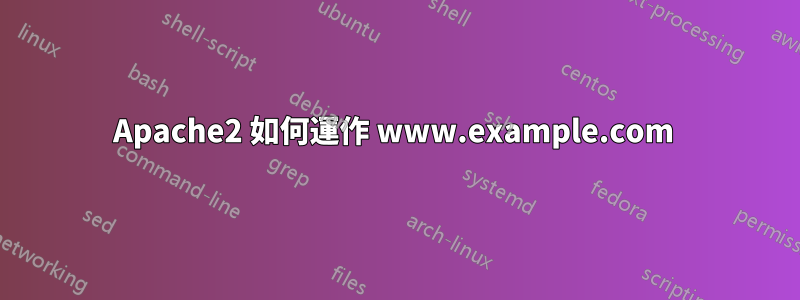
我需要幫助。抱歉寫錯了。我創建的 LAMP 伺服器正在運行虛擬主機http://example.com, 但它是不工作。
$ping www.example.com
ping: unknown host www.example.com
我的配置
<VirtualHost *:80>
DocumentRoot "/var/www/example/1/public_html"
ServerName example.com
ServerAlias www.example.com
ServerAdmin webmaster@localhost
<Directory />
Options FollowSymLinks
AllowOverride all
</Directory>
<Directory /var/www/>
Options Indexes FollowSymLinks MultiViews
AllowOverride all
Order allow,deny
allow from all
</Directory>
ScriptAlias /cgi-bin/ /usr/lib/cgi-bin/
UseCanonicalName on
<Directory "/usr/lib/cgi-bin">
AllowOverride all
Options +ExecCGI -MultiViews +SymLinksIfOwnerMatch
Order allow,deny
Allow from all
</Directory>
ErrorLog /var/log/apache2/error.log
LogLevel warn
CustomLog /var/log/apache2/access.log combined
<Directory "/var/www/example/1/public_html">
allow from all
Options +Indexes
</Directory>
</VirtualHost>
答案1
ping www.example.com ping:未知主機 www.example.com – DasturchiUZ
您需要為其建立 DNS A 記錄,www.example.com以便它解析為您的伺服器的 IP 位址。
請與您註冊網域的公司一起執行此操作example.com。
答案2
如果您嘗試發布上面的確切配置,則example.com它只是用於配置模板的佔位符。
http://example.com/
範例域
該域的建立是為了用於文檔中的說明性範例。您可以在範例中使用此網域,無需事先協調或請求許可。
若要在沒有有效 DNS 的情況下測試虛擬主機,您可以嘗試編輯主機檔案 - C:\Windows\System32\drivers\etc\hosts:
10.x.x.x www.example.com
其中 10.xxx 是運行 Apache 的伺服器的 IP 位址。


