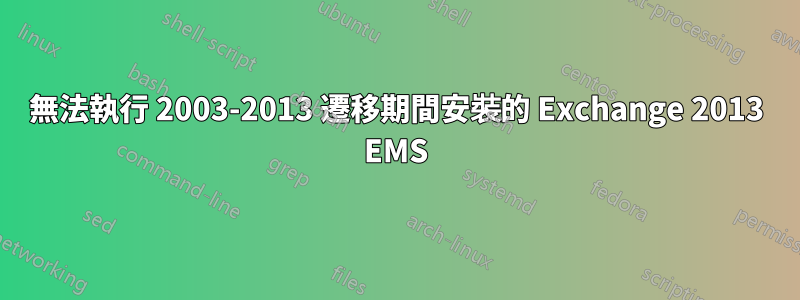
我們正在將客戶端從 Exchange2003 遷移到 Exchage2013(透過 2007)。
我們已成功從 SBS2011 遷移到使用 Windows 2008 R2 和 Exchange2007 的臨時伺服器,但是在 Windows 2012 伺服器(我們已安裝 Exchange 2013,沒有錯誤)上,當我們執行 Exchange EMS 時,我們收到以下錯誤 (server. domain .local 已替換真實的FQDN)。
我們也無法登入 ECP,因為管理員憑證不被接受。
Exchange 2013 EMS 錯誤:-
VERBOSE: Connecting to server.domain.local
New-PSSession: [server.domain.local] Connecting to remote server server.domain.local failed with the following error message : Access is denied. For more information, see the about_Remote_Troubleshooting Help topic.
At line:1 char:1
+ New-PSSession -Connection URI "$connectionUri" -ConfigurationName Microsoft.Excha ...
+ ~~~~~~~~~~~~~~~~~~~~~~~~~~~~~~~~~~~~~~~~~~~~~~~~~~~~~~~~~~~~~~~~~~~~~~~~~~~~~~~~~
+ CategoryInfo : OpenError: (System.Manageme....RemoteRunspace:RemoteRunspace) [New-PSSession], PSRemotein
gTransportException
+ FullQualifiedErrorId : AccessDenied,PSSessionOpenFailed
這會重複四次,然後提示:
Failed to connect to an Exchange server in the current site.
Enter the server FQDN where you want to connect.:
我們已經重建了ECP 和OWA 資料夾,將服務打包到了極致,檢查了時間同步和AD 同步,檢查了DNS 和DHCP 是否全部正確,禁用了除一個NIC 之外的所有內容,並且Exchange 2007 的EMS 工作正常...但是可以找不到任何關於其他地方可以查找的指示。
我還按照 Joe 的建議運行了 EMTshooter,雖然它確認了錯誤,但將其歸類為“未知錯誤”
...
Location ConnectToAnyServer 2
VERBOSE: Connecting to SERVER.domain.local
new-pssession : [server.domain.local] Connecting to remote server server.domain.local failed with the
following error message : Access is denied. For more information, see the about_Remote_Troubleshooting Help topic.
At D:\tools\EMTshooter\EMTConnectFunctions.ps1:177 char:15
+ $session = new-pssession -connectionURI "http://$fqdn/powershell?serializatio ...
+ ~~~~~~~~~~~~~~~~~~~~~~~~~~~~~~~~~~~~~~~~~~~~~~~~~~~~~~~~~~~~~~~~~~~~~~~~~~~~~~~~~~~~~~
+ CategoryInfo : OpenError: (System.Manageme....RemoteRunspace:RemoteRunspace) [New-PSSession], PSRemotin
gTransportException
+ FullyQualifiedErrorId : AccessDenied,PSSessionOpenFailed
The Exchange Management Troubleshooter successfully completed connecting to:
server.domain.local
Failed to connect to any Exchange Server in the current site.
Problem found:
Looking for error...
Unknown Error
After each error is resolved, close this window and re-run the tool to check for additional problems.
任何人都可以提供任何指示嗎?
TIA
答案1
檢查您是否正在執行 Essentials....
如果您使用的是 Windows 2012 Server Essentials,則不支援 Exchange 2013。
同樣,如果您執行的是新增了 Essentials 角色的 Windows 2012 Server Standard,則不支援 Exchange 2013。前置檢查不會將 Essentials 角色報告為安裝問題,但它不受支援。
如果您已完成此操作,則需要卸載Exchange 2013,然後在重新安裝Exchange 2013 之前刪除Essentials 角色。遇到了問題。
請注意,您必須移動/刪除在 Exchange 2013 安裝中建立的發現郵箱和仲裁郵箱才能卸載 Exchange 2013 伺服器。這篇文章很好地解釋了這個過程http://msexchangeguru.com/2013/01/02/exchange-2013-error/
在卸載過程中,您將需要執行一些 EMS CmdLets,因為您的 EMS 無法運作,所以以管理員身份執行普通的 PowerShell,然後執行以下命令Add-PSSnapin *exch*。這將使您能夠從 PowerShell 內存取 Exchange CmdLets。


