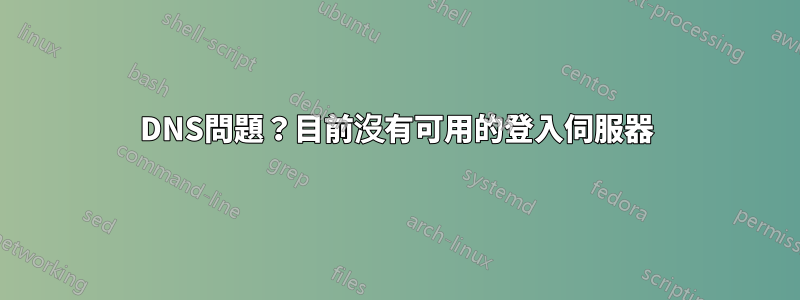
雖然我閱讀了很多具有相同錯誤訊息的帖子,但我無法找到適合我的情況的解決方案。
我有一台伺服器,Windows 2008,大約一年前我重建了它,當時我才知道這樣做會帶來什麼影響。我沒有正確地將其從網域中刪除。我的目標是為 C:\ 驅動器添加額外的空間,並升級處理器和 RAM,以便我可以開始使用 Hyper-V。長話短說,我從家裡帶來了一台運行 Windows Server 2012 的個人伺服器。因此,所有角色都暫時由我的個人伺服器提供。
我重建了 2008 年的伺服器並將角色移回來,這就是我的問題開始的地方。當我降級 2012 伺服器並將其離線時,我的所有用戶端都會收到臭名昭著的訊息:「目前沒有可用於處理的登入伺服器...」。我將 2012 年的伺服器重新上線,將其提升回 DC,問題就不再存在。我甚至不需要降級/升職就會出現這個問題;只需將其關閉就會出現問題。
老實說,我只是厭倦了我的個人伺服器每天在我耳邊嗡嗡作響(我也想把它帶回家,作為個人伺服器等等)。我只是不知道如何在不破壞整個網路的情況下將其從網域中刪除。
林和網域功能等級仍為 2008。
2008 server roles:
AD DS
DHCP
DNS
File Services
Hyper-V
2012 server roles:
AD DS
DHCP (service is stopped)
DNS
File Services
我正在尋找關於我還可以嘗試從在此類事情上比我擁有更多知識的人那裡成功解決此問題的建議。我花了無數個小時在谷歌上搜尋並嘗試各種事情。我不記得我已經嘗試過什麼,因為從那時起我一直在與這個問題鬥爭大約一年。任何建議/遵循的指示將不勝感激。如果需要的話,我絕對可以發回查詢的輸出。
C:\Users>nslookup
Default Server: Server2008.<domainName>.local
Address: 192.168.1.10
> set type=all
> _ldap._tcp.pdc._msdcs.<domainName>.local
Server: Server2008.<domainName>.local
Address: 192.168.1.10
_ldap._tcp.pdc._msdcs.<domainName>.local SRV service location:
priority = 0
weight = 100
port = 389
svr hostname = Server2008.<domainName>.local
Server2008.<domainName>.local internet address = 192.168.1.10
Server2008.<domainName>.local internet address = 192.168.1.113
Server2008.<domainName>.local internet address = 192.168.1.94
> _ldap._tcp.gc._msdcs.<domainName>.local
Server: Server2008.<domainName>.local
Address: 192.168.1.10
_ldap._tcp.gc._msdcs.<domainName>.local SRV service location:
priority = 0
weight = 100
port = 3268
svr hostname = Server2008.<domainName>.local
_ldap._tcp.gc._msdcs.<domainName>.local SRV service location:
priority = 0
weight = 100
port = 3268
svr hostname = Server2012.<domainName>.local
Server2008.<domainName>.local internet address = 192.168.1.10
Server2008.<domainName>.local internet address = 192.168.1.94
Server2008.<domainName>.local internet address = 192.168.1.113
Server2012.<domainName>.local internet address = 192.168.1.12
> _kerberos._tcp.dc._msdcs.<domainName>.local
Server: Server2008.<domainName>.local
Address: 192.168.1.10
_kerberos._tcp.dc._msdcs.<domainName>.local SRV service location:
priority = 0
weight = 100
port = 88
svr hostname = Server2008.<domainName>.local
_kerberos._tcp.dc._msdcs.<domainName>.local SRV service location:
priority = 0
weight = 100
port = 88
svr hostname = Server2012.<domainName>.local
Server2008.<domainName>.local internet address = 192.168.1.94
Server2008.<domainName>.local internet address = 192.168.1.10
Server2008.<domainName>.local internet address = 192.168.1.113
Server2012.<domainName>.local internet address = 192.168.1.12
> _ldap._tcp.dc._msdcs.<domainName>.local
Server: Server2008.<domainName>.local
Address: 192.168.1.10
_ldap._tcp.dc._msdcs.<domainName>.local SRV service location:
priority = 0
weight = 100
port = 389
svr hostname = Server2012.<domainName>.local
_ldap._tcp.dc._msdcs.<domainName>.local SRV service location:
priority = 0
weight = 100
port = 389
svr hostname = Server2008.<domainName>.local
Server2012.<domainName>.local internet address = 192.168.1.12
Server2008.<domainName>.local internet address = 192.168.1.10
Server2008.<domainName>.local internet address = 192.168.1.113
Server2008.<domainName>.local internet address = 192.168.1.94
> <domainName>.local
Server: Server2008.<domainName>.local
Address: 192.168.1.10
<domainName>.local internet address = 192.168.1.10
<domainName>.local internet address = 192.168.1.12
<domainName>.local internet address = 192.168.1.94
<domainName>.local internet address = 192.168.1.113
<domainName>.local nameserver = Server2012.<domainName>.local
<domainName>.local nameserver = Server2008.<domainName>.local
<domainName>.local
primary name server = Server2008.<domainName>.local
responsible mail addr = hostmaster.<domainName>.local
serial = 37869
refresh = 900 (15 mins)
retry = 600 (10 mins)
expire = 86400 (1 day)
default TTL = 3600 (1 hour)
Server2012.<domainName>.local internet address = 192.168.1.12
Server2008.<domainName>.local internet address = 192.168.1.10
Server2008.<domainName>.local internet address = 192.168.1.113
Server2008.<domainName>.local internet address = 192.168.1.94
> gc._msdcs.<domainName>.local
Server: Server2008.<domainName>.local
Address: 192.168.1.10
gc._msdcs.<domainName>.local internet address = 192.168.1.113
gc._msdcs.<domainName>.local internet address = 192.168.1.94
gc._msdcs.<domainName>.local internet address = 192.168.1.10
gc._msdcs.<domainName>.local internet address = 192.168.1.12
> gc._msdcs.<domainName>.local
Server: Server2008.<domainName>.local
Address: 192.168.1.10
gc._msdcs.<domainName>.local internet address = 192.168.1.113
gc._msdcs.<domainName>.local internet address = 192.168.1.94
gc._msdcs.<domainName>.local internet address = 192.168.1.10
gc._msdcs.<domainName>.local internet address = 192.168.1.12
> 742b0122-d924-4766-b9b4-fe527d24b41a._msdcs.<domainName>.local
Server: Server2008.<domainName>.local
Address: 192.168.1.10
742b0122-d924-4766-b9b4-fe527d24b41a._msdcs.<domainName>.local canonical name = Server2008.<domainName>.local
Server2008.<domainName>.local internet address = 192.168.1.10
Server2008.<domainName>.local internet address = 192.168.1.94
Server2008.<domainName>.local internet address = 192.168.1.113
>


