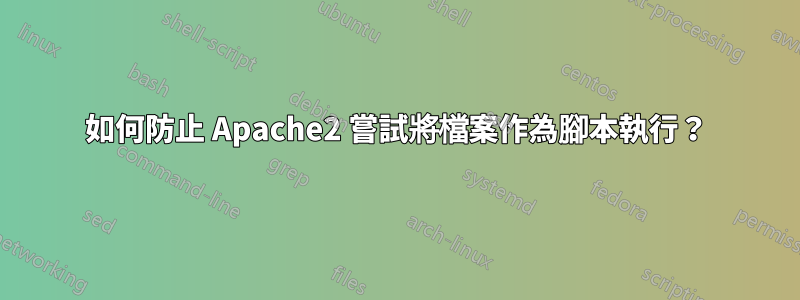
所以基本上,我遵循了這個指南關於iptraf監控和rrdtool至此。我/usr/lib/cgi-bin/像往常一樣將它放入cgi 腳本中。然後,當我從瀏覽器訪問它時,它生成的圖像似乎已損壞。為了調試目的,我暫時將權限設定為777。我認為 Apache2 正在嘗試將 png 檔案作為腳本執行。我該如何防止這種情況發生?以下是我的設定檔。先致謝!
哦。我以 root 身分運行。
#tail /var/log/apache2/error.log
[Sun Mar 01 06:13:05 2015] [error] [client 192.168.0.241] Premature end of script headers: tcp_services-25-6hr.png, referer: http://192.168.0.1/cgi-bin/tcp.cgi
[Sun Mar 01 06:13:05 2015] [error] [client 192.168.0.241] Premature end of script headers: tcp_services-80-6hr.png, referer: http://192.168.0.1/cgi-bin/tcp.cgi
[Sun Mar 01 06:13:05 2015] [error] [client 192.168.0.241] Premature end of script headers: tcp_services-22-6hr.png, referer: http://192.168.0.1/cgi-bin/tcp.cgi
[Sun Mar 01 06:13:49 2015] [error] [client 192.168.0.241] (8)Exec format error: exec of '/usr/lib/cgi-bin/tcp_services-80-6hr.png' failed, referer: http://192.168 .0.1/cgi-bin/tcp.cgi
[Sun Mar 01 06:13:49 2015] [error] [client 192.168.0.241] Premature end of script headers: tcp_services-80-6hr.png, referer: http://192.168.0.1/cgi-bin/tcp.cgi
[Sun Mar 01 06:13:49 2015] [error] [client 192.168.0.241] (8)Exec format error: exec of '/usr/lib/cgi-bin/tcp_services-119-6hr.png' failed, referer: http://192.16 8.0.1/cgi-bin/tcp.cgi
[Sun Mar 01 06:13:49 2015] [error] [client 192.168.0.241] Premature end of script headers: tcp_services-119-6hr.png, referer: http://192.168.0.1/cgi-bin/tcp.cgi
[Sun Mar 01 06:13:49 2015] [error] [client 192.168.0.241] (8)Exec format error: exec of '/usr/lib/cgi-bin/tcp_services-25-6hr.png' failed, referer: http://192.168 .0.1/cgi-bin/tcp.cgi
[Sun Mar 01 06:13:49 2015] [error] [client 192.168.0.241] Premature end of script headers: tcp_services-25-6hr.png, referer: http://192.168.0.1/cgi-bin/tcp.cgi
[Sun Mar 01 06:14:04 2015] [error] [client 192.168.0.241] (8)Exec format error: exec of '/usr/lib/cgi-bin/tcp_services-22-6hr.png' failed, referer: http://192.168 .0.1/cgi-bin/tcp.cgi
[Sun Mar 01 06:14:04 2015] [error] [client 192.168.0.241] Premature end of script headers: tcp_services-22-6hr.png, referer: http://192.168.0.1/cgi-bin/tcp.cgi
[Sun Mar 01 06:14:04 2015] [error] [client 192.168.0.241] (8)Exec format error: exec of '/usr/lib/cgi-bin/tcp_services-80-6hr.png' failed, referer: http://192.168 .0.1/cgi-bin/tcp.cgi
[Sun Mar 01 06:14:04 2015] [error] [client 192.168.0.241] (8)Exec format error: exec of '/usr/lib/cgi-bin/tcp_services-443-6hr.png' failed, referer: http://192.16 8.0.1/cgi-bin/tcp.cgi
[Sun Mar 01 06:14:04 2015] [error] [client 192.168.0.241] (8)Exec format error: exec of '/usr/lib/cgi-bin/tcp_services-25-6hr.png' failed, referer: http://192.168 .0.1/cgi-bin/tcp.cgi
[Sun Mar 01 06:14:04 2015] [error] [client 192.168.0.241] Premature end of script headers: tcp_services-80-6hr.png, referer: http://192.168.0.1/cgi-bin/tcp.cgi
[Sun Mar 01 06:14:04 2015] [error] [client 192.168.0.241] Premature end of script headers: tcp_services-443-6hr.png, referer: http://192.168.0.1/cgi-bin/tcp.cgi
[Sun Mar 01 06:14:04 2015] [error] [client 192.168.0.241] Premature end of script headers: tcp_services-25-6hr.png, referer: http://192.168.0.1/cgi-bin/tcp.cgi
[Sun Mar 01 06:14:04 2015] [error] [client 192.168.0.241] (8)Exec format error: exec of '/usr/lib/cgi-bin/tcp_services-119-6hr.png' failed, referer: http://192.16 8.0.1/cgi-bin/tcp.cgi
[Sun Mar 01 06:14:04 2015] [error] [client 192.168.0.241] Premature end of script headers: tcp_services-119-6hr.png, referer: http://192.168.0.1/cgi-bin/tcp.cgi
[Sun Mar 01 06:14:12 2015] [error] [client 192.168.0.241] (8)Exec format error: exec of '/usr/lib/cgi-bin/tcp_services-22-6hr.png' failed, referer: http://192.168 .0.1/cgi-bin/tcp.cgi
[Sun Mar 01 06:14:12 2015] [error] [client 192.168.0.241] Premature end of script headers: tcp_services-22-6hr.png, referer: http://192.168.0.1/cgi-bin/tcp.cgi
這是啟用網站的配置。
#cat /etc/apache2/sites-enabled/001-exynis
<VirtualHost *:80>
ServerAdmin webmaster@localhost
DocumentRoot /var/www
<Directory />
Options +ExecCGI FollowSymLinks
AllowOverride None
</Directory>
<Directory /var/www/>
Options +ExecCGI Indexes FollowSymLinks MultiViews
AllowOverride None
Order allow,deny
allow from all
</Directory>
<Directory /var/www/tcpmon/>
Options +ExecCGI Indexes FollowSymLinks MultiViews
AllowOverride None
Order allow,deny
allow from all
</Directory>
ScriptAlias /cgi-bin/ /usr/lib/cgi-bin/
<Directory "/usr/lib/cgi-bin">
AllowOverride None
Options +ExecCGI MultiViews +SymLinksIfOwnerMatch
Order allow,deny
Allow from all
</Directory>
ErrorLog ${APACHE_LOG_DIR}/error.log
# Possible values include: debug, info, notice, warn, error, crit,
# alert, emerg.
LogLevel warn
CustomLog ${APACHE_LOG_DIR}/access.log combined
</VirtualHost>
這是我的 apache2.conf 檔案。我添加了新增處理程序和腳本別名在底部。
#cat /etc/apache2/apache2.conf
# This is the main Apache server configuration file. It contains the
# configuration directives that give the server its instructions.
# See http://httpd.apache.org/docs/2.2/ for detailed information about
# the directives and /usr/share/doc/apache2-common/README.Debian.gz about
# Debian specific hints.
# It is split into several files forming the configuration hierarchy outlined
# below, all located in the /etc/apache2/ directory:
#
# /etc/apache2/
# |-- apache2.conf
# | `-- ports.conf
# |-- mods-enabled
# | |-- *.load
# | `-- *.conf
# |-- conf.d
# | `-- *
# `-- sites-enabled
# `-- *
#
#
# * apache2.conf is the main configuration file (this file). It puts the pieces
# together by including all remaining configuration files when starting up the
# web server.
# Global configuration
#
#
# ServerRoot: The top of the directory tree under which the server's
# configuration, error, and log files are kept.
#
# NOTE! If you intend to place this on an NFS (or otherwise network)
# mounted filesystem then please read the LockFile documentation (available
# at <URL:http://httpd.apache.org/docs/2.2/mod/mpm_common.html#lockfile>);
# you will save yourself a lot of trouble.
#
# Do NOT add a slash at the end of the directory path.
#
#ServerRoot "/etc/apache2"
#
# The accept serialization lock file MUST BE STORED ON A LOCAL DISK.
#
LockFile ${APACHE_LOCK_DIR}/accept.lock
#
# PidFile: The file in which the server should record its process
# identification number when it starts.
# This needs to be set in /etc/apache2/envvars
#
PidFile ${APACHE_PID_FILE}
#
# Timeout: The number of seconds before receives and sends time out.
#
Timeout 300
#
# KeepAlive: Whether or not to allow persistent connections (more than
# one request per connection). Set to "Off" to deactivate.
#
KeepAlive On
#
# MaxKeepAliveRequests: The maximum number of requests to allow
# during a persistent connection. Set to 0 to allow an unlimited amount.
# We recommend you leave this number high, for maximum performance.
#
MaxKeepAliveRequests 100
#
# KeepAliveTimeout: Number of seconds to wait for the next request from the
# same client on the same connection.
#
KeepAliveTimeout 5
##
## Server-Pool Size Regulation (MPM specific)
##
# prefork MPM
# StartServers: number of server processes to start
# MinSpareServers: minimum number of server processes which are kept spare
# MaxSpareServers: maximum number of server processes which are kept spare
# MaxClients: maximum number of server processes allowed to start
# MaxRequestsPerChild: maximum number of requests a server process serves
<IfModule mpm_prefork_module>
StartServers 5
MinSpareServers 5
MaxSpareServers 10
MaxClients 150
MaxRequestsPerChild 0
</IfModule>
# worker MPM
# StartServers: initial number of server processes to start
# MinSpareThreads: minimum number of worker threads which are kept spare
# MaxSpareThreads: maximum number of worker threads which are kept spare
# ThreadLimit: ThreadsPerChild can be changed to this maximum value during a
# graceful restart. ThreadLimit can only be changed by stopping
# and starting Apache.
# ThreadsPerChild: constant number of worker threads in each server process
# MaxClients: maximum number of simultaneous client connections
# MaxRequestsPerChild: maximum number of requests a server process serves
<IfModule mpm_worker_module>
StartServers 2
MinSpareThreads 25
MaxSpareThreads 75
ThreadLimit 64
ThreadsPerChild 25
MaxClients 150
MaxRequestsPerChild 0
</IfModule>
# event MPM
# StartServers: initial number of server processes to start
# MinSpareThreads: minimum number of worker threads which are kept spare
# MaxSpareThreads: maximum number of worker threads which are kept spare
# ThreadsPerChild: constant number of worker threads in each server process
# MaxClients: maximum number of simultaneous client connections
# MaxRequestsPerChild: maximum number of requests a server process serves
<IfModule mpm_event_module>
StartServers 2
MinSpareThreads 25
MaxSpareThreads 75
ThreadLimit 64
ThreadsPerChild 25
MaxClients 150
MaxRequestsPerChild 0
</IfModule>
# These need to be set in /etc/apache2/envvars
User ${APACHE_RUN_USER}
Group ${APACHE_RUN_GROUP}
#
# AccessFileName: The name of the file to look for in each directory
# for additional configuration directives. See also the AllowOverride
# directive.
#
AccessFileName .htaccess
#
# The following lines prevent .htaccess and .htpasswd files from being
# viewed by Web clients.
#
<Files ~ "^\.ht">
Order allow,deny
Deny from all
Satisfy all
</Files>
#
# DefaultType is the default MIME type the server will use for a document
# if it cannot otherwise determine one, such as from filename extensions.
# If your server contains mostly text or HTML documents, "text/plain" is
# a good value. If most of your content is binary, such as applications
# or images, you may want to use "application/octet-stream" instead to
# keep browsers from trying to display binary files as though they are
# text.
#
# It is also possible to omit any default MIME type and let the
# client's browser guess an appropriate action instead. Typically the
# browser will decide based on the file's extension then. In cases
# where no good assumption can be made, letting the default MIME type
# unset is suggested instead of forcing the browser to accept
# incorrect metadata.
#
DefaultType None
#
# HostnameLookups: Log the names of clients or just their IP addresses
# e.g., www.apache.org (on) or 204.62.129.132 (off).
# The default is off because it'd be overall better for the net if people
# had to knowingly turn this feature on, since enabling it means that
# each client request will result in AT LEAST one lookup request to the
# nameserver.
#
HostnameLookups Off
# ErrorLog: The location of the error log file.
# If you do not specify an ErrorLog directive within a <VirtualHost>
# container, error messages relating to that virtual host will be
# logged here. If you *do* define an error logfile for a <VirtualHost>
# container, that host's errors will be logged there and not here.
#
ErrorLog ${APACHE_LOG_DIR}/error.log
#
# LogLevel: Control the number of messages logged to the error_log.
# Possible values include: debug, info, notice, warn, error, crit,
# alert, emerg.
#
LogLevel warn
# Include module configuration:
Include mods-enabled/*.load
Include mods-enabled/*.conf
# Include list of ports to listen on and which to use for name based vhosts
Include ports.conf
#
# The following directives define some format nicknames for use with
# a CustomLog directive (see below).
# If you are behind a reverse proxy, you might want to change %h into %{X-Forwarded-For}i
#
LogFormat "%v:%p %h %l %u %t \"%r\" %>s %O \"%{Referer}i\" \"%{User-Agent}i\"" vhost_combined
LogFormat "%h %{X-Forwarded-For}i %l %u %t \"%r\" %>s %O \"%{Referer}i\" \"%{User-Agent}i\"" combined
LogFormat "%h %l %u %t \"%r\" %>s %O" common
LogFormat "%{Referer}i -> %U" referer
LogFormat "%{User-agent}i" agent
# Include of directories ignores editors' and dpkg's backup files,
# see the comments above for details.
# Include generic snippets of statements
Include conf.d/
# Include the virtual host configurations:
Include sites-enabled/
ServerName myserver
AddHandler cgi-script .rcgi .cgi
ScriptAlias /cgi-bin/ /usr/lib/cgi-bin/
AddType image/png .png
AddType image/gif .gif
答案1
將您的圖片移出/usr/lib//cgi-bin/資料夾並將它們放在/var/www/
相應的位置中更新您的路徑。
每次您嘗試存取cgi-bin路徑中的任何檔案時,它都期望透過執行該檔案來產生內容。
答案2
我們透過 NAS-CIFS 分享為我們的一個小網站提供服務,因此 UNIX 模式都是虛構的。一切都是模式可執行的,並且不能用chmod.
我發現我的問題是ScriptAlias告訴 Apache 執行一切,甚至是映像。我認為使用<Directory ...> -ExecCGI...-sub img-directory 可能是個好主意,但沒有成功。
我透過將圖像從 bin-dir 下移出(現在它們是姐妹)並添加單獨的Alias(無腳本!)和<Directory...>.


