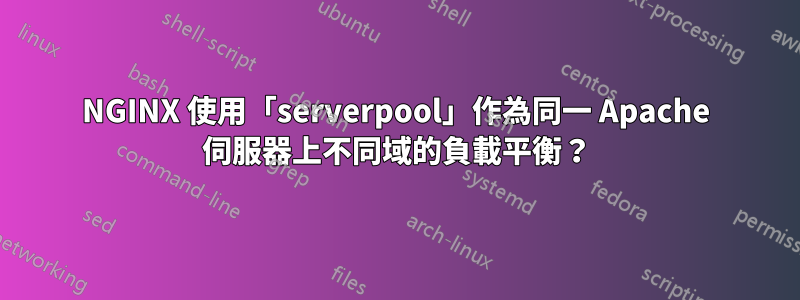
我有 nginx 作為 LB。 2 個 Apache 作為 Web 伺服器。可以說我有不同的域:
- www.example.com
- checkout.example.com
兩個網域將位於相同的 2 個 Apache 伺服器中。但ofcoz在不同的目錄下。並使用VHostApache vhost 檔案上的不同檔案。
就像下面的設計一樣:
Nginx
|
-------------
| |
Apache Apache
以下是我目前現有的 Nginx .conf 文件,該文件不適用於第二個網域 (checkout.example.com)。
來自 NGINX (mysites.conf):
upstream serverpool {
server 1.2.3.101:80 weight=1;
server 1.2.3.102:80 weight=1;
}
server {
listen 80;
server_name www.example.com checkout.example.com;
location / {
proxy_pass http://serverpool;
}
}
來自 2 個 Apache 伺服器相同的虛擬主機檔案(httpd.conf):
<VirtualHost *:80>
ServerName www.example.com
DocumentRoot /var/www/html/www.example.com/
</VirtualHost>
<VirtualHost *:80>
ServerName checkout.example.com
DocumentRoot /var/www/html/checkout.example.com/
</VirtualHost>
但每當我瀏覽那個(http://checkout.example.com), 這域名仍然出現在瀏覽器中..但包含 (www.example.com) 的內容,這是完全錯誤的。
請問我做錯了什麼?
答案1
您幾乎應該始終設定Host標題。否則 nginx 會回退到預設值proxy_set_header Host $proxy_host;,在您的情況下serverpool這對 apache 來說是無用的。
看http://nginx.org/r/proxy_set_header和http://nginx.org/r/proxy_pass了解詳情。
upstream serverpool {
server 1.2.3.101:80 weight=1;
server 1.2.3.102:80 weight=1;
}
server {
listen 80;
server_name www.example.com checkout.example.com;
location / {
proxy_pass http://serverpool;
proxy_set_header Host $host;
}
}
答案2
您還需要將 HOST: header 傳送到您的上游伺服器 IP
這篇文章充分回答了問題
你的 nginx 設定也應該是這樣的
upstream serverpool {
server 1.2.3.101:80 weight=1;
server 1.2.3.102:80 weight=1;
}
server {
listen 80;
server_name www.example.com checkout.example.com;
location / {
proxy_pass http://serverpool;
proxy_set_header Host $host;
}
}


