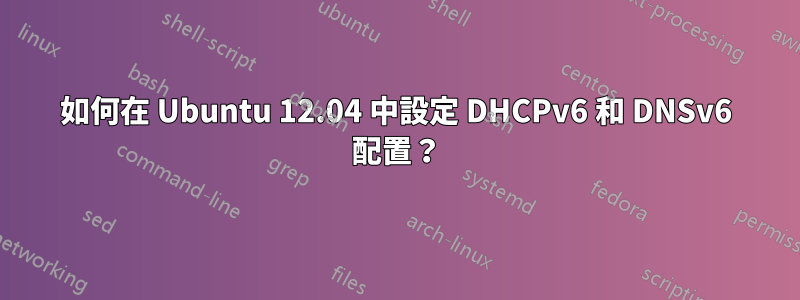
我計劃在我的網路中設定 DHCPv6 和 DNS 伺服器。
- 我想了解是否可以使用 isc-dhcp-server 服務來設定 DHCPv4 和 DHCPv6?
- 當我嘗試 nslookup 網域時,它回傳的是 IPv4 位址而不是 ipv6 位址。
- 當我嘗試為同一台機器的兩個不同介面配置兩個 IPv6 IP 時,只有一個介面提供了 IP。
有人可以指引我為 IPv6 設定 dhcpv6 和 DNS 伺服器嗎?
#1 查詢的資訊 # 這是一個非常基本的子網路宣告。
subnet 10.222.190.0 netmask 255.255.255.192 {
range 10.222.190.54 10.222.190.61;
# option routers rtr-239-0-1.example.org, rtr-239-0-2.example.org;
}
subnet6 2001:1:1:1::0 netmask 64 {
range6 2001:1:1:1::15 2001:1:1:1::35;
# option routers rtr-239-0-1.example.org, rtr-239-0-2.example.org;
}
#3 查詢的資訊。
eth1 Link encap:Ethernet HWaddr 08:00:27:f4:63:54
inet addr:10.222.190.55 Bcast:10.222.190.63 Mask:255.255.255.192
inet6 addr: 2001:1:1:1::9/64 Scope:Global
inet6 addr: fe80::a00:27ff:fef4:6354/64 Scope:Link
UP BROADCAST RUNNING MULTICAST MTU:1500 Metric:1
RX packets:77414 errors:0 dropped:0 overruns:0 frame:0
TX packets:234 errors:0 dropped:0 overruns:0 carrier:0
collisions:0 txqueuelen:1000
RX bytes:5207783 (5.2 MB) TX bytes:32631 (32.6 KB)
eth2 Link encap:Ethernet HWaddr 08:00:27:38:fc:87
inet addr:10.222.190.70 Bcast:10.222.190.127 Mask:255.255.255.192
inet6 addr: fe80::a00:27ff:fe38:fc87/64 Scope:Link
UP BROADCAST RUNNING MULTICAST MTU:1500 Metric:1
RX packets:174 errors:0 dropped:0 overruns:0 frame:0
TX packets:10 errors:0 dropped:0 overruns:0 carrier:0
collisions:0 txqueuelen:1000
RX bytes:45035 (45.0 KB) TX bytes:988 (988.0 B)
lo Link encap:Local Loopback
inet addr:127.0.0.1 Mask:255.0.0.0
inet6 addr: ::1/128 Scope:Host
UP LOOPBACK RUNNING MTU:65536 Metric:1
RX packets:268 errors:0 dropped:0 overruns:0 frame:0
TX packets:268 errors:0 dropped:0 overruns:0 carrier:0
collisions:0 txqueuelen:0
RX bytes:20504 (20.5 KB) TX bytes:20504 (20.5 KB)
介面設定檔
# This file describes the network interfaces available on your system
# and how to activate them. For more information, see interfaces(5).
# The loopback network interface
auto lo
iface lo inet loopback
# The primary network interface
#auto eth0
#iface eth0 inet dhcp
# Primary entry node Enterprise NAT
auto eth1
iface eth1 inet static
address 10.222.190.55
netmask 255.255.255.192
network 10.222.190.0
broadcast 10.222.190.63
gateway 10.222.190.1
iface eth1 inet6 static
address 2001:1:1:1::9
#address fd01:1:1:1::9
netmask 64
gateway 2001:1:1:1::1
# Exit Node Access NAT
auto eth2
iface eth2 inet static
address 10.222.190.70
netmask 255.255.255.192
network 10.222.190.64
broadcast 10.222.190.127
gateway 10.222.190.65
iface eth2 inet6 static
address 2001:1:1:2::6
#address fd01:1:1:2::6
netmask 64
gateway 2001:1:1:2::1
已實施的IPv6規劃:
Interface name Eth:IP Address Gateway IP Routing Prefix
ETH2 2001:1:1:1::6 2001:1:1:1::1 64
ETH1 2001:1:1:1::7 2001:1:1:1::1 64
ETH4 2001:1:1:1::8 2001:1:1:1::1 64
ETH1 2001:1:1:1::9 2001:1:1:1::1 64
ETH2 2001:1:1:2::6 2001:1:1:2::1 64
ETH4 2001:1:1:2::7 2001:1:1:2::1 64
ETH3 2001:1:1:2::8 2001:1:1:2::1 64
ETH4 2001:1:1:2::9 2001:1:1:2::1 64
ETH0 2001:1:1:2::10 2001:1:1:2::1 64
ETH0 2001:1:1:2::11 2001:1:1:2::1 64
ETH1 2001:1:1:3::6 2001:1:1:3::1 64
ETH5 2001:1:1:3::7 2001:1:1:3::1 64
ETH4 2001:1:1:3::8 2001:1:1:3::1 64
ETH5 2001:1:1:3::9 2001:1:1:3::1 64


