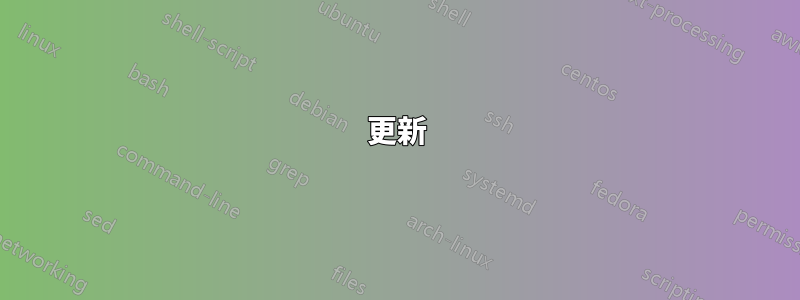
嘗試設定與 Office Fortigate 的 VPN 連接,但我無法通過第 2 階段。
從系統管理員收到的訊息:
- 相移鍵控
- IKE v1
攻擊模式
第 1 階段 3DES-SHA1
- DH組5
鑰匙壽命 28800
XAUTH PAP 伺服器(不確定是否有必要知道)
第 2 階段 3DES-SHA1
- 無惡化存活期
這是眾多配置嘗試之一,我嘗試新增/刪除不同的參數。
config setup
interfaces=%defaultroute
plutodebug="control parsing"
plutoopts="--interface=wlan0"
dumpdir=/var/run/pluto/
nat_traversal=no
virtual_private=%v4:
10.0.0.0/8,%v4:192.168.0.0/16,%v4:172.16.0.0/12,%v4:25.0.0.0/8,%v6:fd00::/8,%v6:fe80::/10
oe=off
protostack=netkey
conn office
left=%defaultroute
right=<my gateway ip>
phase2=ah
phase2alg=sha1;modp1536
type=transport
authby=secret
pfs=no
compress=no
keyingtries=%forever
輸出
? /etc sudo service ipsec restart
? /etc sudo ipsec auto --add office && sudo ipsec auto --up office
104 "office" #1: STATE_MAIN_I1: initiate
003 "office" #1: received Vendor ID payload [Dead Peer Detection]
003 "office" #1: ignoring unknown Vendor ID payload
[8299031757a36082c6a621de00050282]
106 "office" #1: STATE_MAIN_I2: sent MI2, expecting MR2
108 "office" #1: STATE_MAIN_I3: sent MI3, expecting MR3
003 "office" #1: discarding duplicate packet; already STATE_MAIN_I3
010 "office" #1: STATE_MAIN_I3: retransmission; will wait 20s for response
003 "office" #1: discarding duplicate packet; already STATE_MAIN_I3
010 "office" #1: STATE_MAIN_I3: retransmission; will wait 40s for response
031 "office" #1: max number of retransmissions (2) reached STATE_MAIN_I3.
Possible authentication failure: no acceptable response to our first
encrypted message
000 "office" #1: starting keying attempt 2 of an unlimited number, but
releasing whack
更新
在我的配置中新增了攻擊模式,並收到有關無效哈希資訊的錯誤,這是怎麼回事?參數設定不正確嗎?
conn office
aggrmode=yes
left=%defaultroute
right=<vpn gateway>
phase2=ah
phase2alg=sha1;modp1536
type=transport
ike=3des-sha1;modp1536
authby=secret
#esp=3des;modp1536
pfs=no
compress=no
keyingtries=%forever
輸出
➜ /etc sudo ipsec auto --up office
112 "office" #1: STATE_AGGR_I1: initiate
003 "office" #1: received Vendor ID payload [Dead Peer Detection]
003 "office" #1: received Vendor ID payload [XAUTH]
003 "office" #1: ignoring unknown Vendor ID payload [8299031757a36082c6a621de00050282]
003 "office" #1: received Hash Payload does not match computed value
223 "office" #1: STATE_AGGR_I1: INVALID_HASH_INFORMATION
ipsec 自動--狀態
000 "office": myip=unset; hisip=unset;
000 "office": ike_life: 3600s; ipsec_life: 28800s; rekey_margin: 540s; rekey_fuzz: 100%; keyingtries: 0
000 "office": policy: PSK+AUTHENTICATE+UP+AGGRESSIVE+IKEv2ALLOW+SAREFTRACK+lKOD+rKOD; prio: 32,24; interface: wlan0;
000 "office": newest ISAKMP SA: #0; newest IPsec SA: #0;
000 "office": IKE algorithms wanted: 3DES_CBC(5)_000-SHA1(2)_000-MODP1536(5); flags=-strict
000 "office": IKE algorithms found: 3DES_CBC(5)_192-SHA1(2)_160-MODP1536(5)
000 "office": AH algorithms wanted: SHA1(2)_000; pfsgroup=MODP1536(5); flags=-strict
000 "office": AH algorithms loaded: SHA1(2)_160
000
000 #3: "office":500 STATE_AGGR_I1 (sent AI1, expecting AR1); none in -1s; lastdpd=-1s(seq in:0 out:0); idle; import:admin initiate
000 #3: pending Phase 2 for "office" replacing #0
更新2
成功完成第 1 階段。
現在第二階段協商錯誤。系統管理員說它需要使用者進行第二階段,但不確定我將如何指定?
➜ /etc sudo ipsec auto --up office
104 "office" #2: STATE_MAIN_I1: initiate
003 "office" #2: received Vendor ID payload [RFC 3947] method set to=109
003 "office" #2: received Vendor ID payload [Dead Peer Detection]
003 "office" #2: ignoring unknown Vendor ID payload [8299031757a36082c6a621de00050282]
106 "office" #2: STATE_MAIN_I2: sent MI2, expecting MR2
003 "office" #2: NAT-Traversal: Result using RFC 3947 (NAT-Traversal): i am NATed
108 "office" #2: STATE_MAIN_I3: sent MI3, expecting MR3
004 "office" #2: STATE_MAIN_I4: ISAKMP SA established {auth=OAKLEY_PRESHARED_KEY cipher=oakley_3des_cbc_192 prf=oakley_sha group=modp1024}
117 "office" #3: STATE_QUICK_I1: initiate
010 "office" #3: STATE_QUICK_I1: retransmission; will wait 20s for response
010 "office" #3: STATE_QUICK_I1: retransmission; will wait 40s for response
031 "office" #3: max number of retransmissions (2) reached STATE_QUICK_I1. No acceptable response to our first Quick Mode message: perhaps peer likes no proposal
000 "office" #3: starting keying attempt 2 of an unlimited number, but releasing whack
答案1
如果沒有接收器(Fortigate)日誌,很難給出明確的答案。
讓我們從顯而易見的事情開始:重新設定您的 VPNmain mode(不是 aggressive mode) 並將類型從 更改transport為tunnel。
重新嘗試連接,如果可能,請向我們提供 Fortigate 日誌。


