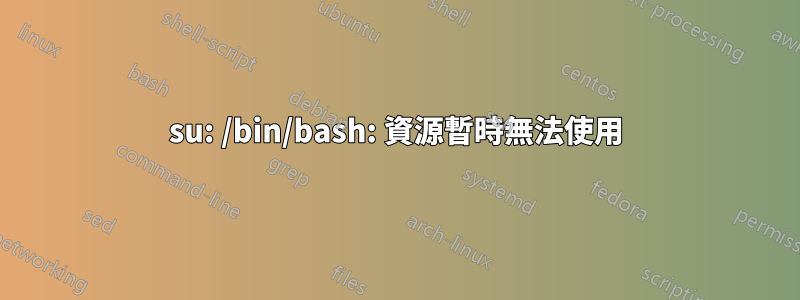
無法將使用者切換到 postgres。
postgres 使用者的 ulimit 設定了合理的限制。我們沒有達到最大值。
/var/log/messages 中沒有錯誤。
錯誤:
BETA -bash-4.2# sudo su - postgres
su: /bin/bash: Resource temporarily unavailable
設定:
BETA -bash-4.2# ps -auxww | grep -i postgr | wc -l
503
BETA -bash-4.2# lsof | grep -i postgr | wc -l
35225
BETA -bash-4.2#
postgres 進程的 ulimit。
BETA -bash-4.2# cat /proc/26230/limits
Limit Soft Limit Hard Limit Units
Max cpu time unlimited unlimited seconds
Max file size unlimited unlimited bytes
Max data size unlimited unlimited bytes
Max stack size 8388608 unlimited bytes
Max core file size 0 unlimited bytes
Max resident set unlimited unlimited bytes
Max processes 256580 256580 processes
Max open files 1024 4096 files
Max locked memory 65536 65536 bytes
Max address space unlimited unlimited bytes
Max file locks unlimited unlimited locks
Max pending signals 256580 256580 signals
Max msgqueue size 819200 819200 bytes
Max nice priority 0 0
Max realtime priority 0 0
Max realtime timeout unlimited unlimited us
網路統計
BETA -bash-4.2# netstat -plan | grep -i post | grep ESTABLISHED | wc -l
496
BETA -bash-4.2#
上限設定
BETA -bash-4.2# cat /etc/security/limits.d/postgres_limits.conf
# Limits settings for postgres
postgres soft nofile 4096
postgres hard nofile 4096
postgres soft nproc 400
postgres hard nproc 400
重啟postgres後,就可以進入了。
postgres 使用者的資源實用程式。
BETA -bash-4.2# netstat -plan | grep -i post | grep ESTABLISHED | wc -l
1
BETA -bash-4.2#
BETA -bash-4.2# lsof | grep -i postgr | wc -l
309
BETA -bash-4.2# ps -auxww | grep -i postgr | wc -l
8
BETA -bash-4.2#
答案1
僅僅重新啟動 postgres 並不是一個長期的解決方案,你會再次達到限制,除非你的伺服器有實體資源限制,例如記憶體。在問題期間,postgres 使用者開啟的進程數(nproc)為 503,開啟檔案的估計數(nofile)為 35225,但您postgres_limits.conf顯示您僅設定nproc為 400 和nofile4096。 。


