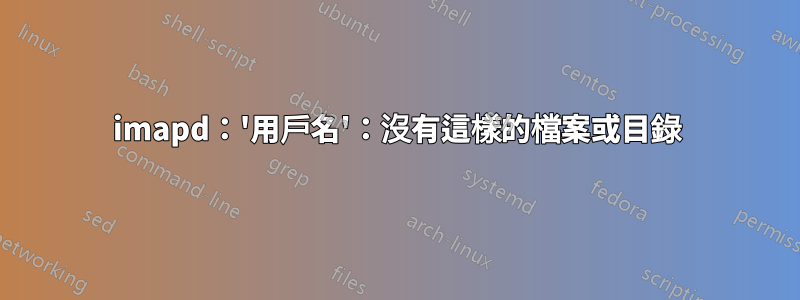
我在我的 CentOS 7 機器上使用 Apache、Postfix、Courier IMAP 和 roundcube。
我想建立一個新的使用者帳戶/新的使用者電子郵件,以便能夠從我的網域向本地網路以外(到網際網路)發送電子郵件。
我在我的 CentOS 伺服器上建立了一個名為「bbown」的使用者(只是一個普通的 Linux 帳戶,adduser/useradd bbbrown)。然後我前往 roundcube 郵件網頁,我無法以“bbrown”或“[電子郵件受保護]」。
如果我使用 putty 連接到 CentOS 伺服器,我可以以「bbown」身分登入命令列。任何應該在資料庫中自動建立 roundcube 郵件使用者帳戶的內容都不會創建它。 (我確保在:auto_create_user中將 的設定設為 true )./config/main.inc.php$rcmail_config['auto_create_user'] = TRUE;
useradd這是一個獨立的 CentOS 伺服器,因此透過命令列上的命令新增使用者。這不是 CPANEL 或任何其他類型的 Linux 伺服器。這個論壇中的所有內容似乎都表明大多數人使用 CPANEL 添加用戶,這可能會執行與通用useradd腳本不同的操作。
我的猜測是我可能需要向我的 IMAP 伺服器添加一個帳戶 - 但真的不知道如何執行此操作。我檢查了日誌,有這樣的消息:
imapd: bbrown: No such file or directory
我還應該檢查/做什麼才能使其正常工作?
後綴設定檔:
inet_interfaces = x.x.x.x, 192.168.1.1, 127.0.0.1, [::1]
inet_protocols = ipv4, ipv6
mydomain = xxxx.xxxx.xx
myhostname = xxxx.$mydomain
myorigin = $myhostname
mydestination = $myhostname, localhost.$mydomain, localhost
mynetworks = 127.0.0.0/8, [::1]/128
alias_database = hash:/etc/aliases
alias_maps = hash:/etc/aliases
biff = no
mailbox_command = /usr/bin/maildrop
home_mailbox = Maildir/
message_size_limit = 30720000
recipient_delimiter = +
relay_domains = $mydestination
relay_recipient_maps =
relay_transport = relay
relayhost =
smtpd_sasl_type = cyrus
smtpd_sasl_path = smtpd
smtpd_sasl_auth_enable = yes
broken_sasl_auth_clients = yes
smtpd_sasl_security_options = noanonymous
strict_rfc821_envelopes = yes
smtpd_client_restrictions =
# reject_unknown_client_hostname,
permit
smtpd_helo_restrictions =
reject_invalid_helo_hostname,
# reject_non_fqdn_helo_hostname,
# reject_unknown_helo_hostname,
permit
smtpd_sender_restrictions =
reject_unknown_sender_domain,
hash:/etc/postfix/sender_checks,
reject_non_fqdn_sender,
permit
smtpd_recipient_restrictions =
reject_non_fqdn_recipient,
# if sasl_authenticated, then permit (end here)
permit_sasl_authenticated,
# if not sasl_authenticated, then check auth_destination
permit_auth_destination,
# if not auth_destination, then reject
reject
smtpd_etrn_restrictions =
permit_mynetworks,
reject
smtpd_tls_loglevel = 1
smtpd_tls_received_header = yes
smtpd_tls_security_level = may
smtpd_tls_cert_file = /etc/ss-certs/xxxx-smtp-crt-04032015.pem
smtpd_tls_key_file = /etc/ss-certs/xxxx-smtp-key-04032015.pem
smtpd_tls_session_cache_database = btree:${data_directory}/smtpd_scache
smtp_tls_loglevel = 1
smtp_tls_security_level = may
smtp_tls_session_cache_database = btree:${data_directory}/smtp_scache
receive_override_options = no_address_mappings
content_filter=smtp-amavis:[127.0.0.1]:10024
imapd-ssl
SSLPORT=993
SSLADDRESS=0
SSLPIDFILE=/var/run/courier/imapd-ssl.pid
SSLLOGGEROPTS="-name=imapd-ssl"
IMAPDSSLSTART=YES
IMAPDSTARTTLS=YES
IMAP_TLS_REQUIRED=0
COURIERTLS=/usr/bin/couriertls
TLS_KX_LIST=ALL
TLS_COMPRESSION=ALL
TLS_CERTS=X509
TLS_CERTFILE=/etc/courier/imapd.pem
TLS_TRUSTCERTS=/etc/ssl/certs
TLS_VERIFYPEER=NONE
TLS_CACHEFILE=/var/lib/courier/couriersslcache
TLS_CACHESIZE=524288
MAILDIRPATH=Maildir
authdaemonrc
authmodulelist="authpam"
authmodulelistorig="authuserdb authpam authpgsql authldap authmysql authcustom authpipe"
daemons=5
authdaemonvar=/var/run/courier/authdaemon
DEBUG_LOGIN=0
DEFAULTOPTIONS=""
LOGGEROPTS=""
當我嘗試使用我的舊帳戶 ( authtest brib) 進行身份驗證時:
Authentication succeeded.
Authenticated: brib (system username: brib)
Home Directory: /home/brib
Maildir: (none)
Quota: (none)
Encrypted Password: $6$UtexL35q$9sM9PIkS7FD6UzVdPPjwjr3/Ee.RxGkRD6SLgeThXS.HC9dMAuJMT8NwjaYpLlW2jDCDQBWOv5lAp9OClhfMA.
Cleartext Password: (none)
Options: (none)
然而,有了新的,我得到了(authtest bbrown):
Authentication FAILED: Operation not permitted
答案1
imapd 期望郵件資料夾存在
mkdir -p ~bbrown/Maildir/{cur,new,tmp}
chown -R bbrown:bbrown ~bbrown/Maildir
答案2
您似乎沒有嘗試向用戶發送任何內容(這會合理地導致郵件伺服器建立郵箱)。
我建議您先向該用戶郵寄一些東西。
例如。mail -s test_1 bbrown <<< this_is_a_test


