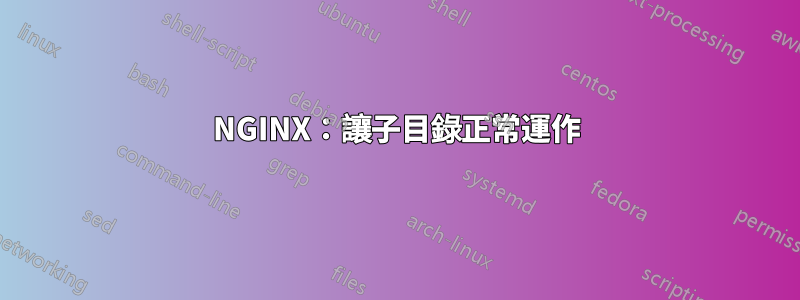
我最近從 Apache 2.4 更改為 NGINX 1.7.12,我開始喜歡它的速度和多功能性。不幸的是,我仍然無法讓 SERVER 區塊正常工作。
我正在使用 FASTCGI php5-fpm 來服務 php.ini。我的 NGINX 的根目錄是 /var/www。名為 MC 的主網站位於 www.example.com,由 /var/www/mc 提供服務
同時,我有一個名為“masmagazine”的 WordPress 博客,作為主網站 www.example.com/masmagazine 的子目錄,由 /var/www/masmagazine 提供服務
我已設法透過兩個不同的伺服器區塊檔案使兩個網站(主網站和部落格)工作 - 但我無法正確組合它們以允許兩個網站同時工作:
www.example.com 的工作伺服器區塊:
server {
listen 80 default_server;
listen [::]:80 default_server;
server_name www.example.com;
root /var/www/mc;
index index.php index.html index.htm;
location / {
try_files $uri $uri/ /index.php;
}
location /includes {
rewrite ^/includes/css/coupon-unit.css /includes/css/coupon-unit.php;
rewrite ^/includes/css/mobile-menu.css /includes/css/mobile-menu.php;
rewrite ^/includes/css/mobile.css /includes/css/mobile.php;
rewrite ^/includes/css/style.css /includes/css/style.php;
rewrite ^/includes/css/users.css /includes/css/users.php;
}
location /feed {
rewrite ^/feed/ /feed.php break;
}
location /internationalsitemap {
rewrite ^/internationalsitemap.xml /internationalsitemap.php;
}
location /page {
rewrite ^/page-sitemap.xml /sitemap.php?site=page;
rewrite ^/page-child-sitemap.xml /sitemap.php?site=childstore;
}
location /newstores {
rewrite ^/newstores-sitemap.xml /sitemap.php?site=store;
}
location /coupon_category {
rewrite ^/coupon_category-sitemap.xml /sitemap.php?site=category;
}
location ~ \.php$ {
try_files $uri =404;
fastcgi_split_path_info ^(.+\.php)(/.+)$;
fastcgi_pass unix:/var/run/php5-fpm.sock;
fastcgi_index index.php;
fastcgi_param SCRIPT_FILENAME $document_root$fastcgi_script_name;
include fastcgi_params;
}
}
www.example.com/masmagazine 的工作伺服器區塊」:
server {
listen 80 default_server;
listen [::]:80 default_server;
server_name www.example.com;
index index.php index.html index.htm;
root /var/www;
location / {
try_files $uri $uri/ /index.php;
}
location /masmagazine {
alias /var/www/masmagazine;
try_files $uri $uri/ /masmagazine/index.php?$args;
}
location ~ \.php$ {
try_files $uri =404;
fastcgi_split_path_info ^(.+\.php)(/.+)$;
fastcgi_pass unix:/var/run/php5-fpm.sock;
fastcgi_index index.php;
fastcgi_param SCRIPT_FILENAME $document_root$fastcgi_script_name;
include fastcgi_params;
}
}
當我將兩者結合起來時,我收到 404 not find masmagazine 錯誤,可能是因為我沒有在 php 位置區塊等中正確處理(masmagazine 的)子目錄情況。
我將非常感謝任何幫助!我真的很困惑。
在 Apache 中有效的是:
<VirtualHost *:80>
ServerName http://www.example.com
DocumentRoot /var/www/mc
<Directory /var/www/mc/>
Options FollowSymLinks
AllowOverride All
DirectoryIndex index.php index.html
Require all granted
</Directory>
Alias /masmagazine /var/www/masmagazine
<Directory /var/www/masmagazine/>
Options FollowSymLinks
AllowOverride All
DirectoryIndex index.php index.html
Require all granted
</Directory>
</VirtualHost>
更新:
根據 Tero 的建議,我使用了這個修改過的伺服器區塊:
server {
listen 80 default_server;
listen [::]:80 default_server;
server_name www.example.com;
root /var/www/mc;
index index.php index.html index.htm;
location / {
try_files $uri $uri/ /index.php;
}
location /masmagazine {
alias /var/www/masmagazine;
try_files $uri $uri/ /index.php?$args;
}
location /includes {
rewrite ^/includes/css/coupon-unit.css /includes/css/coupon-unit.php;
rewrite ^/includes/css/mobile-menu.css /includes/css/mobile-menu.php;
rewrite ^/includes/css/mobile.css /includes/css/mobile.php;
rewrite ^/includes/css/style.css /includes/css/style.php;
rewrite ^/includes/css/users.css /includes/css/users.php;
}
location /feed {
rewrite ^/feed/ /feed.php break;
}
location /internationalsitemap {
rewrite ^/internationalsitemap.xml /internationalsitemap.php;
}
location /page {
rewrite ^/page-sitemap.xml /sitemap.php?site=page;
rewrite ^/page-child-sitemap.xml /sitemap.php?site=childstore;
}
location /newstores {
rewrite ^/newstores-sitemap.xml /sitemap.php?site=store;
}
location /coupon_category {
rewrite ^/coupon_category-sitemap.xml /sitemap.php?site=category;
}
location ~ \.php$ {
try_files $uri =404;
fastcgi_split_path_info ^(.+\.php)(/.+)$;
fastcgi_pass unix:/var/run/php5-fpm.sock;
fastcgi_index index.php;
fastcgi_param SCRIPT_FILENAME $document_root$fastcgi_script_name;
include fastcgi_params;
}
}
當請求 www.example.com/masmagazine 時,結果是 404 錯誤。日誌顯示 PHP 處理器正在嘗試處理來自 var/www/mc/masmagazine/index.php 的 masmagazine 的 index.php(根據索引指令),而它應該在 var/www/masmagazine/ 中查找它索引.php。
日誌的相關部分是:
2015/05/22 12:00:54 [debug] 2108#0: *1 http request line: "GET /masmagazine/ HTTP/1.1"
2015/05/22 12:00:54 [debug] 2108#0: *1 http uri: "/masmagazine/"
2015/05/22 12:00:54 [debug] 2108#0: *1 http args: ""
2015/05/22 12:00:54 [debug] 2108#0: *1 http exten: ""
2015/05/22 12:00:54 [debug] 2108#0: *1 test location: "/"
2015/05/22 12:00:54 [debug] 2108#0: *1 test location: "internationalsitemap"
2015/05/22 12:00:54 [debug] 2108#0: *1 test location: "newstores"
2015/05/22 12:00:54 [debug] 2108#0: *1 test location: "masmagazine"
2015/05/22 12:00:54 [debug] 2108#0: *1 test location: ~ "\.php$"
2015/05/22 12:00:54 [debug] 2108#0: *1 using configuration "/masmagazine"
2015/05/22 12:00:54 [debug] 2108#0: *1 http cl:-1 max:1048576
2015/05/22 12:00:54 [debug] 2108#0: *1 rewrite phase: 3
2015/05/22 12:00:54 [debug] 2108#0: *1 post rewrite phase: 4
2015/05/22 12:00:54 [debug] 2108#0: *1 generic phase: 5
2015/05/22 12:00:54 [debug] 2108#0: *1 generic phase: 6
2015/05/22 12:00:54 [debug] 2108#0: *1 generic phase: 7
2015/05/22 12:00:54 [debug] 2108#0: *1 access phase: 8
2015/05/22 12:00:54 [debug] 2108#0: *1 access phase: 9
2015/05/22 12:00:54 [debug] 2108#0: *1 access phase: 10
2015/05/22 12:00:54 [debug] 2108#0: *1 access phase: 11
2015/05/22 12:00:54 [debug] 2108#0: *1 post access phase: 12
2015/05/22 12:00:54 [debug] 2108#0: *1 try files phase: 13
2015/05/22 12:00:54 [debug] 2108#0: *1 http script var: "/masmagazine/"
2015/05/22 12:00:54 [debug] 2108#0: *1 trying to use file: "/" "/var/www/masmagazine/"
2015/05/22 12:00:54 [debug] 2108#0: *1 http script var: "/masmagazine/"
2015/05/22 12:00:54 [debug] 2108#0: *1 trying to use dir: "/" "/var/www/masmagazine/"
2015/05/22 12:00:54 [debug] 2108#0: *1 try file uri: "/masmagazine/"
2015/05/22 12:00:54 [debug] 2108#0: *1 content phase: 14
2015/05/22 12:00:54 [debug] 2108#0: *1 content phase: 15
2015/05/22 12:00:54 [debug] 2108#0: *1 open index "/var/www/masmagazine/index.php"
2015/05/22 12:00:54 [debug] 2108#0: *1 internal redirect: "/masmagazine/index.php?"
2015/05/22 12:00:54 [debug] 2108#0: *1 rewrite phase: 1
2015/05/22 12:00:54 [debug] 2108#0: *1 test location: "/"
2015/05/22 12:00:54 [debug] 2108#0: *1 test location: "internationalsitemap"
2015/05/22 12:00:54 [debug] 2108#0: *1 test location: "newstores"
2015/05/22 12:00:54 [debug] 2108#0: *1 test location: "masmagazine"
2015/05/22 12:00:54 [debug] 2108#0: *1 test location: ~ "\.php$"
2015/05/22 12:00:54 [debug] 2108#0: *1 using configuration "\.php$"
2015/05/22 12:00:54 [debug] 2108#0: *1 http cl:-1 max:1048576
2015/05/22 12:00:54 [debug] 2108#0: *1 rewrite phase: 3
2015/05/22 12:00:54 [debug] 2108#0: *1 post rewrite phase: 4
2015/05/22 12:00:54 [debug] 2108#0: *1 generic phase: 5
2015/05/22 12:00:54 [debug] 2108#0: *1 generic phase: 6
2015/05/22 12:00:54 [debug] 2108#0: *1 generic phase: 7
2015/05/22 12:00:54 [debug] 2108#0: *1 access phase: 8
2015/05/22 12:00:54 [debug] 2108#0: *1 access phase: 9
2015/05/22 12:00:54 [debug] 2108#0: *1 access phase: 10
2015/05/22 12:00:54 [debug] 2108#0: *1 access phase: 11
2015/05/22 12:00:54 [debug] 2108#0: *1 post access phase: 12
2015/05/22 12:00:54 [debug] 2108#0: *1 try files phase: 13
2015/05/22 12:00:54 [debug] 2108#0: *1 http script var: "/masmagazine/index.php"
2015/05/22 12:00:54 [debug] 2108#0: *1 trying to use file: "/masmagazine/index.php" "/var/www/mc/masmagazine/index.php"
2015/05/22 12:00:54 [debug] 2108#0: *1 trying to use file: "=404" "/var/www/mc=404"2015/05/22 12:00:54 [debug] 2108#0: *1 http finalize request: 404, "/masmagazine/index.php?" a:1, c:2
2015/05/22 12:00:54 [debug] 2108#0: *1 http special response: 404, "/masmagazine/index.php?"
2015/05/22 12:00:54 [debug] 2108#0: *1 http set discard body
2015/05/22 12:00:54 [debug] 2108#0: *1 xslt filter header
2015/05/22 12:00:54 [debug] 2108#0: *1 HTTP/1.1 404 Not Found
答案1
將此區塊添加到您的第一個server區塊中:
location /masmagazine {
alias /var/www/masmagazine;
try_files $uri $uri/ /index.php?$args;
}
try_files位置區塊內部相對於區塊根目錄工作,location這裡是使用alias語句定義的。


