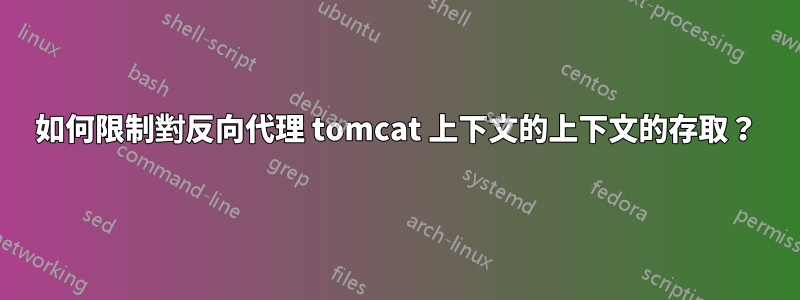
我有一個使用 apache 反向代理運行的 tomcat 應用程式。我正在嘗試限制對主管和主機管理器僅來自本機的上下文。
因此,我從兩個上下文中取消註釋了 context.xml 檔案中的以下行:
<!--
Remove the comment markers from around the Valve below to limit access to
the manager application to clients connecting from localhost
-->
<Valve className="org.apache.catalina.valves.RemoteAddrValve"
allow="127\.\d+\.\d+\.\d+|::1|0:0:0:0:0:0:0:1" />
但是當我嘗試從本機主機存取這些上下文時,它總是顯示錯誤 403 頁面。
我沒有得到d+的事情在允許屬性所以我也嘗試過允許=“127\.0\.0\.1|::1|0:0:0:0:0:0:0:1”也沒有運氣。
我的 context.xml 配置有問題嗎?
當連接首先通過 apache 的 mod_proxy 時過濾連接時,它的行為是否有所不同(ProxyPass ajp://localhost:8009)?
謝謝
答案1
這裡有兩種不同的機制:限制對上下文的存取(使用RemoteAddrValve)和 中的內建 RBAC server.xml:
<Resource name="UserDatabase" auth="Container"
type="org.apache.catalina.UserDatabase"
description="User database that can be updated and saved"
factory="org.apache.catalina.users.MemoryUserDatabaseFactory"
pathname="conf/tomcat-users.xml" />
以下內容已使用進行了測試tomcat-8.0.23:
僅修改庫存配置以限制localhost對上下文的訪問manager,方法是修改apache-tomcat-8.0.23/webapps/manager/META-INF/context.xml文件以刪除閥門上的註釋:
<Valve className="org.apache.catalina.valves.RemoteAddrValve"
allow="127\.\d+\.\d+\.\d+|::1|0:0:0:0:0:0:0:1" />
如果不進行進一步修改,嘗試存取上下文會失敗並出現 401 HTTP 錯誤:
$ curl -v -L localhost:8080/manager/
* Trying ::1...
* Connected to localhost (::1) port 8080 (#0)
> GET /manager/ HTTP/1.1
> User-Agent: curl/7.40.0
> Host: localhost:8080
> Accept: */*
>
< HTTP/1.1 302 Found
< Server: Apache-Coyote/1.1
< Set-Cookie: JSESSIONID=F3F2A25463ED1CD49E154FA5428B853A; Path=/manager/; HttpOnly
< Location: http://localhost:8080/manager/html;jsessionid=F3F2A25463ED1CD49E154FA5428B853A?org.apache.catalina.filters.CSRF_NONCE=B5CB272DF379F59A8158583826850550
< Content-Type: text/html;charset=ISO-8859-1
< Content-Length: 0
< Date: Sun, 14 Jun 2015 08:47:27 GMT
<
* Connection #0 to host localhost left intact
* Issue another request to this URL: 'http://localhost:8080/manager/html;jsessionid=F3F2A25463ED1CD49E154FA5428B853A?org.apache.catalina.filters.CSRF_NONCE=B5CB272DF379F59A8158583826850550'
* Found bundle for host localhost: 0x256e460
* Re-using existing connection! (#0) with host localhost
* Connected to localhost (::1) port 8080 (#0)
> GET /manager/html;jsessionid=F3F2A25463ED1CD49E154FA5428B853A?org.apache.catalina.filters.CSRF_NONCE=B5CB272DF379F59A8158583826850550 HTTP/1.1
> User-Agent: curl/7.40.0
> Host: localhost:8080
> Accept: */*
>
< HTTP/1.1 401 Unauthorized
< Server: Apache-Coyote/1.1
< Cache-Control: private
< Expires: Thu, 01 Jan 1970 01:00:00 GMT
< WWW-Authenticate: Basic realm="Tomcat Manager Application"
< Content-Type: text/html;charset=ISO-8859-1
< Content-Length: 2474
< Date: Sun, 14 Jun 2015 08:47:27 GMT
修改apache-tomcat-8.0.23/conf/tomcat-users.xml文件後加入以下內容:
<role rolename="manager-gui"/>
<user username="tomcat" password="tomcat" roles="manager-gui"/>
並嘗試存取上下文,這次使用身份驗證,成功:
$ curl -v -L -utomcat:tomcat localhost:8080/manager/
* Trying ::1...
* Connected to localhost (::1) port 8080 (#0)
* Server auth using Basic with user 'tomcat'
> GET /manager/ HTTP/1.1
> Authorization: Basic dG9tY2F0OnRvbWNhdA==
> User-Agent: curl/7.40.0
> Host: localhost:8080
> Accept: */*
>
< HTTP/1.1 302 Found
< Server: Apache-Coyote/1.1
< Set-Cookie: JSESSIONID=7890CA71EC221A152BDB4F04B66BE49E; Path=/manager/; HttpOnly
< Location: http://localhost:8080/manager/html;jsessionid=7890CA71EC221A152BDB4F04B66BE49E?org.apache.catalina.filters.CSRF_NONCE=92DAD506CB8E9E24E8454BBA94567F84
< Content-Type: text/html;charset=ISO-8859-1
< Content-Length: 0
< Date: Sun, 14 Jun 2015 08:48:09 GMT
<
* Connection #0 to host localhost left intact
* Issue another request to this URL: 'http://localhost:8080/manager/html;jsessionid=7890CA71EC221A152BDB4F04B66BE49E?org.apache.catalina.filters.CSRF_NONCE=92DAD506CB8E9E24E8454BBA94567F84'
* Found bundle for host localhost: 0x69e4c0
* Re-using existing connection! (#0) with host localhost
* Connected to localhost (::1) port 8080 (#0)
* Server auth using Basic with user 'tomcat'
> GET /manager/html;jsessionid=7890CA71EC221A152BDB4F04B66BE49E?org.apache.catalina.filters.CSRF_NONCE=92DAD506CB8E9E24E8454BBA94567F84 HTTP/1.1
> Authorization: Basic dG9tY2F0OnRvbWNhdA==
> User-Agent: curl/7.40.0
> Host: localhost:8080
> Accept: */*
>
< HTTP/1.1 200 OK
< Server: Apache-Coyote/1.1
< Cache-Control: private
< Expires: Thu, 01 Jan 1970 01:00:00 GMT
< Set-Cookie: JSESSIONID=42B0B26688726A802B665B0B33D1690B; Path=/manager/; HttpOnly
< Content-Type: text/html;charset=utf-8
< Transfer-Encoding: chunked
< Date: Sun, 14 Jun 2015 08:48:09 GMT
現在,如果您嘗試使用不同的介面來執行請求(即否localhost),無論您是否使用身份驗證,您都會遇到 403 HTTP 錯誤:
$ curl --interface wlp6s0 -v -L -utomcat:tomcat localhost:8080/manager/
* Trying ::1...
* Trying 127.0.0.1...
* Local Interface wlp6s0 is ip 192.168.1.187 using address family 2
* SO_BINDTODEVICE wlp6s0 failed with errno 1: Operation not permitted; will do regular bind
* Local port: 0
* Connected to localhost (127.0.0.1) port 8080 (#0)
* Server auth using Basic with user 'tomcat'
> GET /manager/ HTTP/1.1
> Authorization: Basic dG9tY2F0OnRvbWNhdA==
> User-Agent: curl/7.40.0
> Host: localhost:8080
> Accept: */*
>
< HTTP/1.1 403 Forbidden
< Server: Apache-Coyote/1.1
< Set-Cookie: JSESSIONID=2F3ADE627300D4D264478927D1F0BBFC; Path=/manager/; HttpOnly
< Content-Type: text/html;charset=ISO-8859-1
< Content-Length: 3196
< Date: Sun, 14 Jun 2015 09:06:52 GMT
<
這是符合預期的,因為我們只限制存取localhost。
簡而言之,如果收到 403 錯誤回應,請檢查 tomcat 正在偵聽的介面:
<Connector port="8080" protocol="HTTP/1.1"
connectionTimeout="20000"
redirectPort="8443" />
$ ss -tulpan | grep LISTEN.*8080
以及您用於請求的介面。
tcp LISTEN 0 100 :::8080 :::* users:(("java",pid=32490,fd=48))
答案2
因此,知道我的請求是從伺服器的公共 IP 發送的,我將 context.xml 更改為:
<Valve className="org.apache.catalina.valves.RemoteAddrValve"
allow="xxx\.xxx\.xxx\.xxx|127\.\d+\.\d+\.\d+|::1|0:0:0:0:0:0:0:1" />
在哪裡xxx.xxx.xxx.xxx是伺服器的公共IP。現在已經開始工作了。
感謝您的協助


