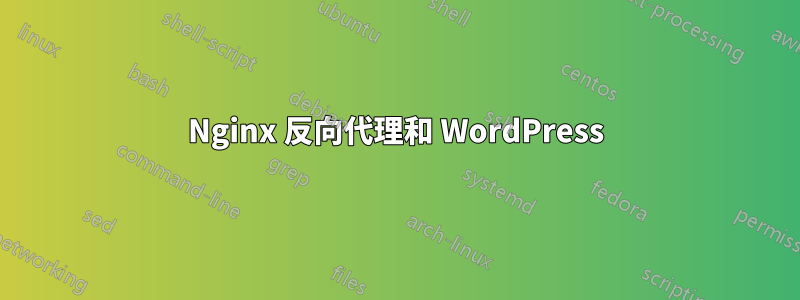
一切正常,但我在擴充頁面中遇到了 WordPress 問題。
問題是插件圖示沒有顯示,當我單擊要安裝的插件的插件圖示時,它會打開一個空窗口,該窗口會永遠加載。但是當我單擊“安裝”按鈕時,該插件安裝沒有任何問題。
你可以看看這張圖片看看會發生什麼
這裡的配置:
這是網頁伺服器設定:
前端 Nginx
server {
listen 443 ssl;
# SSL
ssl on;
ssl_certificate /etc/ssl/nginx/nginx.crt;
ssl_certificate_key /etc/ssl/nginx/nginx.key;
ssl_session_cache shared:SSL:40m;
ssl_session_timeout 10m;
ssl_protocols TLSv1 TLSv1.1 TLSv1.2;
ssl_prefer_server_ciphers on;
server_name domaine.tld;
# Proxy Pass to Varnish and Add headers to recognize SSL
location / {
proxy_pass http://127.0.0.1:80;
proxy_set_header X-Forwarded-For $proxy_add_x_forwarded_for;
proxy_set_header X-Forwarded-Host $host;
proxy_set_header X-Real-IP $remote_addr;
proxy_set_header X-Forwarded-Proto https;
proxy_set_header X-Forwarded-Port 443;
proxy_set_header X-Secure on;
}
}
後端 Nginx
server {
listen 8000;
server_name domaine.tld;
root /var/www/domaine;
index index.php;
# Custom Error Page
error_page 404 403 /page_error/404.html;
# Log
access_log /var/log/nginx/access.log;
error_log /var/log/nginx/error.log;
location / {
try_files $uri $uri/ /index.php?$args;
auth_basic "Restricted";
auth_basic_user_file /etc/nginx/.htpasswd;
}
# PHP-FPM
location ~ \.php$ {
try_files $uri =404;
fastcgi_split_path_info ^(.+\.php)(/.+)$;
include fastcgi_params;
fastcgi_index index.php;
fastcgi_param SCRIPT_FILENAME $document_root$fastcgi_script_name;
fastcgi_pass unix:/var/run/php5-fpm.sock;
fastcgi_param HTTPS on;
}
}
清漆預設值
DAEMON_OPTS="-a :80 \
-T localhost:6082 \
-f /etc/varnish/default.vcl \
-S /etc/varnish/secret \
-s malloc,256m"
清漆VCL 4.0
backend default {
.host = "127.0.0.1";
.port = "8000";
.connect_timeout = 600s;
.first_byte_timeout = 600s;
.between_bytes_timeout = 600s;
.max_connections = 800;
}
# Only allow purging from specific IPs
acl purge {
"localhost";
"127.0.0.1";
}
# This function is used when a request is send by a HTTP client (Browser)
sub vcl_recv {
# Redirect to https
if ( (req.http.host ~ "^(?i)www.domaine.tld" || req.http.host ~ "^(?i)domaine.tld") && req.http.X-Forwarded-Proto !~ "(?i)https") {
return (synth(750, ""));
}
# Normalize the header, remove the port (in case you're testing this on various TCP ports)
set req.http.Host = regsub(req.http.Host, ":[0-9]+", "");
# Allow purging from ACL
if (req.method == "PURGE") {
# If not allowed then a error 405 is returned
if (!client.ip ~ purge) {
return(synth(405, "This IP is not allowed to send PURGE requests."));
}
# If allowed, do a cache_lookup -> vlc_hit() or vlc_miss()
return (purge);
}
# Post requests will not be cached
if (req.http.Authorization || req.method == "POST") {
return (pass);
}
# Did not cache .ht* file
if ( req.url ~ ".*htaccess.*" ) {
return(pass);
}
if ( req.url ~ ".*htpasswd.*" ) {
return(pass);
}
# Don't cache phpmyadmin
if ( req.url ~ "/nothingtodo" ) {
return(pass);
}
# --- Wordpress specific configuration
# Did not cache the RSS feed
if (req.url ~ "/feed") {
return (pass);
}
# Don't cache 404 error
if (req.url ~ "^/404") {
return (pass);
}
# Blitz hack
if (req.url ~ "/mu-.*") {
return (pass);
}
# Did not cache the admin and login pages
if (req.url ~ "/wp-(login|admin)") {
return (pass);
}
# Do not cache the WooCommerce pages
### REMOVE IT IF YOU DO NOT USE WOOCOMMERCE ###
if (req.url ~ "/(cart|my-account|checkout|addons|/?add-to-cart=)") {
return (pass);
}
# First remove the Google Analytics added parameters, useless for our backend
if(req.url ~ "(\?|&)(utm_source|utm_medium|utm_campaign|gclid|cx|ie|cof|siteurl)=") {
set req.url = regsuball(req.url, "&(utm_source|utm_medium|utm_campaign|gclid|cx|ie|cof|siteurl)=([A-z0-9_\-\.%25]+)", "");
set req.url = regsuball(req.url, "\?(utm_source|utm_medium|utm_campaign|gclid|cx|ie|cof|siteurl)=([A-z0-9_\-\.%25]+)", "?");
set req.url = regsub(req.url, "\?&", "?");
set req.url = regsub(req.url, "\?$", "");
}
# Remove the "has_js" cookie
set req.http.Cookie = regsuball(req.http.Cookie, "has_js=[^;]+(; )?", "");
# Remove any Google Analytics based cookies
set req.http.Cookie = regsuball(req.http.Cookie, "__utm.=[^;]+(; )?", "");
# Remove the Quant Capital cookies (added by some plugin, all __qca)
set req.http.Cookie = regsuball(req.http.Cookie, "__qc.=[^;]+(; )?", "");
# Remove the wp-settings-1 cookie
set req.http.Cookie = regsuball(req.http.Cookie, "wp-settings-1=[^;]+(; )?", "");
# Remove the wp-settings-time-1 cookie
set req.http.Cookie = regsuball(req.http.Cookie, "wp-settings-time-1=[^;]+(; )?", "");
# Remove the wp test cookie
set req.http.Cookie = regsuball(req.http.Cookie, "wordpress_test_cookie=[^;]+(; )?", "");
# remove cookies for comments cookie to make caching better.
set req.http.cookie = regsub(req.http.cookie, "dcd9527364a17bb2ae97db0ead3110ed=[^;]+(; )?", "");
# remove ?ver=xxxxx strings from urls so css and js files are cached.
set req.url = regsub(req.url, "\?ver=.*$", "");
# Remove "replytocom" from requests to make caching better.
set req.url = regsub(req.url, "\?replytocom=.*$", "");
# Strip hash, server doesn't need it.
set req.url = regsub(req.url, "\#.*$", "");
# Strip trailing ?
set req.url = regsub(req.url, "\?$", "");
# Are there cookies left with only spaces or that are empty?
if (req.http.cookie ~ "^ *$") {
unset req.http.cookie;
}
# Drop any cookies sent to Wordpress.
if (!(req.url ~ "wp-(login|admin)")) {
unset req.http.cookie;
}
# Cache the following files extensions
if (req.url ~ "\.(css|js|png|gif|jp(e)?g|swf|ico)") {
unset req.http.cookie;
}
# Normalize Accept-Encoding header and compression
# https://www.varnish-cache.org/docs/3.0/tutorial/vary.html
if (req.http.Accept-Encoding) {
# Do no compress compressed files...
if (req.url ~ "\.(jpg|png|gif|gz|tgz|bz2|tbz|mp3|ogg)$") {
unset req.http.Accept-Encoding;
} elsif (req.http.Accept-Encoding ~ "gzip") {
set req.http.Accept-Encoding = "gzip";
} elsif (req.http.Accept-Encoding ~ "deflate") {
set req.http.Accept-Encoding = "deflate";
} else {
unset req.http.Accept-Encoding;
}
}
# Check the cookies for wordpress-specific items
if (req.http.Cookie ~ "wordpress_" || req.http.Cookie ~ "comment_") {
return (pass);
}
if (!req.http.cookie) {
unset req.http.cookie;
}
# --- End of Wordpress specific configuration
# No cache for big video files
if (req.url ~ "\.(avi|mp4)") {
return (pass);
}
# Did not cache HTTP authentication and HTTP Cookie
if (req.http.Authorization || req.http.Cookie) {
# Not cacheable by default
return (pass);
}
# Cache all others requests
return (hash);
}
sub vcl_pipe {
# Note that only the first request to the backend will have
# X-Forwarded-For set. If you use X-Forwarded-For and want to
# have it set for all requests, make sure to have:
# set bereq.http.connection = "close";
# here. It is not set by default as it might break some broken web
# applications, like IIS with NTLM authentication.
#set bereq.http.Connection = "Close";
return (pipe);
}
sub vcl_pass {
return (fetch);
}
sub vcl_synth {
if (resp.status == 750) {
set resp.status = 301;
set resp.http.Location = "https://www.paris-vendome.com" + req.url;
return(deliver);
}
}
# The data on which the hashing will take place
sub vcl_hash {
hash_data(req.url);
if (req.http.host) {
hash_data(req.http.host);
} else {
hash_data(server.ip);
}
# hash cookies for requests that have them
if (req.http.Cookie) {
hash_data(req.http.Cookie);
}
# If the client supports compression, keep that in a different cache
if (req.http.Accept-Encoding) {
hash_data(req.http.Accept-Encoding);
}
return (lookup);
}
# This function is used when a request is sent by our backend (Nginx server)
sub vcl_backend_response {
# Remove some headers we never want to see
unset beresp.http.Server;
unset beresp.http.X-Powered-By;
# For static content strip all backend cookies
if (bereq.url ~ "\.(css|js|png|gif|jp(e?)g)|swf|ico") {
unset beresp.http.cookie;
}
# Only allow cookies to be set if we're in admin area
if (beresp.http.Set-Cookie && bereq.url !~ "^/wp-(login|admin)") {
unset beresp.http.Set-Cookie;
}
# don't cache response to posted requests or those with basic auth
if ( bereq.method == "POST" || bereq.http.Authorization ) {
set beresp.uncacheable = true;
set beresp.ttl = 120s;
return (deliver);
}
# don't cache search results
if ( bereq.url ~ "\?s=" ){
set beresp.uncacheable = true;
set beresp.ttl = 120s;
return (deliver);
}
# only cache status ok
if ( beresp.status != 200 ) {
set beresp.uncacheable = true;
set beresp.ttl = 120s;
return (deliver);
}
# A TTL of 24h
set beresp.ttl = 24h;
# Define the default grace period to serve cached content
set beresp.grace = 30s;
return (deliver);
}
# The routine when we deliver the HTTP request to the user
# Last chance to modify headers that are sent to the client
sub vcl_deliver {
if (obj.hits > 0) {
set resp.http.X-Cache = "cached";
} else {
set resp.http.x-Cache = "uncached";
}
# Remove some headers: PHP version
unset resp.http.X-Powered-By;
# Remove some headers: Apache version & OS
unset resp.http.Server;
# Remove some headers: Varnish
unset resp.http.Via;
unset resp.http.X-Varnish;
unset resp.http.Age;
unset resp.http.Link;
return (deliver);
}
sub vcl_hit {
return (deliver);
}
sub vcl_miss {
return (fetch);
}
sub vcl_init {
return (ok);
}
sub vcl_fini {
return (ok);
}
我認為這個問題與清漆無關,而是與後端有關,因為當我使用此配置進行測試時(無清漆/無後端),一切正常,沒有任何問題:
server {
listen 80;
server_name domaine.tld;
return 301 https://www.domaine.tld$request_uri;
}
server{
listen 443;
ssl on;
ssl_certificate /etc/ssl/nginx/nginx.crt;
ssl_certificate_key /etc/ssl/nginx/nginx.key;
ssl_session_timeout 10m;
root /var/www/domaine;
index index.htm index.html index.php;
server_name domaine.tld;
server_tokens off;
access_log /var/log/nginx/access.log;
error_log /var/log/nginx/error.log;
error_page 404 403 /page_error/404.html;
error_page 500 502 503 504 /page_error/50x.html;
gzip on;
etag off;
location / {
try_files $uri $uri/ =404;
auth_basic "Restricted";
auth_basic_user_file /etc/nginx/.htpasswd;
}
location ~ \.php$ {
try_files $uri =404;
fastcgi_split_path_info ^(.+\.php)(/.+)$;
include fastcgi_params;
fastcgi_index index.php;
fastcgi_param SCRIPT_FILENAME $document_root$fastcgi_script_name;
fastcgi_pass unix:/var/run/php5-fpm.sock;
fastcgi_param HTTPS on;
}
}
如果我遺漏了任何內容或您想了解更多信息,請不要猶豫。抱歉發了這麼大的帖子,但我很絕望。希望有人能幫我 提前致謝
答案1
回答您的評論:
已解決:我不知道為什麼,但這是
add_header Content-Security-Policy.我只是將它從 http 區塊中刪除,現在一切都工作得很好!瞧
該proxy_pass指令(在 Varnishlocation區塊內)將請求傳遞到upstream(內部主機)網路中的伺服器。這意味著你不再在 Nginx 伺服器上,而是在 Varnish 伺服器上,監聽網路中的連接埠 9000。當您現在定義一個Content-Security-Policy並且不允許訪問您自己的網路時,您將被鎖定,因為您的伺服器變成了一個過度保護的父母。
不要盲目相信伺服器提供的一切,CSP 定義 Content-Security-Policy HTTP 標頭它允許您建立受信任內容來源的白名單,並指示瀏覽器僅執行或呈現來自這些來源的資源。即使攻擊者可以找到注入腳本的漏洞,該腳本也不會匹配白名單,因此不會被執行。
由於我們相信
apis.google.com能夠提供有效的程式碼,並且我們相信自己也會這樣做,因此讓我們定義一個策略,僅允許來自這兩個來源之一的腳本執行:
Content-Security-Policy: script-src 'self' https://apis.google.com
…。您可能已經猜到了,
script-src這是一個控制特定頁面的一組與腳本相關的權限的指令。我們已指定'self'為有效的腳本來源,並指定https://apis.google.com為另一個有效來源。瀏覽器將盡責地透過apis.google.comHTTPS 以及目前頁面的來源下載並執行 JavaScript。
引用來源:HTML5搖滾


