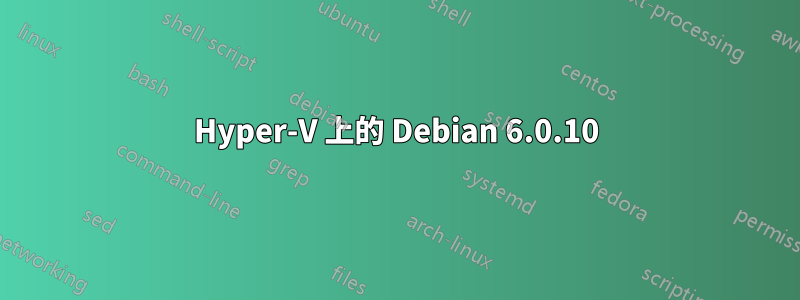
我有一個供應商提供的為 V-Sphere 開發的設備,我正在嘗試將其轉換為在 HyperV 上運行。到目前為止,我已將 v-Sphere 虛擬硬碟轉換為 HyperV 虛擬硬碟驅動器,並使其能夠正確啟動。
該設備基於 Debian Squeeze 版本 6.0.10 構建,因此它沒有對 HyperV 使用的“普通”網絡適配器的本機支持,因此我設置了舊網絡適配器,並使設備將其識別為網絡適配器具有IP 地址(靜態,非DHCP)。
現在,我可以透過位址和本機環回從自身 ping 裝置的 IP 位址,但不能執行其他動作。我無法存取主機伺服器或同一虛擬交換器上的另一台計算機,設備外部也無法對其執行 ping 操作。
我能夠消除 HyperV 虛擬交換器的問題,因為同一交換器上的其他虛擬機器能夠毫無問題地進行通訊。
我的伺服器上的一些片段可能會有所幫助:
:~# route
Kernel IP routing table
Destination Gateway Genmask Flags Metric Ref Use Iface
172.20.1.0 * 255.255.255.0 U 0 0 0 eth3
default 172.20.1.251 0.0.0.0 UG 0 0 0 eth3
。
:~# ifconfig
eth3 Link encap:Ethernet HWaddr 00:15:5d:01:74:06
inet addr:172.20.1.229
Bcast:172.20.1.255
Mask:255.255.255.0
UP BROADCAST RUNNING MULTICAST MTU:1500 Metric:1
RX packets:3152 errors:0 dropped:131898 overruns:0 frame:0
TX packets:96 errors:509 dropped:0 overruns:0 carrier:0
collisions:0 txqueuelen:7000
RX bytes:1389454 (1.3MiB) TX bytes:12231 (11.9 KiB)
Interrupt:9 Base address:0xec00
lo Link Encap:Local Loopback
inet addr:127.0.0.1 Mask:255.0.0.0
UP LOOPBACK RUNNING MTU:16436 Metric:1
RX packets:246326 errors:0 dropped:0 overruns:0 frame:0
TX packets:246326 errors:0 dropped:0 overruns:0 carrier:0
collisions:0 txqueuelen:0
RX bytes:89094448 (84.9MiB) TX bytes:89094448 (84.9MiB)
。
:~#lspci
###Omitted for the sake of brevity###
00:0a.0 Ethernet controller: Digital Equipment Corporation DECchip 211140[FasterNet] (rev 20)
。
:~#cat /etc/network/interfaces
###Comments omitted for brevity###
auto eth3
iface eth3 inet static
address 172.20.1.229
netmask 255.255.255.0
network 172.20.1.0
broadcast 172.20.1.255
gateway 172.20.1.251
dns-nameservers 172.20.1.242
。無論地址如何,我都會得到相同的輸出。
:~# ping 172.20.1.251
PING 172.20.1.251 (172.20.1.251) 56(84) bytes of data.
From 172.20.1.229 icmp=1 Destination Host Unreachable
什麼會導致這種行為,我該如何解決它?


