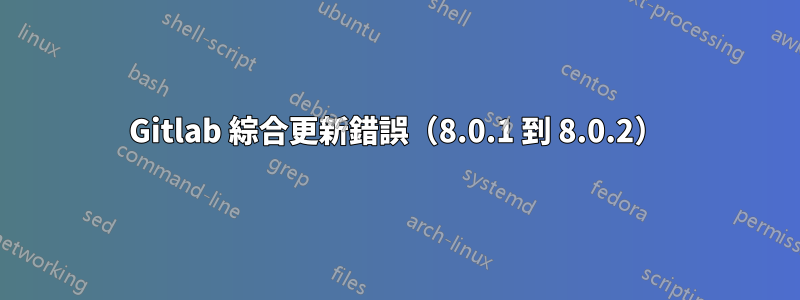
我在 CentOS 7 伺服器上全新安裝了 Gitlab 伺服器。當我嘗試將sudo yum install gitlab-ce軟體包更新到版本 8.0.2 時,出現錯誤:
... truncated ...
gitlab-ce-8.0.2-ce.1.el7.x86_64.rpm | 336 MB 00:00:39
Running transaction check
Running transaction test
Transaction test succeeded
Running transaction
gitlab preinstall: Backing up GitLab SQL database (excluding Git repositories, uploads)
rake aborted!
Errno::EACCES: Permission denied @ dir_s_mkdir - /var/opt/gitlab/backups
/opt/gitlab/embedded/service/gitlab-rails/lib/backup/database.rb:15:in `dump'
/opt/gitlab/embedded/service/gitlab-rails/lib/tasks/gitlab/backup.rake:66:in `block (4 levels) in <top (required)>'
/opt/gitlab/embedded/service/gitlab-rails/lib/tasks/gitlab/backup.rake:11:in `block (3 levels) in <top (required)>'
Tasks: TOP => gitlab:backup:db:create
(See full trace by running task with --trace)
Dumping database ...
gitlab preinstall:
gitlab preinstall: Backup failed! If you want to skip this backup, run the following command and
gitlab preinstall: try again:
gitlab preinstall:
gitlab preinstall: sudo touch /etc/gitlab/skip-auto-migrations
gitlab preinstall:
... truncated ...
答案1
解決方案很簡單。您可以建立備份目錄/var/opt/gitlab/backups並為其設定正確的擁有者和群組。
sudo mkdir /var/opt/gitlab/backups
sudo chown git:root /var/opt/gitlab/backups
之後運行更新。
sudo yum install gitlab-ce
安裝不更新了,看文件


