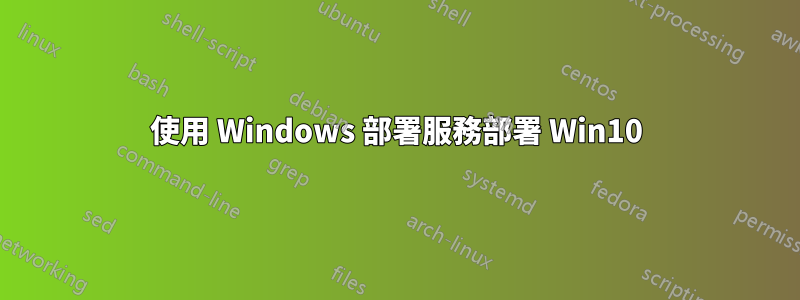
我正在嘗試在 Server 2008 R2 上部署帶有 WDS 的 Windows 10 Pro。我已成功將啟動映像 (boot.wim) 上傳到 WDS,但當我嘗試新增安裝映像 (install.wim) 時,出現以下錯誤:“該檔案不包含有效的安裝映像。”兩個 .wim 檔案均已從 ISO 檔案中提取。後一個檔案是否已損壞,或者 WDS 2008 R2 版本可能不支援部署 Windows 10?有沒有可用的解決方法?謝謝!
答案1
解決了!顯然install.wim使用了不相容的壓縮,所以我需要做的是:
dism.exe /Export-Image /SourceImageFile:C:\install.wim /SourceIndex:1 /DestinationImageFile:C:\install2.wim /Compress:max
為此你需要Windows 預先安裝環境中的部署工具可以下載的這裡。然後dism.exe可以在 中找到C:\Program Files (x86)\Windows Kits\10\Assessment and Deployment Kit\Deployment Tools。


