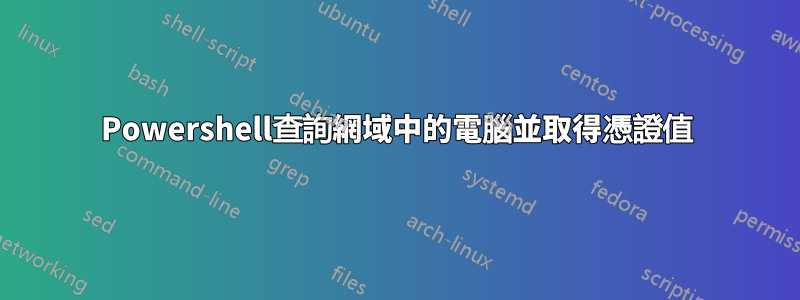
我們正在尋求獲取環境中所有計算機的列表,並查看計算機上有哪些證書。我們需要知道它們是 sha1 還是 sha2 哈希。
我在網路上查了一下,不知道這是否可能?
請協助
答案1
您可以像這樣檢查演算法:
$Cert = Get-ChildItem Cert:\LocalMachine\My\ | Select -First 1
if($Cert.SignatureAlgorithm.FriendlyName -like "sha2*"){
Write-Host "SHA2 sig, all good"
}
若要取得網域中的所有計算機,您可以使用Get-ADComputer:
$Computers = Get-ADComputer -Filter {Enabled -eq $True}
foreach($Computer in $Computers){
# Run your check against each $Computer in here
}
然後,您可以使用 PSRemoting,並在遠端電腦上執行檢查:
$pss = New-PSSession -ComputerName remotemachine.domain.tld
Invoke-Command -Session $pss -ScriptBlock {
# code to check certs go here
}
或者您可以從自己的電腦直接連接到遠端憑證儲存:
$CertStore = New-Object System.Security.Cryptography.X509Certificates.X509Store "\\$ComputerName\My","LocalMachine"
$CertStore.Open([System.Security.Cryptography.X509Certificates.OpenFlags]::ReadOnly)
foreach($Cert in $CertStore.Certificates){
# once again, inspect $Cert.SignatureAlgorithm
}
$CertStore.Close()


