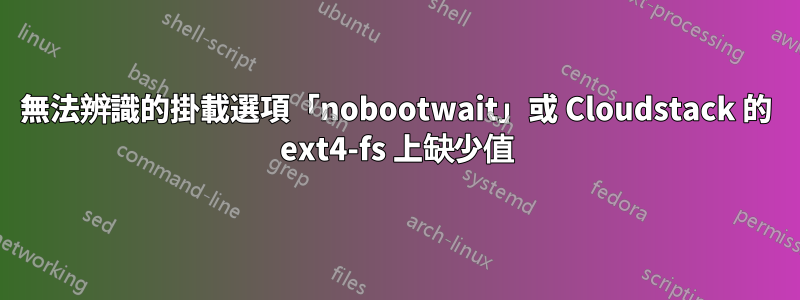
我正在 cloudstack 衍生產品上啟動虛擬機器。看起來fstab像這樣
/dev/vdb /mnt auto defaults,nobootwait,comment=cloudconfig 0 2
Starting File System Check on /dev/vdb...
[ 4.626329] [drm] Initialized drm 1.1.0 20060810
[ 4.628322] piix4_smbus 0000:00:01.3: SMBus Host Controller at 0xb100, revision 0
[ 4.648258] AES CTR mode by8 optimization enabled
[ 4.656565] alg: No test for __gcm-aes-aesni (__driver-gcm-aes-aesni)
[ 4.662879] ppdev: user-space parallel port driver
[ 4.663720] alg: No test for crc32 (crc32-pclmul)
[ 4.836422] intel_rapl: no valid rapl domains found in package 0
systemd-fsck[564]: ephemeral0: clean, 11/52428800 files, 3340857/209715200 blocks
[[32m OK [0m] Started File System Check on /dev/vdb.
Mounting /mnt...
[ 4.998244] EXT4-fs (vdb): Unrecognized mount option "nobootwait" or missing value
[[1;31mFAILED[0m] Failed to mount /mnt.
See 'systemctl status mnt.mount' for details.
fstab該安裝座的正確設定是什麼?
答案1
似乎不支援該選項。我將刪除它並看看會發生什麼,然後查看 cloudstack 衍生產品的 fstab(5) 文件。
答案2
我用 nofail 替換了 nobootwait。這是不是這是一個很好的解決方案,但它是我們目前唯一可用的解決方案。


