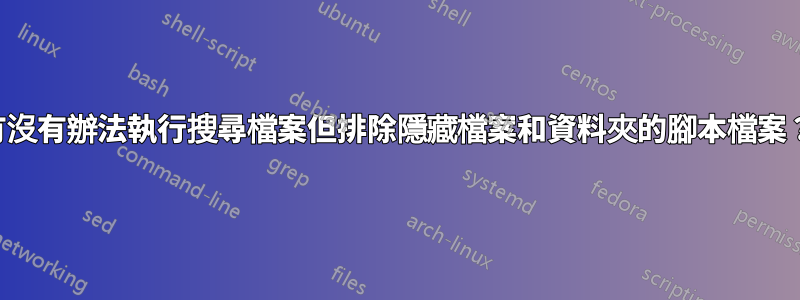
我需要搜尋一些 Windows 伺服器以查找在特定日期之後建立的檔案。我已經使用 forfiles 設定了一些內容,但希望透過不搜尋隱藏的檔案和資料夾來加快進程並減少輸出檔案的檔案大小。我已經看過了,但找不到任何東西。
如果它能回答這個問題,我願意使用 forfiles 以外的其他東西。
答案1
你的評論很接近。根據有目的的摘錄xcopy /?:
XCOPY source [destination] [/A | /M] [/D[:date]] [/P] [/S [/E]] [/V] [/W] [/C] [/I] [/Q] [/F] [/L] [/G] [/H] [/R] [/T] [/U] [/K] [/N] [/O] [/X] [/Y] [/-Y] [/Z] [/B] [/J] [/EXCLUDE:file1[+file2][+file3]...] source Specifies the file(s) to copy. destination Specifies the location and/or name of new files. /D:m-d-y Copies files changed on or after the specified date. If no date is given, copies only those files whose source time is newer than the destination time. /EXCLUDE:file1[+file2][+file3]... Specifies a list of files containing strings. Each string should be in a separate line in the files. When any of the strings match any part of the absolute path of the file to be copied, that file will be excluded from being copied. For example, specifying a string like \obj\ or .obj will exclude all files underneath the directory obj or all files with the .obj extension respectively. /S Copies directories and subdirectories except empty ones. /E Copies directories and subdirectories, including empty ones. /L List only - Displays files that would be copied. /C Continues copying even if errors occur. /H Copies hidden and system files also (default=NO).
由於XCOPY將接受UNC路徑名,下一個範例(列出今天從伺服器C:\Windows的資料夾及其子資料夾中更改或建立的所有文件192.168.1.100,不包括E727714.txt文件中指定的資料夾)可能會有所幫助:
==> type E727714.txt
\system32\
\sysWOW64\
\SoftwareDistribution\
==> xcopy \\192.168.1.100\C$\windows /C /S /L /D:10-09-2015 /EXCLUDE:E727714.txt>727714.log
==> type 727714.log
\\192.168.1.100\C$\windows\WindowsUpdate.log
\\192.168.1.100\C$\windows\debug\mrt.log
... (some lines omitted)
\\192.168.1.100\C$\windows\Temp\MpSigStub.log
13 File(s)
==>


