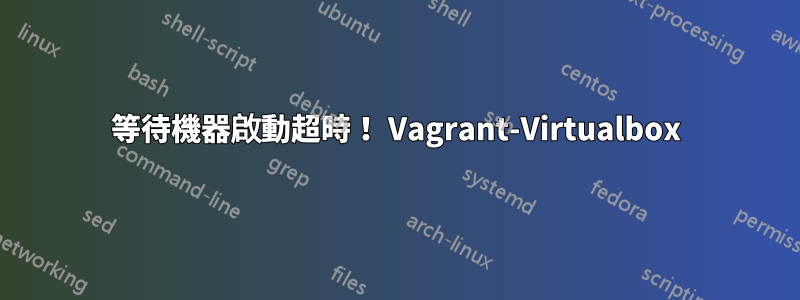
我有gentoo(linux)主機。我在其中安裝了 Virtualbox 4.3.28 和 vagrant 1.4.3(這些是 gentoo 的最新可用版本)。
在 vagrant up 上,Ubuntu 14.04 啟動。我還可以透過 ssh 連接到 Ubuntu。我也嘗試過 vagrant destroy 然後 vagrant up 。但一旦啟動,我就會收到以下錯誤。下面是我的 Vagrantfile 和輸出錯誤。
PS 我從頭開始創建了 Ubuntu 14.04 基礎盒。
流浪文件
# -*- mode: ruby -*-
# vi: set ft=ruby :
Vagrant.configure(2) do |config|
config.vm.box = "Ubuntu"
config.vm.boot_timeout = "700"
config.vm.provider :virtualbox do |vb|
vb.gui = true
end
end
終端輸出
Bringing machine 'default' up with 'virtualbox' provider...
[default] Clearing any previously set forwarded ports...
[default] Clearing any previously set network interfaces...
[default] Preparing network interfaces based on configuration...
[default] Forwarding ports...
[default] -- 22 => 2222 (adapter 1)
[default] Booting VM...
[default] Waiting for machine to boot. This may take a few minutes...
Timed out while waiting for the machine to boot. This means that
Vagrant was unable to communicate with the guest machine within
the configured ("config.vm.boot_timeout" value) time period. This can
mean a number of things.
If you're using a custom box, make sure that networking is properly
working and you're able to connect to the machine. It is a common
problem that networking isn't setup properly in these boxes.
Verify that authentication configurations are also setup properly,
as well.
If the box appears to be booting properly, you may want to increase
the timeout ("config.vm.boot_timeout") value.
有什麼辦法可以解決這個問題嗎?
答案1
嘗試取得 vagrant 的最新版本。它解決了我的流浪者相關問題。這是一個可用的 ebuild:http://data.gpo.zugaina.org/johu/app-emulation/vagrant-bin/。
所以,步驟,假設你有應用程式-Portage/外行人已經安裝:
layman -a johulayman -S,甚至更好(?)eix-syncemerge -s vagrant和 app-emulation/vagrant-bin,版本 1.7.4 應顯示為可用emerge -av vagrant-bin
然後,重試配置 VM。


