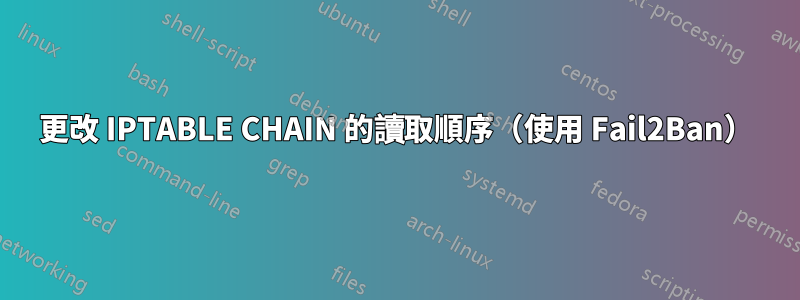
我有一些使用 iptables 和 failure2ban 的經驗。兩者都按其應有的方式工作,但我想優化當 IP 和連接埠探測發生時資料包「丟棄」的方式。
Fail2Ban 在阻止嘗試存取各種連接埠(即 SSH、MySQL 等)的 IP 方面做得很好。
然而,一旦 IP 在特定連接埠(即 SSH 的連接埠 22)上被阻止,即使 Fail2Ban 已向 iptables 新增了「DROP - all」條件,仍可透過 ICMP 存取主機。
我可能是錯的,但我認為這與 iptables 讀取 Fail2Ban CHAIN 的順序有關。
這就是iptables -L揭示的內容(IP 和 DNS 已被替換):
user@ SERVER > iptables -L
Chain INPUT (policy ACCEPT)
target prot opt source destination
fail2ban-SSH tcp -- anywhere anywhere tcp dpt:ssh
ACCEPT all -- 10.10.10.1/25 anywhere
fail2ban-SSH all -- anywhere anywhere
RH-Firewall-1-INPUT all -- anywhere anywhere
Chain FORWARD (policy ACCEPT)
target prot opt source destination
fail2ban-SSH all -- anywhere anywhere
RH-Firewall-1-INPUT all -- anywhere anywhere
Chain OUTPUT (policy ACCEPT)
target prot opt source destination
Chain RH-Firewall-1-INPUT (2 references)
target prot opt source destination
ACCEPT all -- anywhere anywhere
ACCEPT all -- anywhere anywhere
ACCEPT icmp -- anywhere anywhere icmp any
ACCEPT esp -- anywhere anywhere
ACCEPT ah -- anywhere anywhere
ACCEPT udp -- anywhere 224.0.0.251 udp dpt:mdns
ACCEPT udp -- anywhere anywhere udp dpt:ipp
ACCEPT tcp -- anywhere anywhere tcp dpt:ipp
ACCEPT all -- anywhere anywhere state RELATED,ESTABLISHED
ACCEPT tcp -- anywhere anywhere state NEW tcp dpt:ftp
ACCEPT tcp -- anywhere anywhere state NEW tcp dpt:ssh
ACCEPT tcp -- anywhere anywhere state NEW tcp dpt:http
REJECT all -- anywhere anywhere reject-with icmp-host-prohibited
Chain fail2ban-SSH (3 references)
target prot opt source destination
DROP all -- badip.baddomain.org anywhere
DROP all -- 299.299.299.11 anywhere
DROP all -- prober.hackers.com anywhere
RETURN all -- anywhere anywhere
另外,這是我的iptables文件作為參考:
# Firewall configuration written by system-config-securitylevel
# Manual customization of this file is not recommended.
*filter
:fail2ban-SSH - [0:0]
:INPUT ACCEPT [0:0]
:FORWARD ACCEPT [0:0]
:OUTPUT ACCEPT [0:0]
:RH-Firewall-1-INPUT - [0:0]
#
#
#
-A INPUT -j fail2ban-SSH
-A FORWARD -j fail2ban-SSH
-A INPUT -j RH-Firewall-1-INPUT
-A FORWARD -j RH-Firewall-1-INPUT
-A RH-Firewall-1-INPUT -i lo -j ACCEPT
-A RH-Firewall-1-INPUT -i eth0 -j ACCEPT
-A RH-Firewall-1-INPUT -p icmp -m icmp --icmp-type any -j ACCEPT
-A RH-Firewall-1-INPUT -p esp -j ACCEPT
-A RH-Firewall-1-INPUT -p ah -j ACCEPT
-A RH-Firewall-1-INPUT -d 224.0.0.251 -p udp -m udp --dport 5353 -j ACCEPT
-A RH-Firewall-1-INPUT -p udp -m udp --dport 631 -j ACCEPT
-A RH-Firewall-1-INPUT -p tcp -m tcp --dport 631 -j ACCEPT
-A RH-Firewall-1-INPUT -m state --state RELATED,ESTABLISHED -j ACCEPT
-A RH-Firewall-1-INPUT -p tcp -m state --state NEW -m tcp --dport 21 -j ACCEPT
-A RH-Firewall-1-INPUT -p tcp -m state --state NEW -m tcp --dport 22 -j ACCEPT
-A RH-Firewall-1-INPUT -p tcp -m state --state NEW -m tcp --dport 80 -j ACCEPT
-A RH-Firewall-1-INPUT -j REJECT --reject-with icmp-host-prohibited
COMMIT
如您所見,有一行允許 ICMP:
ACCEPT icmp -- anywhere anywhere icmp any
這是故意這樣做的,因為我需要合法用戶能夠 ping 某些伺服器。
您可以在我的 iptables 檔案中看到,我在其他規則之前添加了“fail2ban-SSH”鏈,希望它能在所有其他規則之前被讀取,但這不起作用。
我的目標是刪除來自 Fail2Ban 出於任何原因阻止的 IP 的任何請求,包括 ICMP 請求。
有沒有辦法設定 iptables 在所有其他鍊和規則之前讀取 Fail2Ban 規則,以便我可以真正阻止所有連接埠和協定上的 IP?
答案1
如果我正確理解你的問題,你的 SSH 監獄中的 IP 應該被阻止訪問系統上的所有端口,並且不應該能夠 ping 通你。所有其他 IP 應該能夠 ping 通。
要禁止某個 IP 來自所有端口,您需要設定 SSH 監獄以使用 iptables-allports 操作配置。可以在/etc/fail2ban/action.d/iptables-blocktype.conf中配置是否使用DROP、REJECT等
[sshd]
enabled = true
action = iptables-allports[name=sshd]
filter = sshd
logpath = /var/log/auth.log
maxretry = 5
findtime = 300
bantime = 7200
如果您還想阻止此特定 IP 對您執行 ping 操作,同時允許不在 SSH 監獄中的其他人對您執行 ping 操作,則需要向 SSH 監獄添加另一個操作。
- 複製 iptables-allports.conf 和 iptables-blocktype.conf。
- 為檔案指定新名稱,例如:iptables-blockping.conf 和 iptables-blocktype-ping.conf。
- 開啟 iptables-blockping.conf 並更新 [INCLUDES] 部分以指向 iptables-blocktype-ping.conf。
- 開啟 iptables-blocktype-ping.conf 並將區塊類型變更為
REJECT --reject-with icmp-host-prohibited。
Jails 可以有多個操作,因此直接在 iptables-allports[name=sshd] 下方列出新操作設定檔 iptables-blockping.conf 的名稱。
這應該適合您的目的 - SSH 監獄中的 IP 將在 iptables 中具有特定條目來拒絕 ping 請求。這些規則將在您允許 ping 的規則之後讀取。


