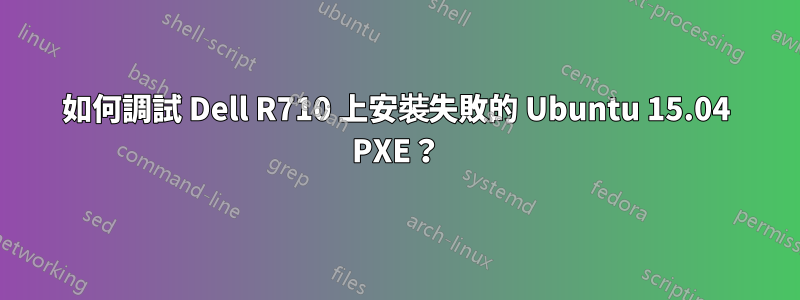
我已經建立了一個 PXE 安裝伺服器,它使用 Kickstart 腳本安裝 Ubuntu 15.04,並且它在 VMWare / Virtual Box VM 上運作良好。最多 15 分鐘安裝。
我昨天在 Dell R710 上嘗試了此操作,初始 TFTP 引導程序不是問題,安裝程式運行並且(僅沒有 %posts)給出安裝成功訊息並重新啟動。然後伺服器 BIOS POST 就卡在黑屏上(VGA 和 DRAC)。它似乎正在獲取 IP 位址 (DHCP),但沒有 SSH(Kickstart 腳本)。
「刻錄」我透過網路安裝到 USB 隨身碟上的相同 ISO 可以正常安裝和啟動。
#System language
lang en_US
#Language modules to install
langsupport en_US
#System keyboard
keyboard us
#System mouse
mouse
#System timezone
timezone Australia/Sydney
#Root password
rootpw --iscrypted
#Initial user
user foo
#Reboot after installation
reboot
#Use text mode install
text
#Install OS instead of upgrade
install
#Use Web installation
url --url http://172.16.19.1/ubuntu
#System bootloader configuration
bootloader --location=mbr
#Clear the Master Boot Record
zerombr yes
#Partition clearing information
clearpart --all --initlabel
#Disk partitioning information
part swap --recommended
part / --fstype ext4 --size 1 --grow
#System authorization infomation
auth --useshadow --enablemd5
#Network information
network --bootproto=dhcp --device=em1
#Firewall configuration
firewall --disabled
#Do not configure the X Window System
skipx
%post
#download server files
wget http://172.16.19.1/files/authorized_keys -P /root/.ssh/
wget http://172.16.19.1/files/authorized_keys -P /home/ordadmin/.ssh/
chmod 600 /root/.ssh/authorized_keys
chmod 600 /home/ordadmin/.ssh/authorized_keys
#add normal apt source list
(
cat <<'EOP'
###### Ubuntu Main Repos
deb http://au.archive.ubuntu.com/ubuntu/ vivid main restricted universe multiverse
deb-src http://au.archive.ubuntu.com/ubuntu/ vivid main restricted universe multiverse
##### Ubuntu Update Repos
deb http://au.archive.ubuntu.com/ubuntu/ vivid-security main restricted universe multiverse
deb http://au.archive.ubuntu.com/ubuntu/ vivid-updates main restricted universe multiverse
deb-src http://au.archive.ubuntu.com/ubuntu/ vivid-security main restricted universe multiverse
deb-src http://au.archive.ubuntu.com/ubuntu/ vivid-updates main restricted universe multiverse
###### Ubuntu Partner Repo
deb http://archive.canonical.com/ubuntu vivid partner
deb-src http://archive.canonical.com/ubuntu vivid partner
EOP
) > /etc/apt/sources.list
(
cat <<'EOP'
#!/bin/sh
# Filename: /etc/dhcp/dhclient-exit-hooks.d/hostname
# Purpose: Used by dhclient-script to set the hostname of the system
# to match the DNS information for the host as provided by
# DHCP.
#
# Do not update hostname for virtual machine IP assignments
if [ "$interface" != "em1" ]
then
return
fi
if [ "$reason" != BOUND ] && [ "$reason" != RENEW ] \
&& [ "$reason" != REBIND ] && [ "$reason" != REBOOT ]
then
return
fi
sleep 3;
echo dhclient-exit-hooks.d/hostname: Dynamic IP address = $new_ip_address
hostname=$(host $new_ip_address | cut -d ' ' -f 5 | sed -r 's/((.*)[^\.])\.?/\1/g' )
echo $hostname > /etc/hostname
hostname $hostname
echo dhclient-exit-hooks.d/hostname: Dynamic Hostname = $hostname
EOP
) > /etc/dhcp/dhclient-exit-hooks.d/hostname
apt-get update
apt-get upgrade -y
apt-get -y install python
apt-get -y install openssh-server
你沒有啟動嗎?
答案1
如果它可以在不同的客戶端上運行,但在 Dell R710 上失敗並出現黑屏,則您應該考慮視訊驅動程式問題。


