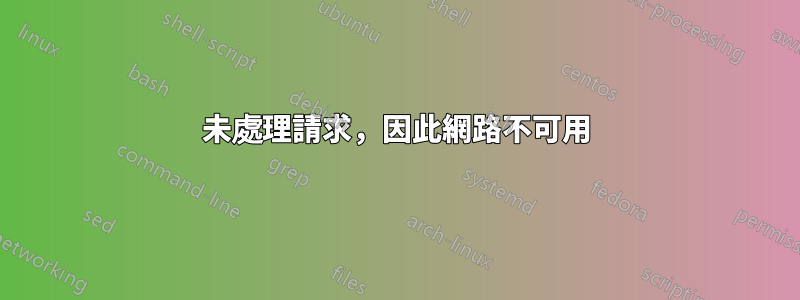
我是支援 WAS(Websphere Application Server)的新手,目前我的 WAS 有問題,我的 WAS 安裝在 AIX 下的 2 個伺服器/節點下。
在調查時,我在我們的應用程式日誌中發現有一些活動是「執行快取維護」::
2017-01-14 01:31:52,619: [Cache Maintenance] com.ibm.srm.util.db.ServerCache refreshed
2017-01-14 01:31:53,314: [Cache Maintenance] Memory: available=[6884mb] used=[9500mb] %used avail=[58%] max=[16384mb] %used max=[58%] total=[16384mb] free=[6884mb] used by doMaintenance=[-251,201,3
92bytes] Time=[22,818ms]
2017-01-14 01:51:53,325: -------- Performing Cache Maintenance --------
2017-01-14 01:51:53,325: null : QN=319 Select * from perform.cache_timestamps where row_class_name not like '%Cache' and row_class_name not like '%(SRM 6.0)'
2017-01-14 01:51:53,333: Returning 19 data records, QN=319,2 columns, Time: 8ms conn/query time: 5ms
2017-01-14 01:51:53,333: [Cache Maintenance] Memory: available=[5492mb] used=[10892mb] %used avail=[66%] max=[16384mb] %used max=[66%] total=[16384mb] free=[5492mb] used by doMaintenance=[532kb] Time=[8ms]
觸發此活動後,我發現「bsy」的 mpmstats 值不斷增加,直到達到 MaxClient 最大值「4000」::
[Sat Jan 14 01:38:58 2017] [notice] mpmstats: rdy 166 bsy 234 rd 0 wr 234 ka 0 log 0 dns 0 cls 0
[Sat Jan 14 01:38:58 2017] [notice] mpmstats: bsy: 234 in mod_was_ap22_http.c
[Sat Jan 14 01:48:58 2017] [notice] mpmstats: rdy 195 bsy 505 rd 0 wr 505 ka 0 log 0 dns 0 cls 0
[Sat Jan 14 01:48:58 2017] [notice] mpmstats: bsy: 505 in mod_was_ap22_http.c
[Sat Jan 14 01:58:58 2017] [notice] mpmstats: rdy 180 bsy 720 rd 0 wr 720 ka 0 log 0 dns 0 cls 0
[Sat Jan 14 01:58:58 2017] [notice] mpmstats: bsy: 720 in mod_was_ap22_http.c
[Sat Jan 14 02:08:59 2017] [notice] mpmstats: rdy 105 bsy 895 rd 1 wr 894 ka 0 log 0 dns 0 cls 0
[Sat Jan 14 02:08:59 2017] [notice] mpmstats: bsy: 894 in mod_was_ap22_http.c
[Sat Jan 14 02:18:59 2017] [notice] mpmstats: rdy 112 bsy 1088 rd 1 wr 1087 ka 0 log 0 dns 0 cls 0
[Sat Jan 14 02:18:59 2017] [notice] mpmstats: bsy: 1087 in mod_was_ap22_http.c
[Sat Jan 14 02:28:59 2017] [notice] mpmstats: rdy 158 bsy 1242 rd 1 wr 1241 ka 0 log 0 dns 0 cls 0
[..]
[Sat Jan 14 04:55:34 2017] [notice] mpmstats: rdy 0 bsy 4000 rd 0 wr 4000 ka 0 log 0 dns 0 cls 0
[Sat Jan 14 04:55:34 2017] [notice] mpmstats: bsy: 4000 in mod_was_ap22_http.c
[Sat Jan 14 04:57:04 2017] [notice] mpmstats: reached MaxClients (4000/4000)
[Sat Jan 14 04:57:04 2017] [notice] mpmstats: rdy 0 bsy 4000 rd 0 wr 4000 ka 0 log 0 dns 0 cls 0
[Sat Jan 14 04:57:04 2017] [notice] mpmstats: bsy: 4000 in mod_was_ap22_http.c
[Sat Jan 14 04:58:34 2017] [notice] mpmstats: reached MaxClients (4000/4000)
[Sat Jan 14 04:58:34 2017] [notice] mpmstats: rdy 0 bsy 4000 rd 0 wr 4000 ka 0 log 0 dns 0 cls 0
[Sat Jan 14 04:58:34 2017] [notice] mpmstats: bsy: 4000 in mod_was_ap22_http.c
看起來 WAS 在達到最大值之前不會處理客戶端請求。
問題是:
是否有任何日誌可供我檢查,了解為什麼 WAS 在達到最大值之前不處理客戶端請求?
「快取維護」活動是否阻止 WAS 處理客戶端請求?因為正如我們的開發人員所提到的,此活動不應導致此問題。
我可以採取什麼程序來識別/解決此問題?
答案1
第一步是在快取維護完成期間和之後不久取得 javacore。它可能會告訴您哪些資源被濫用導致應用程式伺服器基本上鎖定。然後將其交給 com.ibm.srm 應用程式的適當支援團隊。


