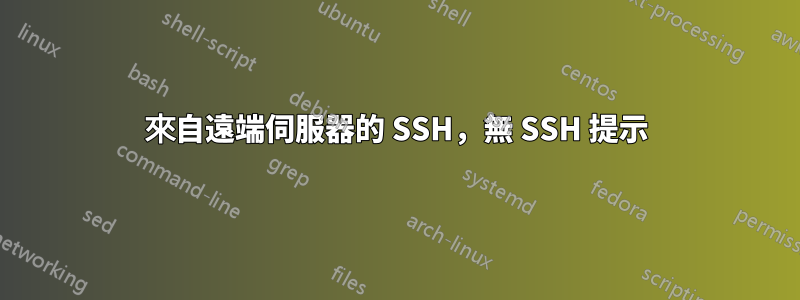
我正在嘗試從遠端 PowerShell 連線開啟 SSH 連線。意義 PC1 (Windows) 透過 Enter-PSSession 指令成功連接到 PC2 (Windows)。連接後,我嘗試透過 SSH 連接到 PC3 (RHEL)。
在 PC3 和 PC2 之間進行 SSH 金鑰交換後,我可以從 PC2 成功進行 SSH(無需通過)。但是,當嘗試從 PC1 進行 ssh 時(使用上述場景),我可以連接,但沒有收到 shell 提示。
我已經嘗試過 -T 或 -tt 標誌,但沒有幫助。此外,也啟用了 root 登入。
我還使用 -vvv 運行 ssh 命令並得到以下結果(最後)
原始數據:
Windows PowerShell
Copyright (C) 2013 Microsoft Corporation. All rights reserved.
PS C:\Users\ymeloch> Enter-PSSession -ComputerName 10.122.2.254 -Credential ymeloch
[10.122.2.254]: PS C:\Users\ymeloch\Documents> ssh -vvv -tt [email protected]
ssh.exe : OpenSSH_7.3p1, OpenSSL 1.0.2j 26 Sep 2016
+ CategoryInfo : NotSpecified: (OpenSSH_7.3p1, ...2j 26 Sep 2016:String) [], RemoteException
+ FullyQualifiedErrorId : NativeCommandError
...
...
...
debug2: callback start
debug2: fd 3 setting TCP_NODELAY
debug3: ssh_packet_set_tos: set IP_TOS 0x10
debug2: client_session2_setup: id 0
debug2: channel 0: request pty-req confirm 1
debug1: tty_make_modes: no fd or tio
debug3: send packet: type 98
debug2: channel 0: request shell confirm 1
debug3: send packet: type 98
debug2: callback done
debug2: channel 0: open confirm rwindow 0 rmax 32768
debug3: receive packet: type 99
debug2: channel_input_status_confirm: type 99 id 0
debug2: PTY allocation request accepted on channel 0
debug2: channel 0: rcvd adjust 2097152
debug3: receive packet: type 99
debug2: channel_input_status_confirm: type 99 id 0
debug2: shell request accepted on channel 0
debug2: channel 0: read drain
debug2: channel 0: ibuf empty
debug2: channel 0: send eof
debug3: send packet: type 96
debug2: channel 0: input drain -> closed
Last login: Sun Jan 15 08:34:01 2017 from 8.20.0.207
W A R N I N G W A R N I N G W A R N I N G W A R N I N G
LAB
W A R N I N G W A R N I N G W A R N I N G W A R N I N G


