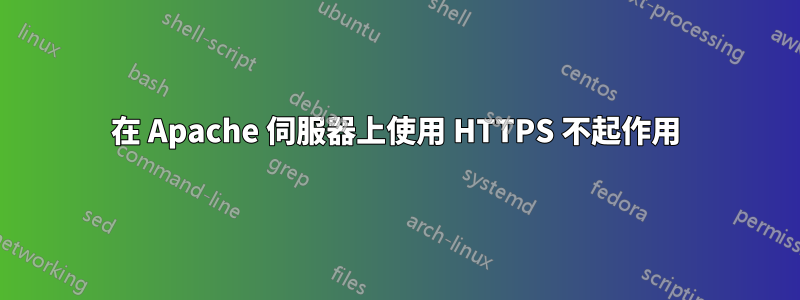
對於我的伺服器 www.tripmatcher,com,我遇到了同樣的問題為什麼 apache httpd 告訴我,我的基於名稱的虛擬主機僅適用於啟用 SNI 的瀏覽器 (RFC 4366)。我的設定檔位於 /etc/apache2/sites-enabled/default-ssl.conf,如下所示:
<VirtualHost *:80>
# The ServerName directive sets the request scheme, hostname and port that
# the server uses to identify itself. This is used when creating
# redirection URLs. In the context of virtual hosts, the ServerName
# specifies what hostname must appear in the request's Host: header to
# match this virtual host. For the default virtual host (this file) this
# value is not decisive as it is used as a last resort host regardless.
# However, you must set it for any further virtual host explicitly.
#ServerName www.example.com
ServerName tripmatcher.com
RewriteEngine on
RewriteCond %{HTTP_HOST} ^tripmatcher.com
RewriteRule ^/(.*)$ http://www.tripmatcher.com/$1 [L,R=301]
ServerAdmin [email protected]
DocumentRoot /var/www/html
<Directory "/var/www/html">
AllowOverride All
</Directory>
# Available loglevels: trace8, ..., trace1, debug, info, notice, warn,
# error, crit, alert, emerg.
# It is also possible to configure the loglevel for particular
# modules, e.g.
#LogLevel info ssl:warn
ErrorLog ${APACHE_LOG_DIR}/error.log
CustomLog ${APACHE_LOG_DIR}/access.log combined
# For most configuration files from conf-available/, which are
# enabled or disabled at a global level, it is possible to
# include a line for only one particular virtual host. For example # the
# following line enables the CGI configuration for this host only
# after it has been globally disabled with "a2disconf".
#Include conf-available/serve-cgi-bin.conf
</VirtualHost>
<VirtualHost *:443>
ServerAdmin [email protected]
DocumentRoot /var/www/html
<Directory "/var/www/html">
AllowOverride All
</Directory>
ServerName tripmatcher.com
ErrorLog ${APACHE_LOG_DIR}/error.log
SSLEngine on
SSLCertificateFile /etc/ssl/tripmatcher.crt
SSLCertificateKeyFile /etc/ssl/tripmatcher.key
SSLCertificateChainFile /etc/ssl/tripmatcher.ca-bundle
</VirtualHost>
# vim: syntax=apache ts=4 sw=4 sts=4 sr noet
據我所知,這看起來不錯。有人會向我指出出了什麼問題嗎?問題是當我去https://www.tripmatcher.com,我可以加載頁面,儘管缺少一些 CSS。但是,當我登入並轉到時,說https://tripmatcher.com/matcher我收到“在此伺服器上找不到請求的 URL /matcher”。有人可以跟我解釋一下出了什麼問題嗎?
[Sun Dec 10 22:23:25.578086 2017] [ssl:warn] [pid 19647] AH02292:Init:基於名稱的SSL 虛擬主機僅適用於支援TLS 伺服器名稱指示的客戶端(RFC 4366) [Sun Dec 10 210 2 : 23:25.580546 2017] [mpm_prefork:notice] [pid 19647] AH00163: Apache/2.4.7 (Ubuntu) PHP/5.5.9-1ubuntu4.20 OpenSSL/1.0.1 PHP/5.5.9-1ubuntu4.20 OpenSSL/1.0.1 設定/5.5.9-1ubuntu4.20 OpenSSL/1.0.1 配置: 23:25.580590 2017] [核心:通知] [pid 19647] AH00094: 命令列: '/usr/sbin/apache2'
我在日誌中看到了這一點。
答案1
只需更改 .htaccess 的頂部就可以解決問題:
RewriteEngine On
RewriteCond %{SERVER_PORT} 80
RewriteRule ^(.*)$ https://www.tripmatcher.com/index.php/$1 [R,L]
#RewriteRule
希望這對遇到此問題的其他人有用。


