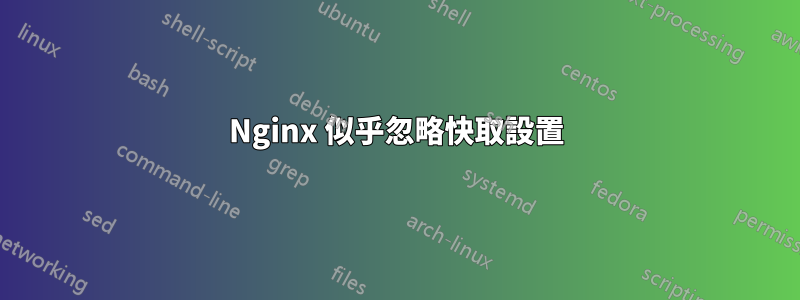
我有以下內容location:
location /content/ {
proxy_cache my_cache;
proxy_cache_valid any 3m;
proxy_cache_revalidate on;
proxy_cache_min_uses 3;
proxy_cache_lock on;
proxy_ignore_headers X-Accel-Expires Expires Cache-Control Vary;
proxy_cache_use_stale error timeout updating http_500 http_502 http_503 http_504;
try_files $uri $uri/ =404;
以及cache-path配置:
proxy_cache_methods GET HEAD;
proxy_cache_path
/var/cache/nginx
levels=1:2
keys_zone=my_cache:3m
max_size=4g
inactive=360m;
我運行這個腳本來測試我的location:
# for x in {1..1000}; do curl -sD- http://172.30.3.19/content/tst.txt; sleep .3; done
HTTP/1.1 200 OK
Server: nginx
Date: Wed, 21 Feb 2018 13:14:12 GMT
Content-Type: text/plain
Content-Length: 8
Last-Modified: Wed, 21 Feb 2018 13:13:54 GMT
Connection: keep-alive
ETag: "5a8d7092-8"
Accept-Ranges: bytes
test 01
然後我不斷更改tst.txt似乎沒有被快取的內容。
可能是什麼問題呢?
快取目錄:
# ls -ld /var/cache/nginx/
drwx------ 2 www-data www-data 4096 May 23 2017 /var/cache/nginx/
Nginx進程:
# ps -elf | grep nginx
5 S root 1983 1 0 80 0 - 50344 - 12:18 ? 00:00:00 nginx: master process /usr/sbin/nginx -g daemon on; master_process on;
5 S www-data 2292 1983 0 80 0 - 51114 - 13:06 ? 00:00:00 nginx: worker process
5 S www-data 2293 1983 0 80 0 - 51114 - 13:06 ? 00:00:00 nginx: worker process
5 S www-data 2294 1983 0 80 0 - 51114 - 13:06 ? 00:00:00 nginx: worker process
5 S www-data 2295 1983 0 80 0 - 51114 SyS_ep 13:06 ? 00:00:00 nginx: worker process
5 S www-data 2296 1983 0 80 0 - 50344 - 13:06 ? 00:00:00 nginx: cache manager process
0 S root 2351 2050 0 80 0 - 2043 wait_w 13:10 pts/2 00:00:00 less nginx.conf
0 S root 2375 2068 0 80 0 - 3182 - 13:17 pts/4 00:00:00 grep nginx
Nginx版本:
# nginx -V
nginx version: nginx/1.10.3
built with OpenSSL 1.0.2l 25 May 2017
TLS SNI support enabled
configure arguments: --with-cc-opt='-g -O2 -fPIE -fstack-protector-strong -Wformat -Werror=format-security -fPIC -D_FORTIFY_SOURCE=2' --with-ld-opt='-fPIE -pie -Wl,-z,relro -Wl,-z,now -fPIC' --prefix=/usr/share/nginx --conf-path=/etc/nginx/nginx.conf --http-log-path=/var/log/nginx/access.log --error-log-path=/var/log/nginx/error.log --lock-path=/var/lock/nginx.lock --pid-path=/run/nginx.pid --modules-path=/usr/lib/nginx/modules --http-client-body-temp-path=/var/lib/nginx/body --http-fastcgi-temp-path=/var/lib/nginx/fastcgi --http-proxy-temp-path=/var/lib/nginx/proxy --http-scgi-temp-path=/var/lib/nginx/scgi --http-uwsgi-temp-path=/var/lib/nginx/uwsgi --with-debug --with-pcre-jit --with-ipv6 --with-http_ssl_module --with-http_stub_status_module --with-http_realip_module --with-http_auth_request_module --with-http_v2_module --with-http_dav_module --with-http_slice_module --with-threads --with-http_addition_module --with-http_flv_module --with-http_geoip_module=dynamic --with-http_gunzip_module --with-http_gzip_static_module --with-http_image_filter_module=dynamic --with-http_mp4_module --with-http_perl_module=dynamic --with-http_random_index_module --with-http_secure_link_module --with-http_sub_module --with-http_xslt_module=dynamic --with-mail=dynamic --with-mail_ssl_module --with-stream=dynamic --with-stream_ssl_module --add-dynamic-module=/build/nginx-1.10.3/debian/modules/headers-more-nginx-module --add-dynamic-module=/build/nginx-1.10.3/debian/modules/nginx-auth-pam --add-dynamic-module=/build/nginx-1.10.3/debian/modules/nginx-cache-purge --add-dynamic-module=/build/nginx-1.10.3/debian/modules/nginx-dav-ext-module --add-dynamic-module=/build/nginx-1.10.3/debian/modules/nginx-development-kit --add-dynamic-module=/build/nginx-1.10.3/debian/modules/nginx-echo --add-dynamic-module=/build/nginx-1.10.3/debian/modules/ngx-fancyindex --add-dynamic-module=/build/nginx-1.10.3/debian/modules/nchan --add-dynamic-module=/build/nginx-1.10.3/debian/modules/nginx-lua --add-dynamic-module=/build/nginx-1.10.3/debian/modules/nginx-upload-progress --add-dynamic-module=/build/nginx-1.10.3/debian/modules/nginx-upstream-fair --add-dynamic-module=/build/nginx-1.10.3/debian/modules/ngx_http_substitutions_filter_module
答案1
看來你誤解了 Nginx 快取能力的概念。
根據您所描述的場景,您正在提供靜態內容。在這裡,您可以為其他快取系統(如瀏覽器、CDN 或代理伺服器)設定適當的快取標頭。此外,如果將硬碟中的靜態內容快取到硬碟上,您不會獲得效能提升。
如果你想使用 Nginx 的快取功能,你必須設定一個 origin。這是快取內容的來源服務。您可以使用 HTTP 伺服器(Nginx 代理模組)或 fast_cgi 後端(Nginx FastCGI 模組)。
但是你可以將 proxy_pass 指令傳送給 Nginx 本身:
server {
listen *:80;
location /content/ {
proxy_cache my_cache;
proxy_pass http://127.0.0.1:8080;
}
}
server {
listen *:8080;
root /var/www/my-site.com;
location /content/ {
expires 3m;
try_files $uri $uri/ =404;
}
}


