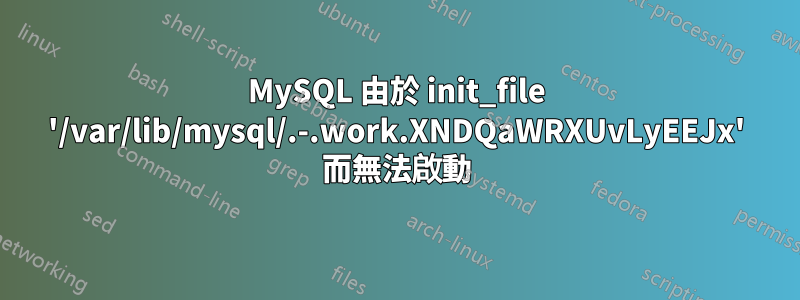
我試圖找出為什麼 MySQL 每天晚上都會關閉。具體來說,MySQL 每天晚上都會自行重新啟動(原因也未知),但無法自行備份並中止。有時它會成功地自行重新啟動並且一切正常,但大多數時候它不會,所以我必須製作腳本來每天早上重新啟動它。每天早上 8 點到 9 點(世界標準時間)左右,mySQL 都會自行重啟兩次,但在第二次重啟時失敗。它啟動失敗,因為它找不到一些 .-.work 初始化文件,我不知道為什麼。
我每天晚上都會注意到 MySQL 有兩種情況:
- 重啟成功。但 will 說它會執行 init 文件,或者根本不執行。
- 重啟失敗。這種情況總是因為找不到init檔。
摘要資訊:
- MySQL 每天早上 8 點到 9 點(UTC)自行重啟
- MySQL重啟成功:停止>啟動>停止>啟動
- MySQL重啟失敗:停止>開始(中止/失敗)>停止
附加資訊:
- CentOS 6.8
- MySQL 5.7.17
MySQL 由於 init 檔案而失敗:
2018-02-25T08:45:09.782610Z 0 [Warning] TIMESTAMP with implicit DEFAULT value is deprecated. Please use --explicit_defaults_for_timestamp server option (see documentation for more details).
2018-02-25T08:45:09.784928Z 0 [Note] /usr/sbin/mysqld (mysqld 5.7.17-log) starting as process 11221 ...
2018-02-25T08:45:09.798909Z 0 [Note] InnoDB: PUNCH HOLE support available
2018-02-25T08:45:09.798938Z 0 [Note] InnoDB: Mutexes and rw_locks use GCC atomic builtins
2018-02-25T08:45:09.798960Z 0 [Note] InnoDB: Uses event mutexes
2018-02-25T08:45:09.798971Z 0 [Note] InnoDB: GCC builtin __sync_synchronize() is used for memory barrier
2018-02-25T08:45:09.798992Z 0 [Note] InnoDB: Compressed tables use zlib 1.2.3
2018-02-25T08:45:09.799007Z 0 [Note] InnoDB: Using Linux native AIO
2018-02-25T08:45:09.799444Z 0 [Note] InnoDB: Number of pools: 1
2018-02-25T08:45:09.799600Z 0 [Note] InnoDB: Using CPU crc32 instructions
2018-02-25T08:45:09.801717Z 0 [Note] InnoDB: Initializing buffer pool, total size = 128M, instances = 1, chunk size = 128M
2018-02-25T08:45:09.816978Z 0 [Note] InnoDB: Completed initialization of buffer pool
2018-02-25T08:45:09.821022Z 0 [Note] InnoDB: If the mysqld execution user is authorized, page cleaner thread priority can be changed. See the man page of setpriority().
2018-02-25T08:45:09.846219Z 0 [Note] InnoDB: Highest supported file format is Barracuda.
2018-02-25T08:45:10.072617Z 0 [Note] InnoDB: Creating shared tablespace for temporary tables
2018-02-25T08:45:10.072727Z 0 [Note] InnoDB: Setting file './ibtmp1' size to 12 MB. Physically writing the file full; Please wait ...
2018-02-25T08:45:10.093784Z 0 [Note] InnoDB: File './ibtmp1' size is now 12 MB.
2018-02-25T08:45:10.094893Z 0 [Note] InnoDB: 96 redo rollback segment(s) found. 96 redo rollback segment(s) are active.
2018-02-25T08:45:10.094908Z 0 [Note] InnoDB: 32 non-redo rollback segment(s) are active.
2018-02-25T08:45:10.095372Z 0 [Note] InnoDB: Waiting for purge to start
2018-02-25T08:45:10.145560Z 0 [Note] InnoDB: 5.7.17 started; log sequence number 28375479994
2018-02-25T08:45:10.145846Z 0 [Note] InnoDB: Loading buffer pool(s) from /var/lib/mysql/ib_buffer_pool
2018-02-25T08:45:10.145941Z 0 [Note] Plugin 'FEDERATED' is disabled.
2018-02-25T08:45:10.162499Z 0 [Note] InnoDB: Buffer pool(s) load completed at 180225 1:45:10
2018-02-25T08:45:10.181824Z 0 [Note] Found ca.pem, server-cert.pem and server-key.pem in data directory. Trying to enable SSL support using them.
2018-02-25T08:45:10.186627Z 0 [Warning] CA certificate ca.pem is self signed.
2018-02-25T08:45:10.188420Z 0 [Note] Server hostname (bind-address): '*'; port: 3306
2018-02-25T08:45:10.188488Z 0 [Note] IPv6 is`enter code here` not available.
2018-02-25T08:45:10.188521Z 0 [Note] - '0.0.0.0' resolves to '0.0.0.0';
2018-02-25T08:45:10.188545Z 0 [Note] Server socket created on IP: '0.0.0.0'.
2018-02-25T08:45:10.304549Z 0 [ERROR] Incorrect definition of table performance_schema.replication_connection_status: expected column 'RECEIVED_TRANSACTION_SET' at position 7 to have type longtext, found type text.
2018-02-25T08:45:10.305926Z 0 [ERROR] Incorrect definition of table performance_schema.replication_group_member_stats: expected column 'COUNT_TRANSACTIONS_ROWS_VALIDATING' at position 6, found 'COUNT_TRANSACTIONS_VALIDATING'.
2018-02-25T08:45:10.311827Z 0 [Note] Event Scheduler: Loaded 0 events
2018-02-25T08:45:10.311944Z 0 [Note] Executing 'SELECT * FROM INFORMATION_SCHEMA.TABLES;' to get a list of tables using the deprecated partition engine. You may use the startup option '--disable-partition-engine-check' to skip this check.
2018-02-25T08:45:10.311957Z 0 [Note] Beginning of list of non-natively partitioned tables
2018-02-25T08:45:10.880682Z 0 [Note] End of list of non-natively partitioned tables
2018-02-25T08:45:10.880729Z 0 [Note] Execution of init_file '/var/lib/mysql/.-.work.gjy3b8Gov_chCz89' started.
2018-02-25T08:45:10.880806Z 0 [ERROR] /usr/sbin/mysqld: File '/var/lib/mysql/.-.work.gjy3b8Gov_chCz89' not found (Errcode: 2 - No such file or directory)
2018-02-25T08:45:10.880816Z 0 [ERROR] Aborting
我知道資料庫每晚重新啟動是另一個需要研究的問題,但我不太確定從哪裡開始解決整個問題。它是如何生成的?我如何解決它?任何和所有的幫助將不勝感激。
(編輯)重新發佈到此處以更好地滿足主題資格。
(編者2)這是 my.cnf 檔:
[mysqld]
datadir=/var/lib/mysql
socket=/var/lib/mysql/mysql.sock
log-error=/var/log/mysqld.log
pid-file=/var/run/mysqld/mysqld.pid
log_timestamps = UTC
general_log
general_log_file = /var/log/general_query.log
log_error_verbosity = 3
max_allowed_packet = 256M
slow_query_log_file = /var/log/slow-queries.log
slow-query-log
答案1
看起來其中一個內部表設定不正確:
Incorrect definition of table performance_schema.replication_connection_status: expected column 'RECEIVED_TRANSACTION_SET' at position 7 to have type longtext, found type text.
我建議 mysql 轉儲您擁有的任何資料庫,並使用轉儲用戶/權限
mysql -u root -p password --skip-column-names -A -e"SELECT CONCAT('SHOW GRANTS FOR ''',user,'''@''',host,''';') FROM mysql.user WHERE user<>''" | mysql ${MYSQL_CONN} --skip-column-names -A | sed 's/$/;/g' > MySQLUserGrants.sql
清除 msyql 軟體包,重新安裝 mysql,然後恢復您的資料庫/使用者/權限。


