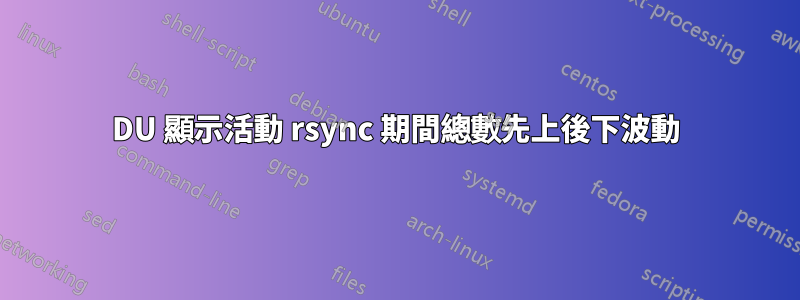
我有 2 個 CentOS 系統,一個正在將 ~411 gig 目錄同步到另一個。
在接收系統上,我通常將運行du -cs * |grep total;sleep 5作為監視後台 rsync 操作並確保它確實發生的一種方式,因為我不知道在它運行時監視它的好方法。
我看到的行為是 du 將顯示上升的總千位元組數,然後返回到先前的(準確的)值:
430235952 total
430235952 total
430235952 total
430235952 total
430235952 total
430235952 total
430235952 total
430235952 total
430498032 total <----
432333040 total <----
434430192 total <----
430235952 total <---- Back down to original value>
430235952 total
430235952 total
430235952 total
430235952 total
430235952 total
431284468 total <---- Up again
434430196 total <----
430235952 total <---- Back down again>
430235952 total
430235952 total
430235952 total
431284468 total <---- ???
434430196 total <---- ???
430235952 total
430235952 total
430235952 total
有人知道這是怎麼回事?
答案1
我可能是錯的,但看起來可能正在傳輸一個文件,後來發現它有損壞的數據,因此rsync 刪除損壞的副本並重試,您可以使用-v 標誌運行rsync,以便它輸出詳細信息,但您真的不應該出太多汗。如果傳輸出現問題,它可能會輸出警告訊息,讓您知道發生了什麼,而不僅僅是無限期掛起。


