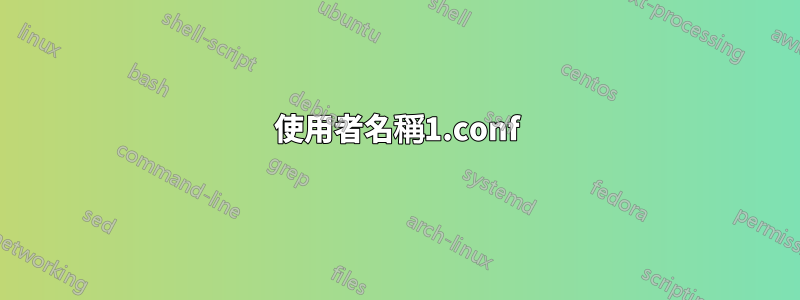
我使用的是 Ubuntu 16.04、Apache 2.4.29 和 php7.0-fpm。我正在嘗試為多個用戶和網站創建單獨的池,以便它們在單獨的用戶下運行,並且每個網站都受到保護,以防萬一遭到駭客攻擊。我按照a的指示進行操作類似的帖子關於這個主題,但它不太有效。
這是我在 /etc/php/7.0/fpm/pool.d 中的兩個範例 pool.d conf 檔案
使用者名稱1.conf
[username]
user = username1
group = username1
listen = /run/php/php7.0-fpm.username1.sock
listen.owner = www-data #(I've already tried username1 here too)
listen.group = www-data #(I've already tried username1 here too)
listen.mode = 0660
pm = dynamic
pm.max_children = 5
pm.start_servers = 2
pm.min_spare_servers = 1
pm.max_spare_servers = 3
-
使用者名稱2.conf
[username]
user = username2
group = username2
listen = /run/php/php7.0-fpm.username2.sock
listen.owner = www-data #(I've already tried username2 here too)
listen.group = www-data #(I've already tried username2 here too)
listen.mode = 0660
pm = dynamic
pm.max_children = 5
pm.start_servers = 2
pm.min_spare_servers = 1
pm.max_spare_servers = 3
請注意,我在儲存每個conf檔案後都重新載入了php7.0-fpm和apache2。另外,這是我的兩個 Apache VirtualHost 檔案:
website1.com.conf(用戶名1)
<VirtualHost *:80>
ServerAdmin [email protected]
ServerName www.website1.com
ServerAlias website1.com
RewriteEngine on
RewriteCond %{SERVER_NAME} =website1.com [OR]
RewriteCond %{SERVER_NAME} =www.website1.com
RewriteRule ^ https://www.website1.com%{REQUEST_URI} [END,NE,R=permanent]
</VirtualHost>
<VirtualHost *:443>
<IfModule mod_fastcgi.c>
AddHandler php7-fcgi-username1 .php
Action php7-fcgi-username1 /php7-fcgi-username1
Alias /php7-fcgi-username1 /usr/lib/cgi-bin/php7-fcgi-username1
FastCgiExternalServer /usr/lib/cgi-bin/php7-fcgi-username1 -socket /run/php/php7.0-fpm.username1.sock -pass-header Authorization
<Directory "/usr/lib/cgi-bin">
Require all granted
</Directory>
</IfModule>
ServerAdmin [email protected]
ServerName www.website1.com
ServerAlias website1.com
DocumentRoot /home/username1/website1.com
DirectoryIndex index.html index.php
<Directory /home/username1/website1.com>
Options +SymLinksIfOwnerMatch
AllowOverride None
Require all granted
RewriteEngine On
RewriteCond %{HTTP_HOST} ^website1.com
RewriteRule (.*) https://www.website1.com/$1 [R=301,L]
<IfModule mod_fastcgi.c>
<FilesMatch ".+\.ph(p[3457]?|t|tml)$">
SetHandler php7-fcgi-username1
</FilesMatch>
</IfModule>
</Directory>
ErrorLog ${APACHE_LOG_DIR}/error.log
CustomLog ${APACHE_LOG_DIR}/access.log combined
SSLEngine on
<FilesMatch "\.(cgi|shtml|phtml|php)$">
SSLOptions +StdEnvVars
</FilesMatch>
<Directory /usr/lib/cgi-bin>
SSLOptions +StdEnvVars
</Directory>
Include /etc/letsencrypt/options-ssl-apache.conf
SSLCertificateFile /etc/letsencrypt/live/www.website1.com/fullchain.pem
SSLCertificateKeyFile /etc/letsencrypt/live/www.website1.com/privkey.pem
website2.com.conf(使用使用者名稱2)
<VirtualHost *:80>
ServerAdmin [email protected]
ServerName www.website2.com
ServerAlias website2.com
RewriteEngine on
RewriteCond %{SERVER_NAME} =website2.com [OR]
RewriteCond %{SERVER_NAME} =www.website2.com
RewriteRule ^ https://www.website2.com%{REQUEST_URI} [END,NE,R=permanent]
</VirtualHost>
<VirtualHost *:443>
<IfModule mod_fastcgi.c>
AddHandler php7-fcgi-username2 .php
Action php7-fcgi-username2 /php7-fcgi-username2
Alias /php7-fcgi-username2 /usr/lib/cgi-bin/php7-fcgi-username2
FastCgiExternalServer /usr/lib/cgi-bin/php7-fcgi-username2 -socket /run/php/php7.0-fpm.username2.sock -pass-header Authorization
<Directory "/usr/lib/cgi-bin">
Require all granted
</Directory>
</IfModule>
ServerAdmin [email protected]
ServerName www.website2.com
ServerAlias website2.com
DocumentRoot /home/username2/website2.com
DirectoryIndex index.html index.php
<Directory /home/username2/website2.com>
Options +SymLinksIfOwnerMatch
AllowOverride None
Require all granted
RewriteEngine On
RewriteCond %{HTTP_HOST} ^website2.com
RewriteRule (.*) https://www.website2.com/$1 [R=301,L]
<IfModule mod_fastcgi.c>
<FilesMatch ".+\.ph(p[3457]?|t|tml)$">
SetHandler php7-fcgi-username2
</FilesMatch>
</IfModule>
</Directory>
ErrorLog ${APACHE_LOG_DIR}/error.log
CustomLog ${APACHE_LOG_DIR}/access.log combined
SSLEngine on
<FilesMatch "\.(cgi|shtml|phtml|php)$">
SSLOptions +StdEnvVars
</FilesMatch>
<Directory /usr/lib/cgi-bin>
SSLOptions +StdEnvVars
</Directory>
Include /etc/letsencrypt/options-ssl-apache.conf
SSLCertificateFile /etc/letsencrypt/live/www.website2.com/fullchain.pem
SSLCertificateKeyFile /etc/letsencrypt/live/www.website2.com/privkey.pem
</VirtualHost>
以下是我已啟用的所有 Apache mod 的清單:
Apache 模組已啟用
authn_core.load@ --> /etc/apache2/mods-available/authn_core.load
authn_file.load@ --> /etc/apache2/mods-available/authn_file.load
authz_core.load@ --> /etc/apache2/mods-available/authz_core.load
authz_host.load@ --> /etc/apache2/mods-available/authz_host.load
authz_user.load@ --> /etc/apache2/mods-available/authz_user.load
autoindex.conf@ --> /etc/apache2/mods-available/autoindex.conf
autoindex.load@ --> /etc/apache2/mods-available/autoindex.load
deflate.conf@ --> /etc/apache2/mods-available/deflate.conf
deflate.load@ --> /etc/apache2/mods-available/deflate.load
dir.conf@ --> /etc/apache2/mods-available/dir.conf
dir.load@ --> /etc/apache2/mods-available/dir.load
env.load@ --> /etc/apache2/mods-available/env.load
fastcgi.conf@ --> /etc/apache2/mods-available/fastcgi.conf
fastcgi.load@ --> /etc/apache2/mods-available/fastcgi.load
filter.load@ --> /etc/apache2/mods-available/filter.load
headers.load@ --> /etc/apache2/mods-available/headers.load
http2.load@ --> /etc/apache2/mods-available/http2.load
mime.conf@ --> /etc/apache2/mods-available/mime.conf
mime.load@ --> /etc/apache2/mods-available/mime.load
mpm_event.conf@ --> /etc/apache2/mods-available/mpm_event.conf
mpm_event.load@ --> /etc/apache2/mods-available/mpm_event.load
negotiation.conf@ --> /etc/apache2/mods-available/negotiation.conf
negotiation.load@ --> /etc/apache2/mods-available/negotiation.load
proxy.conf@ --> /etc/apache2/mods-available/proxy.conf
proxy.load@ --> /etc/apache2/mods-available/proxy.load
proxy_fcgi.load@ --> /etc/apache2/mods-available/proxy_fcgi.load
reqtimeout.conf@ --> /etc/apache2/mods-available/reqtimeout.conf
reqtimeout.load@ --> /etc/apache2/mods-available/reqtimeout.load
rewrite.load@ --> /etc/apache2/mods-available/rewrite.load
security2.conf@ --> /etc/apache2/mods-available/security2.conf
security2.load@ --> /etc/apache2/mods-available/security2.load
setenvif.conf@ --> /etc/apache2/mods-available/setenvif.conf
setenvif.load@ --> /etc/apache2/mods-available/setenvif.load
socache_shmcb.load@ --> /etc/apache2/mods-available/socache_shmcb.load
ssl.conf@ --> /etc/apache2/mods- available/ssl.conf
ssl.load@ --> /etc/apache2/mods-available/ssl.load
status.conf@ --> /etc/apache2/mods-available/status.conf
status.load@ --> /etc/apache2/mods-available/status.load
unique_id.load@ --> /etc/apache2/mods-available/unique_id.load
userdir.conf@ --> /etc/apache2/mods-available/userdir.conf
userdir.load@ --> /etc/apache2/mods-available/userdir.load
問題:似乎只有一個站點以這種方式正常運作。第二個網站在瀏覽器中收到 500 錯誤。我會收到這樣的錯誤:
[Fri Mar 09 00:01:36.965019 2018] [fastcgi:error] [pid 31964:tid 134959322724992] (2)No such file or directory: [client ***.***.***.***:47348] FastCGI: failed to connect to server "/usr/lib/cgi-bin/php7-fcgi-username2": connect() failed
[Fri Mar 09 00:01:36.966129 2018] [fastcgi:error] [pid 31964:tid 139355612722992] [client ***.***.***.***:47348] FastCGI: incomplete headers (0 bytes) received from server "/usr/lib/cgi-bin/php7-fcgi-username2"
另外,當我查看 /var/run/php 目錄時,我看到:
php7.0-fpm.sock
php7.0-fpm.username1.sock
php7.0-fpm.pid
# (without php7.0-fpm.username2.sock)
在我的「/home」目錄中,「www-data」是所有使用者及其網站的群組擁有者:
drwx--x--- 11 username1 www-data 4096 Mar 3 07:25 username1
drwx--x--- 11 username2 www-data 4096 Mar 3 07:25 username1
讓我知道我應該從這裡去哪裡。我將有大約 30 個用戶運行大約 60 個網站。我需要 Apache 以使用者身分運行網站(而不是 www-data)。需要以這樣的方式完成,以便如果駭客闖入 WordPress 網站,他們就無法使用 www-data 存取和感染其他使用者及其網站。如果駭客入侵,則需要將損害僅限於一名使用者。
答案1
兩個pool.d配置的第一行是相同的[username]。這就是為什麼它們被視為單一配置並且您只能看到/run/php/php7.0-fpm.username1.sock.編輯第一行以包含實際使用者名稱作為池名稱。


