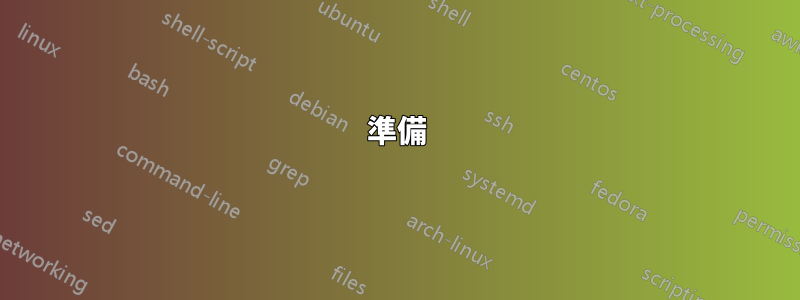
我希望保持恆定數量的健康實例運行。但有時應用程式會出現 bug,其資源利用率會變得非常低,以至於只能透過 CloudWatch 指標來確定。然後,當然,我希望自動替換這些實例。但我不知道如何做到這一點。我能想到的最接近的是自動縮放,但根據預設終止政策,所有這些選項似乎都與特定實例的指標無關。
我已經創建了 AMI,可以開始發布了。我唯一需要的是,讓它自動終止不健康的實例並用新的實例替換它。那我該怎麼做呢?任何幫助表示讚賞。
答案1
自訂實例健康檢查(頁面底部)是一種選擇。
您將在機器(或任何真正的機器)上運行一段單獨的程式碼,用於監視運行狀況並運行將實例設定為不健康的 api 調用
我還有另一個半成形的想法,但我不太確定如何實現這個。我是一個本地系統的架構師,我們將負載平衡器呼叫到實例上的一個單獨的 Web 伺服器中,在我們的例子中,它是一個小型的自訂 Java Web 伺服器,大約有 50 行程式碼。它會傳回 HTTP 狀態碼,如果正常則傳回 200(正常),如果需要終止則傳回 500(錯誤)。我懷疑類似的東西可以與自動縮放集成,但我有一段時間沒有這樣做了,我不確定如何將其與自動縮放集成。
這是上面第一個想法的命令
aws autoscaling set-instance-health --instance-id i-123abc45d --health-status Unhealthy
答案2
對於遇到這個問題的任何人:
儘管我相信 AWS 應該在 CloudWatch 中包含這樣的功能,但遺憾的是我找不到任何表明該功能可用的資訊。因此,我創建了一個 bash 腳本,用於查詢 CloudWatch API 以確定資源消耗指標,然後相應地設定實例運行狀況,如建議的那樣提姆:
準備
- 如果你還沒有這樣做,安裝 AWS 命令列介面。也可透過
yum或取得apt。 - 配置 AWS CLI透過運行
aws configure,填寫您的 API 金鑰和其他設定。重要的:如果您打算像我一樣以 root 身分執行下面的腳本,則必須以 root 身分執行此設定命令。否則,腳本將會失敗。
/root/my-health-check.sh
#!/bin/bash
# retrieve metrics starting from 20 minutes ago (3 data points)
# Note: Sometimes CloudWatch failed to gather data for a specific period,
# then the number of data points returned could be less than what we expect.
# Also, when the instance just started, there will be no data point.
start_time=$(date -d "-20 minutes" -u +"%Y-%m-%dT%H:%M:%SZ")
# retrieve metrics up to now
end_time=$(date -u +"%Y-%m-%dT%H:%M:%SZ")
# get current instance ID [1]
instance_id=$(curl -s http://169.254.169.254/latest/meta-data/instance-id)
# get current region [2]
# This is only needed if you have multiple regions to manage, otherwise just
# specify a region via `aws configure`.
region=$(curl -s http://169.254.169.254/latest/meta-data/placement/availability-zone | sed 's/\(.*\)[a-z]/\1/')
# save data retrieved for processing [3]
# Here I used an example of retrieving "NetworkIn" of "AWS/EC2" namespace,
# with metric resolution set to 300 (5 minutes).
# For a list of available metrics, run `aws cloudwatch list-metrics`
datapoints=$(aws cloudwatch get-metric-statistics --namespace AWS/EC2 --metric-name NetworkIn --dimensions Name=InstanceId,Value=$instance_id --statistics Average --start-time $start_time --end-time $end_time --period 300 --region $region --output text | awk '{ print $2 }')
# custom handler
# In this example, the health check will fail if all data points fall below
# my threshold. The health check will not fail if there is no data.
healthy=0
hasdata=0
THRESHOLD=300000
for i in $datapoints; do
# In this case, the metric(NetworkIn) is not integer.
if (( $(echo "$i $THRESHOLD" | awk '{print ($1 > $2)}') )); then
healthy=1
fi
hasdata=1
done
if [ $hasdata -eq 1 ]; then
if [ $healthy -eq 0 ]; then
aws autoscaling set-instance-health --instance-id $instance_id --health-status Unhealthy --region $region
fi
fi
其餘的部分
- 讓腳本定期運行
$ chmod +x /root/my-health-check.sh
# run the script at 0, 5, 10, 15 ... 55 of every hour
$ echo "*/5 * * * * root /root/my-health-check.sh 2>&1 | /usr/bin/logger -t ec2_health_check" >> /etc/crontab
- 關閉執行個體電源並建立 AMI。完成後,使用 AMI 建立新的自動擴展組。現在,如果指標不符合健康條件,它應該自行終止並啟動一個新的指標。瞧!
參考:
[1]:EC2實例元數據


