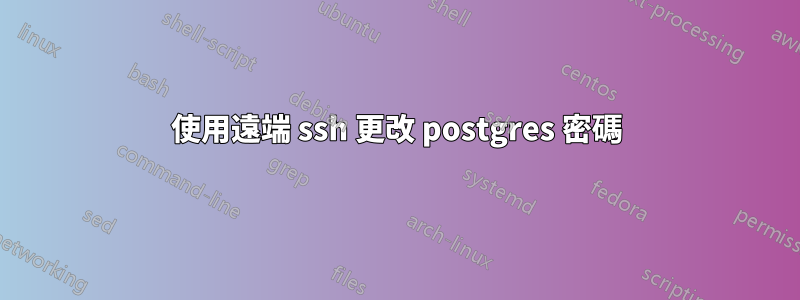
我在 Google Cloud 實例上執行一個 postgres 資料庫,作為每晚建置的一部分,我們每天都會刪除並重新建立該資料庫。目前這是手動完成的,我想自動化它。
gcloud compute ssh --zone europe-west2-c postgres@postgresql-dev -- "dropdb mydb"
gcloud compute ssh --zone europe-west2-c postgres@postgresql-dev -- "createdb mydb"
gcloud compute ssh --zone europe-west2-c postgres@postgresql-dev -- "psql postgres -c 'GRANT ALL PRIVILEGES ON DATABASE mydb to myuser;' "
這可以很好地刪除並重新建立資料庫,當我必須重新設定密碼時就會出現問題...
gcloud compute ssh --zone europe-west2-c postgres@postgresql-dev -- "psql postgres -c 'ALTER USER myuser WITH PASSWORD 'passwordhere' ; "
gcloud指令已經使用雙引號,psql postgres -c已經使用單引號,我該使用什麼引號將密碼放在引號中?
我嘗試轉義引號,但它不起作用:
WITH PASSWORD \'passwordhere\'
錯誤:「\」第 1 行或附近的語法錯誤:ALTER USER myuser WITH PASSWORD \passwordhere'
或者
WITH PASSWORD \"passwordhere\"
bash: -c: 第 0 行:尋找符合的「」時出現意外的 EOF bash: -c: 第 1 行:語法錯誤:意外的檔案結尾
我該如何擺脫這些引號?
答案1
這似乎有效:
gcloud compute ssh --zone europe-west2-c postgres@postgresql-dev -- "psql postgres -c 'ALTER USER myuser WITH PASSWORD '\''passwordhere'\'' '; "
-
WITH PASSWORD '\''passwordhere'\''


