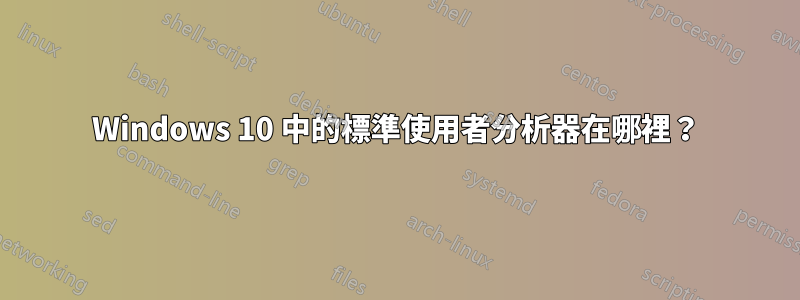
我下載了 Windows 評估和部署工具包 (ADK) 來安裝標準使用者分析器。我選擇它作為我想要安裝的功能。但是,我在計算機上的任何地方都沒有看到它。有人知道如何啟動或找到它嗎?
線上文件中也列出了它與 Windows 10 相容:https://docs.microsoft.com/en-us/windows/deployment/planning/using-the-sua-wizard
答案1
安裝 ADK 時,您必須指定位置。
預設情況下它是:
c:\program files (x86)\windows kits\10
因此,標準使用者分析器的路徑例如是:c:\program files (x86)\windows kits\10\Assessment and Deployment Kit\Application Compatibility Toolkit\Standard User Analyzer



