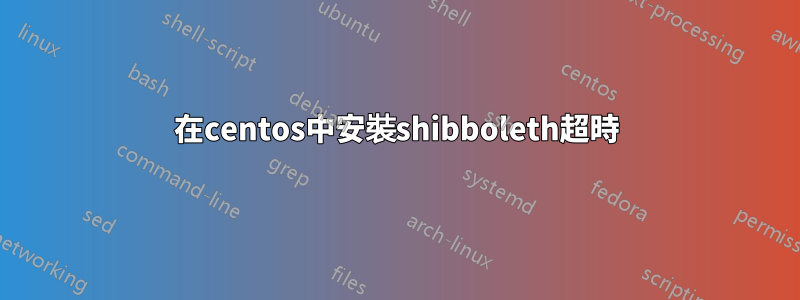
我正在嘗試透過 ansible 在 AWS 託管的 centos-7 機器上安裝 Shibboleth。
Operation too slow. Less than 1000 bytes/sec transferred the last 30 seconds但是安裝 Shibboleth 及其所有相依性時出現「 」錯誤。我也手動厭倦了命令“ sudo yum -y install shibboleth”,但同樣的錯誤。
如果我透過 ansible 安裝任何其他軟體包或手動安裝都可以。
我嘗試了以下所有解決方案,但沒有運氣。
Reboot machine
sudo yum clean all
sudo yum clean metadata
sudo yum --disableplugin=fastestmirror update
sudo yum-complete-transaction
sudo yum clean all && sudo yum makecache
Adding minrate=1, timeout=300 to yum.conf
答案1
我在 us-east-1 託管的 Centos-7 上遇到了同樣的問題。儲存庫配置產生頁面上有一些關於建置服務鏡像問題的討論。當您使用該表單產生 shibboleth.repo 配置時,還有一則評論建議另一種解決方法:
# If the mirrors stop working, change download to downloadcontent...
我更新了儲存庫內容中的 baseUrl 和 gpg,如下所示,我的錯誤得到了解決。
[security_shibboleth]
name=Shibboleth (CentOS_7)
type=rpm-md
baseurl=http://downloadcontent.opensuse.org/repositories/security:/shibboleth/CentOS_7/
gpgcheck=1
gpgkey=http://downloadcontent.opensuse.org/repositories/security:/shibboleth/CentOS_7/repodata/repomd.xml.key
enabled=1
答案2
可以直接使用https://shibboleth.net網站而不是 OpenSuse 儲存庫,因為這些儲存庫中的舊套件會隨著時間的推移而被刪除。
腳步:
1.去https://shibboleth.net/downloads/service-provider/RPMS/然後單擊產生基於您的作業系統類型的儲存庫配置(CentOS、RHEL、亞馬遜 Linux、Rocky Linux)。
2.建立 Shibboleth 儲存庫並複製貼上儲存庫配置:
vim /etc/yum.repos.d/shibboleth.repo
對於 CentOS 7:
[shibboleth]
name=Shibboleth (CentOS_7)
# Please report any problems to https://shibboleth.atlassian.net/jira
mirrorlist=https://shibboleth.net/cgi-bin/mirrorlist.cgi/CentOS_7
gpgcheck=1
gpgkey=https://shibboleth.net/downloads/service-provider/RPMS/repomd.xml.key
https://shibboleth.net/downloads/service-provider/RPMS/cantor.repomd.xml.key
enabled=1
2.使用以下命令更新儲存庫:
sudo yum update -y
3.發現您的架構:
echo "My Arch: $(cat /etc/redhat-release) ($(arch))"
4.安裝 Shibboleth 服務提供者:
yum install shibboleth.x86_64 -y
SP 將在目錄中可用:/etc/shibboleth


