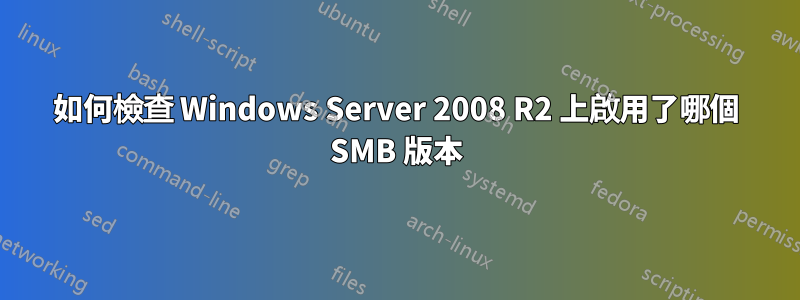
我使用的是 Windows Server 2008 R2。我想知道我的伺服器上啟用了哪個版本的 SMB。
我在 PowerShell 中使用以下命令來了解安裝的 smb 版本:sc.exe qc lanmanworkstation
在其輸出中,DEPENDENCIES 顯示了 SMB 的兩個版本:MRxSmb10和MRxSmb20。
現在的困惑是安裝了 2 個版本,我的伺服器上啟用了哪個 SMB 版本?由於windows server 2008 R2不支援get-smbconnection指令,我無法確定特定版本。
我還檢查了註冊表路徑HKEY_LOCAL_MACHINE\\SYSTEM\CurrentControlSet\Services\LanmanServer\Parameters,沒有有關 SMB 版本的條目。
如果 SMB 版本不只一個,誰能告訴我如何確定伺服器上啟用了哪個 SMB 版本?
答案1
如果您沒有看到HKLM\SYSTEM\CurrentControlSet\Services\LanmanServer\Parameters包含鍵 forSMB1和REG_DWORD: 0for殘障人士,然後啟用它,這與指示和lanmanworkstation都具有依賴性的其他方法相加。MRxSmb10RxSmb20
如中所述如何偵測、啟用和停用 SMBv1、SMBv2 和 SMBv3對於 Windows Server 2008 R2 部分,您可以使用下列命令停用 SMBv1
sc.exe config lanmanworkstation depend= bowser/mrxsmb20/nsi
sc.exe config mrxsmb10 start= disabled
之後,sc.exe query lanmanworkstation應該只顯示MRxSmb20.
答案2
echo Verification de l'etat des protocoles SMB : echo --------------------------------------- echo. for %%V in (1 2) do ( for /F %%L in ('sc qc lanmanworkstation ^| find "mrxsmb%%V0"') do ( echo - Le gestionnaire reseau depend du protocole SMB V%%V for /F %%S in ('sc query mrxsmb%%V0 ^| find /C "RUNNING"') do ( IF %%S EQU 1 ( echo OK, le service SMB V%%V est en cour d'execution, poursuite de l'execution du script ) else ( echo. echo ******************************************************************************************************** echo SMB V%%V n'est pas en cours d'execution, arret du script echo Dans une console administrateur, taper les commandes ci-dessous puis redémarrer le poste si nécessaire : echo. echo C:^> sc qc lanmanworkstation ^(pour visualiser les dependances, mrxsmb10 = SMB V1, mrxsmb20 = SMB V2^) echo C:^> sc config lanmanworkstation depend= bowser/mrxsmb20/nsi ^(Pour exclure la dependance du protocole SMB V1^) echo C:^> sc config mrxsmb10 start= disabled ^(Pour désactiver SMB V1^) echo C:^> sc config mrxsmb20 start= auto ^(Pour lancer automatiquement SMB V2^) echo C:^> net stop workstation /YES ^(Pour redémarrer le service^) echo C:^> net start workstation echo ******************************************************************************************************** goto END_SCRIPT ) ) ) )


