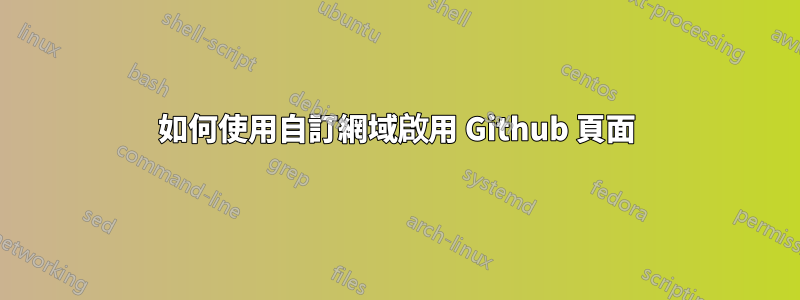
我已經閱讀了有關設定自訂網域的 Github 幫助頁面,但無濟於事。
我剛剛將一個新的 Jekyll 專案推送到 github,並嘗試將我的網域指向它。我已向提供者註冊了域名,並在他們的區域編輯器中添加了 www.my-domain.com,輸入 CNAME 並記錄 my-repo.github.io(my-repo 與 my-domain 相同)。我僅重定向 www 的原因是因為我想將所有服務(例如電子郵件等)保留給我的供應商,因此我剛剛配置了一個子網域 (wwww)。
在 github 中,儲存庫名稱是 my-domain.github.io,頁面是從 master 分支建立的,儘管我還添加了 gh-pages 分支。設定中的「自訂網域」設定為「www.my-domain.com」。
通常,如果不是因為這個錯誤,我會等待它傳播。查看設定頁面時,我在 github 設定頁面中看到此錯誤。
Your site is having problems building: Page build failed. For more information, see https://help.github.com/articles/troubleshooting-github-pages-builds/.
還有電子郵件說...
The page build failed for the `master` branch with the following error:
Page build failed. For more information, see https://help.github.com/articles/troubleshooting-github-pages-builds/.
For information on troubleshooting Jekyll see:
https://help.github.com/articles/troubleshooting-jekyll-builds
If you have any questions you can contact us by replying to this email.
我沒有看到有關該錯誤的任何具體資訊。
想法?


