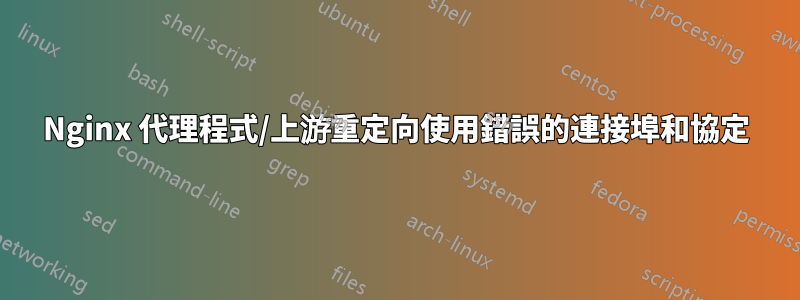
我使用 NGINX 伺服器作為其他一些 NGINX 伺服器的 ssl 代理程式。不幸的是,如果請求被上游伺服器重定向,則位置欄位包含錯誤的目標連接埠。
curl -v "https://example.com/site":
> GET /site HTTP/2
> Host: example.com
> User-Agent: curl/7.58.0
> Accept: */*
>
* Connection state changed (MAX_CONCURRENT_STREAMS updated)!
< HTTP/2 301
< server: nginx
< date: Sun, 18 Mar 2018 20:01:44 GMT
< content-type: text/html
< content-length: 178
< location: http://example.com:9101/site/
< strict-transport-security: max-age=15768000; includeSubDomains
NGINX 代理:
# Proxy: example.com
####################
server {
listen 0.0.0.0:80;
listen [::]:80;
server_name example.com;
root /srv/www/_empty;
location / { return 301 https://example.com$request_uri; }
}
upstream myupstream {
server [::1]:9101;
}
server {
listen 0.0.0.0:443 ssl http2;
listen [::]:443 ssl http2;
server_name example.com;
ssl_certificate /etc/letsencrypt/live/example.com/fullchain.pem;
ssl_certificate_key /etc/letsencrypt/live/example.com/privkey.pem;
root /srv/www/_empty;
location / {
proxy_set_header Host $http_host;
proxy_set_header X-Real-IP $remote_addr;
proxy_set_header X-Forwarded-For $proxy_add_x_forwarded_for;
proxy_set_header X-Forwarded-Proto $scheme;
proxy_set_header X-Frame-Options "";
proxy_set_header X-Content-Type-Options "";
proxy_pass http://myupstream;
}
}
NGINX 上游伺服器:
# NGINX Site: example.com
#########################
server {
# Server
listen [::1]:9101;
server_name example.com;
# Root
root /srv/www/example.com/staging;
# Disable Caching
sendfile off;
# Charset
charset utf-8;
# Default
location / {
index index.html;
try_files $uri $uri/ =404;
}
}
兩個 NGINX 實例在同一台電腦上作為單獨的主進程運行。其他一切都完美。
我認為 NGINX 代理會重寫上游回應,以便將其轉換http://example.com:9001/site/為https://example.com/site/.
我忘了什麼?


