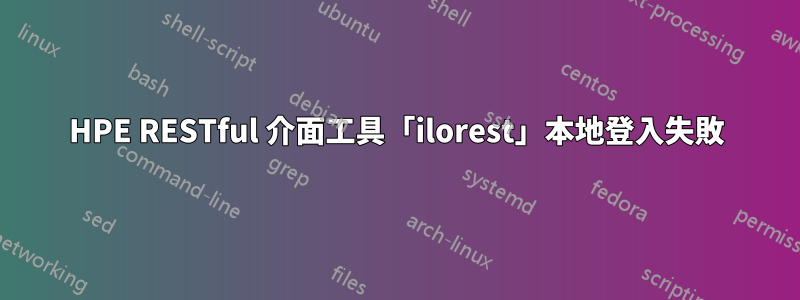
我們的 HPE Proliant Gen 10 伺服器出現問題。當嘗試透過 HPE 的 RESTful 介面工具「ilorest」從 Linux 作業系統本地登入 iLO 5 時,我們收到訊息「錯誤:無法進行身份驗證。憑證無效,或使用者名稱/密碼錯誤。」。
這很奇怪,因為應該可以從本地安裝的作業系統登入而無需提供使用者憑證。
例子:
./ilorest login
iLOrest : RESTful Interface Tool version 2.2
Copyright (c) 2014, 2017 Hewlett Packard Enterprise Development LP
Validating...............................................................
Error: Could not authenticate. Invalid credentials, or bad username/password.
我們在 iLO 5 中的安全設定設定為「生產」(不是 HighSecurity 或 FIPS),因此這不是問題。
我們是否必須在 iLO、RBSU 等中啟用任何其他設定才能啟動對透過「ilorest」無需使用者名稱和密碼進行本地登入的支援?
答案1
如果我沒記錯的話,您想從 ILORest Tool 存取/更改 ILO 功能,但從本機系統存取它時遇到問題。
如果我弄錯了,請糾正我,否則您不需要使用 ILORest 登錄,只需在 shell 上輸入 ilorest 作為命令,您將進入另一個 shell,您可以在其中更新 BIOS/ILO 設定。
*****]#伊洛雷斯特
iLOrest:RESTful 介面工具版本 2.2
版權所有 (c) 2014、2017 Hewlett Packard Enterprise Development LP**
iLOrest >
修改這些設定時您需要進行身份驗證。您可以使用下面提到的連結尋求幫助
答案2
ilorest --nologo login -u Administrator -p your_ilo_password
例如:
echo '{"path": "/redfish/v1/Systems/1/BIOS/Settings/","body": {"Attributes": {"PowerRegulator": "DynamicPowerSavings"}}}' > PowerRegulator.json; ilorest --nologo rawpatch PowerRegulator.json


