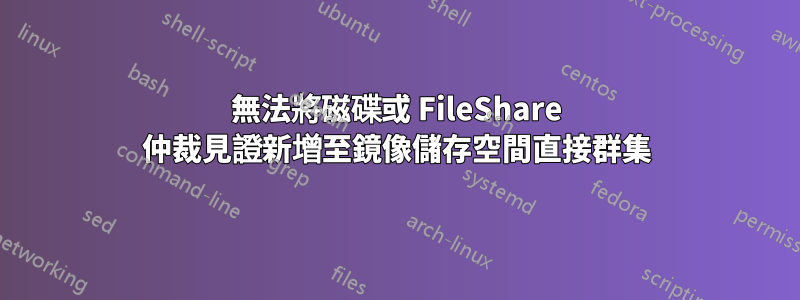
因此,正如標題所述,我無法使用不涉及 azure 的兩個選項將仲裁見證添加到我的集群中。
我已經為磁碟見證嘗試了幾個不同的命令,您可以看到它是磁碟號 9。

PS C:\Windows\system32> Set-ClusterQuorum -NodeAndDiskMajority 'C:\ClusterStorage\Volume2'
Set-ClusterQuorum : An error occurred opening resource 'C:\ClusterStorage\Volume2'.
At line:1 char:1
+ Set-ClusterQuorum -NodeAndDiskMajority 'C:\ClusterStorage\Volume2'
+ ~~~~~~~~~~~~~~~~~~~~~~~~~~~~~~~~~~~~~~~~~~~~~~~~~~~~~~~~~~~~~~~~~~
+ CategoryInfo : ObjectNotFound: (:) [Set-ClusterQuorum], ClusterCmdletException
+ FullyQualifiedErrorId : ClusterObjectNotFound,Microsoft.FailoverClusters.PowerShell.SetClusterQuorumCommand
PS C:\Windows\system32> Set-ClusterQuorum -NodeAndDiskMajority 'pacQuorumVol'
Set-ClusterQuorum : An error occurred opening resource 'pacQuorumVol'.
At line:1 char:1
+ Set-ClusterQuorum -NodeAndDiskMajority 'pacQuorumVol'
+ ~~~~~~~~~~~~~~~~~~~~~~~~~~~~~~~~~~~~~~~~~~~~~~~~~~~~~
+ CategoryInfo : ObjectNotFound: (:) [Set-ClusterQuorum], ClusterCmdletException
+ FullyQualifiedErrorId : ClusterObjectNotFound,Microsoft.FailoverClusters.PowerShell.SetClusterQuorumCommand
PS C:\Windows\system32> Set-ClusterQuorum -NodeAndDiskMajority 'Cluster Disk 9'
Set-ClusterQuorum : An error occurred opening resource 'Cluster Disk 9'.
At line:1 char:1
+ Set-ClusterQuorum -NodeAndDiskMajority 'Cluster Disk 9'
+ ~~~~~~~~~~~~~~~~~~~~~~~~~~~~~~~~~~~~~~~~~~~~~~~~~~~~~~~
+ CategoryInfo : ObjectNotFound: (:) [Set-ClusterQuorum], ClusterCmdletException
+ FullyQualifiedErrorId : ClusterObjectNotFound,Microsoft.FailoverClusters.PowerShell.SetClusterQuorumCommand
PS C:\Windows\system32> Set-ClusterQuorum -NodeAndDiskMajority '\\?\Volume{17A6910F-44F6-4A28-BB2F-EA2CBADE25C4}\'
Set-ClusterQuorum : An error occurred opening resource '\\?\Volume{17A6910F-44F6-4A28-BB2F-EA2CBADE25C4}\'.
At line:1 char:1
+ Set-ClusterQuorum -NodeAndDiskMajority '\\?\Volume{17A6910F-44F6-4A28 ...
+ ~~~~~~~~~~~~~~~~~~~~~~~~~~~~~~~~~~~~~~~~~~~~~~~~~~~~~~~~~~~~~~~~~~~~~
+ CategoryInfo : ObjectNotFound: (:) [Set-ClusterQuorum], ClusterCmdletException
+ FullyQualifiedErrorId : ClusterObjectNotFound,Microsoft.FailoverClusters.PowerShell.SetClusterQuorumCommand
每次我都會收到無法開啟資源的錯誤。所以我轉向文件共享見證。我有一個 Synology 機架站並在其上建立了 SMB 共用。我給了這個共享所有可能的權限,但每次我嘗試添加它時都會收到代碼 67。這太令人沮喪了:(
PS C:\Windows\system32> Set-ClusterQuorum -NodeAndFileShareMajority "\\corpnas1\pacClusterQuorom"
Set-ClusterQuorum : There was an error configuring the file share witness '\\corpnas1\pacClusterQuorom'.
There was an error granting the cluster access to the selected file share '\\corpnas1\pacClusterQuorom'
Method failed with unexpected error code 67.
At line:1 char:1
+ Set-ClusterQuorum -NodeAndFileShareMajority "\\hostname\pacClusterQuo ...
+ ~~~~~~~~~~~~~~~~~~~~~~~~~~~~~~~~~~~~~~~~~~~~~~~~~~~~~~~~~~~~~~~~~~~~~
+ CategoryInfo : InvalidOperation: (:) [Set-ClusterQuorum], ClusterCmdletException
+ FullyQualifiedErrorId : InvalidOperation,Microsoft.FailoverClusters.PowerShell.SetClusterQuorumComman
我以為我可以在計算機中添加物理磁碟並將其用作磁碟見證,但情況似乎並非如此。如果是的話,我找不到任何有關如何實現此目標的文檔。


