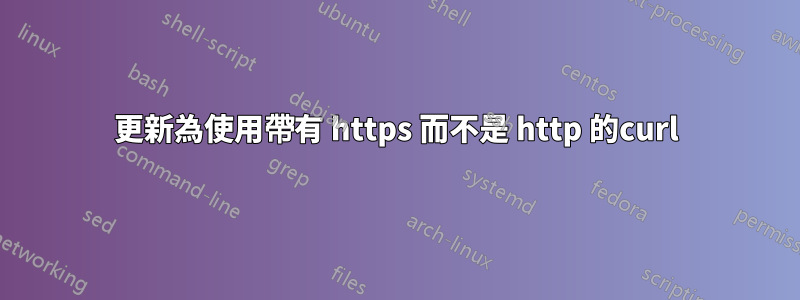
我在嘗試運行時遇到問題開發堆疊它正在嘗試pip使用以下命令我添加了詳細參數
sudo -H -E python /opt/stack/devstack/files/get-pip.py -c /opt/stack/devstack/tools/cap-pip.txt --verbose
我得到這個輸出,它永遠掛在那裡,然後再嘗試四次並退出。
Created temporary directory: /tmp/pip-ephem-wheel-cache-WNf2he
Created temporary directory: /tmp/pip-req-tracker-YNDzMb
Created requirements tracker '/tmp/pip-req-tracker-YNDzMb'
Created temporary directory: /tmp/pip-install-qbbm3e
Setting pip!=8,<10 (from -c /opt/stack/devstack/tools/cap-pip.txt (line 1)) extras to: ()
Collecting pip!=8,<10 (from -c /opt/stack/devstack/tools/cap-pip.txt (line 1))
1 location(s) to search for versions of pip:
* https://pypi.org/simple/pip/
Getting page https://pypi.org/simple/pip/
Looking up "https://pypi.org/simple/pip/" in the cache
No cache entry available
Starting new HTTPS connection (1): pypi.org:443
我的機器位於代理後面,該代理使用白名單允許某些域名,則允許這些域。
# python
.pypa.io
.python.org
.pypi.org
.pythonhosted.org
我們也用我們的自己的證書
我可以使用捲曲來獲取頁面curl -v pypi.org:443,但這是我使用詳細模式得到的輸出。
* Rebuilt URL to: www.pypi.org:443/
* Trying X.X.X.X...
* Connected to X.X.X.X (X.X.X.X) port XXYY (#0)
> GET http://www.pypi.org:443/ HTTP/1.1
> Host: www.pypi.org:443
> User-Agent: curl/7.47.0
> Accept: */*
> Proxy-Connection: Keep-Alive
>
< HTTP/1.1 503 Service Unavailable
< Server: squid/3.5.12
< Mime-Version: 1.0
< Date: Fri, 24 Aug 2018 15:55:36 GMT
< Content-Type: text/html;charset=utf-8
< Content-Length: 3601
< X-Squid-Error: ERR_CONNECT_FAIL 101
< Vary: Accept-Language
< Content-Language: en
< X-Cache: MISS from dns
< X-Cache-Lookup: MISS from dns:XXYY
< Via: 1.1 dns (squid/3.5.12)
< Connection: close
<
<!DOCTYPE html PUBLIC "-//W3C//DTD HTML 4.01//EN" "http://www.w3.org/TR/html4/strict.dtd">
<html><head>
...
</body></html>
* Closing connection 0
但是當我運行 openssl 時我什麼也沒得到sudo openssl s_client -connect pypi.org:443
另外,在檢查魷魚訪問日誌時,我可以看到 TCP_MISS
1535126136.880 137 X.X.X.X TCP_MISS/503 3966 GET http://www.pypi.org:443/ - HIER_DIRECT/2a04:4e42:2c::319 text/html
請提供任何協助。
這件事讓我發瘋。
謝謝。
更新為使用帶有 https 而不是 http 的curl
運行命令時,curl -v https://pypi.org:443這是我得到的輸出
* Rebuilt URL to: https://pypi.org:443/
* Trying X.X.X.X...
* Connected to X.X.X.X (X.X.X.X) port XXYY (#0)
* Establish HTTP proxy tunnel to pypi.org:443
> CONNECT pypi.org:443 HTTP/1.1
> Host: pypi.org:443
> User-Agent: curl/7.47.0
> Proxy-Connection: Keep-Alive
>
< HTTP/1.1 200 Connection established
<
* Proxy replied OK to CONNECT request
* found 149 certificates in /etc/ssl/certs/ca-certificates.crt
* found 601 certificates in /etc/ssl/certs
* ALPN, offering http/1.1
* SSL connection using TLS1.2 / RSA_AES_128_GCM_SHA256
* server certificate verification SKIPPED
* server certificate status verification SKIPPED
* common name: pypi.org (matched)
* server certificate expiration date OK
* server certificate activation date OK
* certificate public key: RSA
* certificate version: #1
* subject: CN=pypi.org
* start date: Tue, 15 May 2018 17:28:09 GMT
* expire date: Fri, 12 May 2028 17:28:09 GMT
* issuer: ******** info about the certificate issuer *********
* compression: NULL
* ALPN, server did not agree to a protocol
> GET / HTTP/1.1
> Host: pypi.org
> User-Agent: curl/7.47.0
> Accept: */*
>
< HTTP/1.1 200 OK
< Content-Security-Policy: base-uri 'self'; block-all-mixed-content; connect-src 'self' https://api.github.com/repos/ *.fastly-insights.com sentry.io https://2p66nmmycsj3.statuspage.io; default-src 'none'; font-src 'self' fonts.gstatic.com; form-action 'self'; frame-ancestors 'none'; frame-src 'none'; img-src 'self' https://warehouse-camo.cmh1.psfhosted.org/ www.google-analytics.com *.fastly-insights.com; script-src 'self' www.googletagmanager.com www.google-analytics.com *.fastly-insights.com https://cdn.ravenjs.com; style-src 'self' fonts.googleapis.com; worker-src *.fastly-insights.com
< Content-Type: text/html; charset=UTF-8
< ETag: "5fFqoiKHaa7+ibgDS4xg6Q"
< Referrer-Policy: origin-when-cross-origin
< Server: nginx/1.13.9
< Content-Length: 17391
< Accept-Ranges: bytes
< Date: Fri, 24 Aug 2018 16:32:00 GMT
< Age: 17
< X-Served-By: cache-iad2147-IAD
< X-Cache: HIT
< X-Cache-Hits: 1
< X-Timer: S1535128321.765578,VS0,VE1
< Vary: Accept-Encoding, Accept-Encoding
< Strict-Transport-Security: max-age=31536000; includeSubDomains; preload
< X-Frame-Options: deny
< X-XSS-Protection: 1; mode=block
< X-Content-Type-Options: nosniff
< X-Permitted-Cross-Domain-Policies: none
< X-Cache: MISS from dns
< X-Cache-Lookup: MISS from dns:3131
< Via: 1.1 dns (squid/3.5.12)
< Connection: close
<
<!DOCTYPE html>
<html lang="en">
<head>
...
</body></html>
* Closing connection 0
這是魷魚訪問日誌
1535128320.770 105 129.6.112.80 TCP_MISS/200 18684 GET https://pypi.org/ - HIER_DIRECT/151.101.128.223 text/html
答案1
看起來您需要使用代理,但不要使用get-pip.py.這就是它失敗的原因。根據文件 get-pip.py應透過以下方式給予代理:
python get-pip.py --proxy="http://[user:passwd@]proxy.server:port"
以curl實驗的詳細輸出為基礎,您需要像這樣使用它:
python get-pip.py --proxy="http://X.X.X.X:XXYY"
或者,使用您迄今為止使用過的特定命令列:
sudo -H -E python /opt/stack/devstack/files/get-pip.py \
--proxy="http://X.X.X.X:XXYY" \
-c /opt/stack/devstack/tools/cap-pip.txt --verbose


