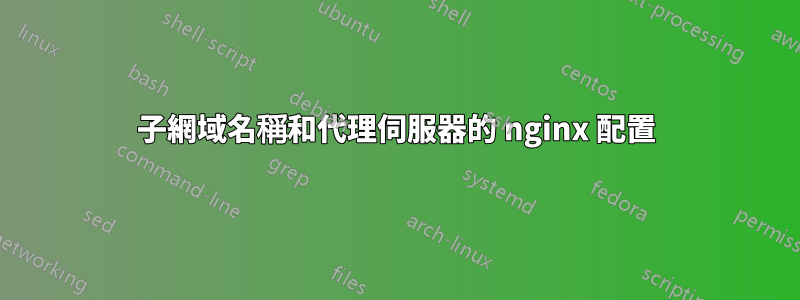
我在這裡嘗試了很多其他後期解決方案,但沒有人可以幫助我解決我的問題。我有一個簡單的 nginx 配置,其中包含 https 和一個帶有主路徑的 Node.js 應用程序/,對於子域,還有另一個路徑/api。我可以正確訪問mywebapp.com,但如果我嘗試訪問,api.mywebapp.com它會將我重定向到“歡迎來到 nginx”頁面。我有api.mywebapp.com指向我的伺服器 IP 位址的DNS 記錄。
這是我的 nginx 設定區塊:
server {
listen 443 ssl http2;
listen [::]:443 ssl http2;
server_name mywebapp.com;
# SSL
include /etc/letsencrypt/mycerts.conf;
include /etc/letsencrypt/options-ssl-nginx.conf;
# reverse proxy
location / {
proxy_pass http://localhost:8000;
proxy_http_version 1.1;
proxy_set_header Upgrade $http_upgrade;
proxy_set_header Connection 'upgrade';
proxy_set_header Host $host;
proxy_set_header X-Forwarded-For $remote_addr;
proxy_cache_bypass $http_upgrade;
}
}
server {
listen 443 ssl http2;
listen [::]:443 ssl http2;
server_name api.mywebapp.com;
# SSL
include /etc/letsencrypt/mycerts.conf;
include /etc/letsencrypt/options-ssl-nginx.conf;
location /api {
limit_req zone=mylimit;
proxy_pass http://localhost:8000/api;
proxy_http_version 1.1;
proxy_set_header Upgrade $http_upgrade;
proxy_set_header Connection 'upgrade';
proxy_set_header Host $host;
proxy_set_header X-Forwarded-For $remote_addr;
proxy_cache_bypass $http_upgrade;
}
}
我缺什麼?
答案1
您配置了代理
location /api {
# ...
}
所以它只能通過 到達https://api.mywebapp.com/api/。
您很可能想將其更改為
location / {
proxy_pass http://localhost:8000/api; # <- keep this
# ...
}


