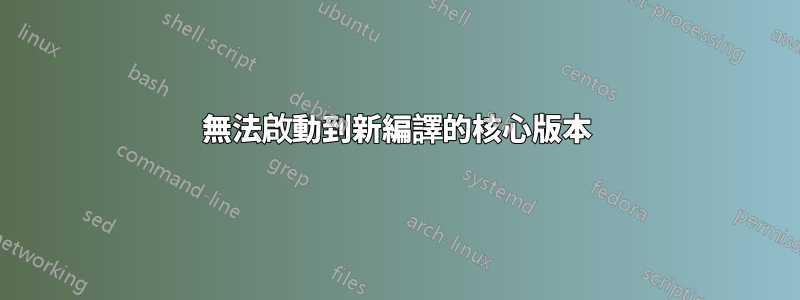
我有一台運行 RHEL 7.5 作業系統的伺服器。系統上的內建核心版本是 4.14.0-49。我需要使用最新的可用內核,因此我下載了 Kernel 4.17.18 原始碼包並在我的系統上編譯它。現在我已經把兩個核心都準備好了。
但是,我無法啟動到新編譯的內核版本 4.17.18,當我指示它啟動時,我看到以下錯誤訊息。
error: invalid magic number.
error: you need to load the kernel first.
Press any key to continue...
這是我的伺服器上可用的啟動選項的啟動畫面。幸運的是,我仍然可以在系統上啟動到舊核心版本(4.14.0-49)。
Red Hat Enterprise Linux Server (4.17.18) 7.5 (Maipo)
Red Hat Enterprise Linux Server (4.14.0-49.el7a.aarch64) 7.5 (Maipo)
Red Hat Enterprise Linux Server (0-rescue-68f1601b5f1c4eb09734921b3db38f
我是否缺少配置步驟?
答案1
看起來您試圖aarch64在您的工作核心所在的位置載入錯誤的體系結構核心檔案amd64。file在核心映像或正在運行的系統上使用命令uname -a來查看您需要什麼架構,然後使用正確的版本。
aarch64與 ARM 處理器相關。


