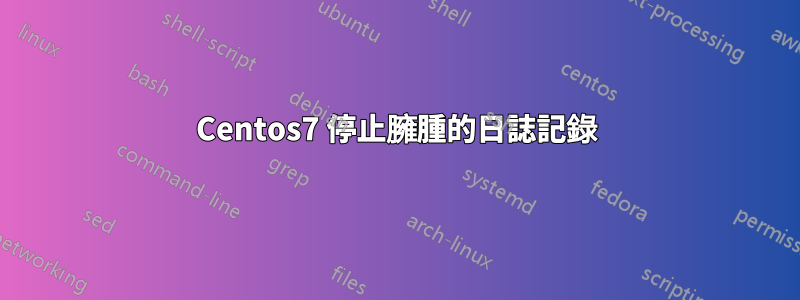
我有一台作業系統為 Centos 7 的伺服器,正在查看日誌文件,例如訊息日誌文件(“/var/log/messages”)我可以看到它主要充滿瞭如下條目:
Aug 29 12:46:01 localhost systemd: Created slice user-48.slice.
Aug 29 12:46:01 localhost systemd: Starting user-48.slice.
Aug 29 12:46:01 localhost systemd: Started Session 984866 of user apache.
Aug 29 12:46:01 localhost systemd: Starting Session 984866 of user apache.
Aug 29 12:46:01 localhost systemd: Started Session 984868 of user apache.
Aug 29 12:46:01 localhost systemd: Starting Session 984868 of user apache.
Aug 29 12:46:01 localhost systemd: Started Session 984867 of user apache.
Aug 29 12:46:01 localhost systemd: Starting Session 984867 of user apache.
Aug 29 12:46:01 localhost systemd: Started Session 984869 of user apache.
Aug 29 12:46:01 localhost systemd: Starting Session 984869 of user apache.
Aug 29 12:46:02 localhost systemd: Removed slice user-48.slice.
Aug 29 12:46:02 localhost systemd: Stopping user-48.slice.
Aug 29 12:47:01 localhost kernel: audit_printk_skb: 51 callbacks suppressed
Aug 29 12:47:01 localhost kernel: type=1101 audit(1535543221.712:13161497): pid=45989 uid=0 auid=4294967295 ses=4294967295 subj=system_u:system_r:crond_t:s0-s0:c0.c1023 msg='op=PAM:accounting grantors=pam_access,pam_unix,pam_localuser acct="apache" exe="/usr/sbin/crond" hostname=? addr=? terminal=cron res=success'
Aug 29 12:47:01 localhost kernel: type=1101 audit(1535543221.712:13161499): pid=45992 uid=0 auid=4294967295 ses=4294967295 subj=system_u:system_r:crond_t:s0-s0:c0.c1023 msg='op=PAM:accounting grantors=pam_access,pam_unix,pam_localuser acct="apache" exe="/usr/sbin/crond" hostname=? addr=? terminal=cron res=success'
Aug 29 12:47:01 localhost kernel: type=1101 audit(1535543221.743:13161500): pid=45991 uid=0 auid=4294967295 ses=4294967295 subj=system_u:system_r:crond_t:s0-s0:c0.c1023 msg='op=PAM:accounting grantors=pam_access,pam_unix,pam_localuser acct="apache" exe="/usr/sbin/crond" hostname=? addr=? terminal=cron res=success'
Aug 29 12:47:01 localhost kernel: type=1103 audit(1535543221.749:13161502): pid=45989 uid=0 auid=4294967295 ses=4294967295 subj=system_u:system_r:crond_t:s0-s0:c0.c1023 msg='op=PAM:setcred grantors=pam_env,pam_unix acct="apache" exe="/usr/sbin/crond" hostname=? addr=? terminal=cron res=success'
Aug 29 12:47:01 localhost kernel: audit: audit_lost=6572998 audit_rate_limit=0 audit_backlog_limit=320
Aug 29 12:47:01 localhost kernel: audit: printk limit exceeded
現在,這些訊息對我自己來說看起來不太有用,因此如果我是正確的,我想停止記錄它。
我想知道我對這些訊息缺乏用處的假設是否正確,如果是,我將如何阻止這些訊息被記錄?
我的/etc/rsyslog.conf內容:
# rsyslog configuration file
# For more information see /usr/share/doc/rsyslog-*/rsyslog_conf.html
# If you experience problems, see http://www.rsyslog.com/doc/troubleshoot.html
#### MODULES ####
# The imjournal module bellow is now used as a message source instead of imuxsock.
$ModLoad imuxsock # provides support for local system logging (e.g. via logger command)
$ModLoad imjournal # provides access to the systemd journal
#$ModLoad imklog # reads kernel messages (the same are read from journald)
#$ModLoad immark # provides --MARK-- message capability
# Provides UDP syslog reception
#$ModLoad imudp
#$UDPServerRun 514
# Provides TCP syslog reception
#$ModLoad imtcp
#$InputTCPServerRun 514
#### GLOBAL DIRECTIVES ####
# Where to place auxiliary files
$WorkDirectory /var/lib/rsyslog
# Use default timestamp format
$ActionFileDefaultTemplate RSYSLOG_TraditionalFileFormat
# File syncing capability is disabled by default. This feature is usually not required,
# not useful and an extreme performance hit
#$ActionFileEnableSync on
# Include all config files in /etc/rsyslog.d/
$IncludeConfig /etc/rsyslog.d/*.conf
# Turn off message reception via local log socket;
# local messages are retrieved through imjournal now.
$OmitLocalLogging on
# File to store the position in the journal
$IMJournalStateFile imjournal.state
#### RULES ####
# Log all kernel messages to the console.
# Logging much else clutters up the screen.
#kern.* /dev/console
# Log anything (except mail) of level info or higher.
# Don't log private authentication messages!
*.info;mail.none;authpriv.none;cron.none /var/log/messages
# The authpriv file has restricted access.
authpriv.* /var/log/secure
# Log all the mail messages in one place.
mail.* -/var/log/maillog
# Log cron stuff
cron.* /var/log/cron
# Everybody gets emergency messages
*.emerg :omusrmsg:*
# Save news errors of level crit and higher in a special file.
uucp,news.crit /var/log/spooler
# Save boot messages also to boot.log
local7.* /var/log/boot.log
我的系統日誌:
/var/log/cron
/var/log/maillog
/var/log/messages
/var/log/secure
/var/log/spooler
{
missingok
sharedscripts
postrotate
/bin/kill -HUP `cat /var/run/syslogd.pid 2> /dev/null` 2> /dev/null || true
endscript
}
答案1
我不使用 CentOS,但它可能會systemd與journald和 一起運行rsyslog。其中每一個都可以配置為日誌記錄,但最接近最終檔案的/var/log/messages可能是/etc/rsyslog.conf.這可能有一行,例如:
*.info;mail.none;authpriv.none;cron.none /var/log/messages
您可以替換*.info為不同級別,例如*.warning. (等級是:emergalertcriterr警告通知訊息debug)。您必須使用以下命令重新啟動守護進程
sudo systemctl status rsyslogd
這就是您需要更改的所有內容,但為了完整起見,這裡還有其他 2 個通常不會更改的配置。
使用 systemd,您可能還會以/var/log/journal/.這是由文件/etc/systemd/journald.conf(和其他文件,請參閱 參考資料man journald.conf)配置的,您可以編輯該文件以添加行,例如,
MaxLevelSyslog=warning
降低預設級別debug,允許將所有訊息發送到系統日誌,並按照上面的討論進行過濾。sudo systemctl restart systemd-journald如果您對此文件進行更改,您可能需要 a 。
該文件/etc/systemd/system.conf(請參閱 參考資料man systemd-system.conf)還有一行用於記錄從 systemd 記錄的訊息,即預設情況下
LogLevel=info
這也是可以改變的。您可能需要重新啟動才能重新讀取該檔案。


