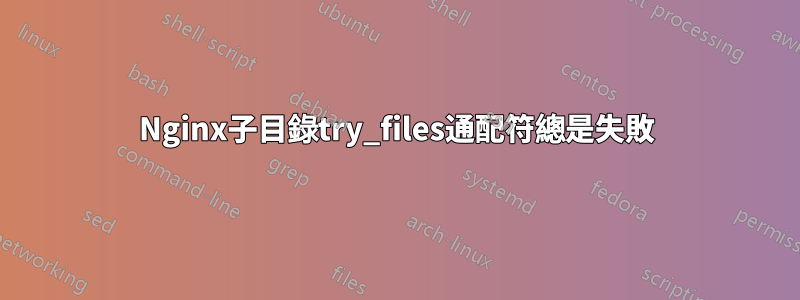
Nginx 1.10.3 Ubuntu,標準 apt 安裝。index index.php;位於server街區外。
我需要:
http://example.com/test/1指向/var/www/example.com/test/1http://example.com/test/2指向/var/www/example.com/test/2
..等等。
因為我會創建太多測試,所以我需要一個通配符try_files。目前我正在做沒有通配符的操作:
server {
server_name example.com;
root /var/www/example.com;
location /test/1/ {
try_files $uri $uri/ /test/1/index.php?$args;
}
location /test/2/ {
try_files $uri $uri/ /test/2/index.php?$args;
}
location ~ \.php$ {
...
}
在許多建議中,沒有一個有效。
普通 PHP 運作良好。 WordPress 和 Laravel 給出「找不到文件」:
server {
server_name example.com;
location ~ ^/test/(?<content>.+)$ {
root /var/www/example.com/test/$content;
try_files $uri $uri/ /index.php?$args;
}
location ~ \.php$ {
...
}
文件未找到:
server {
server_name example.com;
location ~ ^/test/(?<content>[^/]+) {
root /var/www/example.com/test/$content;
try_files $uri $uri/ /index.php?$args;
}
location ~ \.php$ {
...
}
在以下所有嘗試中,它都會下載 PHP 檔案而不是運行 PHP:
server {
server_name example.com;
root /var/www/example.com;
location ~ /(?<content>[^/]+) {
try_files $uri $uri/ /$content/index.php?$args;
}
location ~ \.php$ {
...
}
server {
server_name example.com;
root /var/www/example.com;
location ~ /(.*)/ {
try_files $uri $uri/ /$1/index.php?$args;
}
location ~ \.php$ {
...
}
server {
server_name example.com;
root /var/www/example.com;
location ~ /test/(?<content>[^/]+) {
try_files $uri $uri/ /test/$content/index.php?$args;
}
location ~ \.php$ {
...
}
server {
server_name example.com;
root /var/www/example.com;
location ~ /test/(?<content>.+) {
try_files $uri $uri/ /test/$content/index.php?$args;
}
location ~ \.php$ {
...
}
如果可以的話,我願意為正確答案付出 10 美元
答案1
正規表示式區塊location是依序求值的,因此該.php區塊必須放在該/test/...區塊之前,否則.php下面的檔案/test/將被下載而不是被執行。看這個文件了解詳情。
你最好的版本是倒數第二個。正規表示式僅提取前綴後面的路徑元素/test/。
只需顛倒location方塊即可。例如:
server {
server_name example.com;
root /var/www/example.com;
location ~ \.php$ {
...
}
location ~ /test/(?<content>[^/]+) {
try_files $uri $uri/ /test/$content/index.php?$args;
}
}


